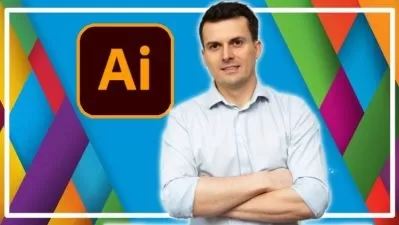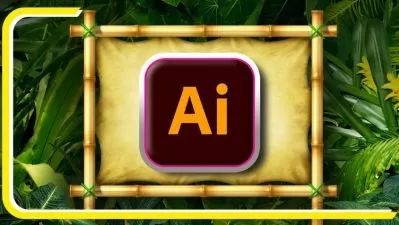Mastering Gradients in Adobe Illustrator
Evgeniya & Dominic Righini-Brand
3:34:44
Description
Unlock the Full Potential of a Range of Illustrator Tools for Creating Exciting & Diverse Vector Gradient Designs
What You'll Learn?
- How to choose colours to create beautiful smooth transitions.
- Tips for avoiding murky gradients and colour banding.
- How to unlock the full potential of Linear, Radial & Freeform Fill Gradients.
- How to make the most out of different types of Stroke Gradients.
- Techniques for creating experimental gradients by using Gradient Meshes & Distortion tools.
- How to take your gradients from good to great with a range of colour modification techniques.
- How to create 3D-looking design elements using the Blend tool.
- How to use Opacity Masks with different gradient elements.
- How to apply gradients to editable type.
- How to add shading & highlights within strokes.
- How to work with the Appearance panel to apply multiple gradient fills or strokes.
- How to enhance your gradient designs with selective and complex colouring techniques.
- How to add final touches to achieve silky smooth transitions & a beautiful textured look.
- How to create and use Gradient Assets, such as Gradient Swatches, Graphic Styles & Gradient Brushes.
- How to prepare your work for print & digital use.
Who is this for?
What You Need to Know?
More details
DescriptionLevel up your gradient skills with my special tips, tricks & techniques ranging from beginner to advanced Adobe Illustrator levels!
Whether you’re going for a vibrant and dramatic look, something subtle and minimalistic, or elaborate and experimental, gradients create a sense of depth and dynamics, allowing you to change the feel of any design, object and environment!
The wide range of tools available in Adobe Illustrator make it a perfect playground for creating different kinds of gradients artworks! And whilst some of these tools might appear pretty basic at first glance, when you learn to extract everything out of their features and functionality, the creative possibilities become pretty much endless.
I am Evgeniya Righini-Brand, a graphic designer, visual artist and an online teacher with over 140k students. I love experimenting with different ways of creating gradient-based designs in Illustrator, and in this course I am excited to show you how to make the most out of a range of Illustrator tools & techniques for creating vector gradient artworks and to share with you a whole load of my special tips & tricks which I use in my work to empower you to create exciting & experimental gradients with ease and confidence!
This class is designed for everyone who loves gradients, and I’ll walk you through everything you need to know to make awesome gradient-based designs suitable for both digital and print projects. Whether you are just starting out and want to create your very first gradient design in Illustrator, or you are a more experienced graphic designer, illustrator or digital artist and want to take your gradient designs and Illustrator skills to a next level, this is a course for you!
In this in-depth course you’ll learn:
How to choose the right colours to create beautiful smooth transitions and avoid murky gradients and colour banding;
How to unlock the full potential of Linear, Radial & Freeform Fill Gradients, including how to use multiple gradient fills and how to apply gradients to editable type;
How to make the most out of different types of Stroke Gradients;
Experimental techniques for creating gradients by using Gradient Meshes, Blends and Opacity Masks;
Techniques for taking your gradient designs a step further to get a perfect colouring, silky smooth transitions & a beautiful textured look;
How to create and use gradient assets, such as Gradient Swatches, Graphic Styles & Gradient Brushes to speed up your workflow or to sell as digital assets;
How to prepare your work for print & digital use.
I cannot wait to see what you create!
What students say:
Maria: "It was extremely informative and the teacher provided so many exercises that were great jumping off points for creating something unique. I'm excited to continuously use these tools and techniques in future projects!"
Alex: "Great class with in-depth explanation of gradient techniques. Very easy to follow and full of great examples. I've learnt a lot and I will be coming back to this class whenever I need an inspiration."
Yeonwoo: "I'm an illustration & design student whose biggest weakness is software, and this course helped me so much! Now I can actually make myself all those cool digital images with gradients my classmates enjoy making, and I'm so excited about what I'll be able to create with all these new skills!"
This class was recorded in Illustrator CC 2020, but most of the covered tools and techniques can be used in older versions of Illustrator just as well, and so far there has been no significant functional changes to the tools used in this class in newer Illustrator versions.
Who this course is for:
- Graphic Designers looking to level up their Adobe Illustrator skills.
- Design Students who need to supplement their studies with technical skills.
- Digital Illustrators looking to explore new creative techniques.
- Digital Artists looking to unleash their creativity and create new original work.
Level up your gradient skills with my special tips, tricks & techniques ranging from beginner to advanced Adobe Illustrator levels!
Whether you’re going for a vibrant and dramatic look, something subtle and minimalistic, or elaborate and experimental, gradients create a sense of depth and dynamics, allowing you to change the feel of any design, object and environment!
The wide range of tools available in Adobe Illustrator make it a perfect playground for creating different kinds of gradients artworks! And whilst some of these tools might appear pretty basic at first glance, when you learn to extract everything out of their features and functionality, the creative possibilities become pretty much endless.
I am Evgeniya Righini-Brand, a graphic designer, visual artist and an online teacher with over 140k students. I love experimenting with different ways of creating gradient-based designs in Illustrator, and in this course I am excited to show you how to make the most out of a range of Illustrator tools & techniques for creating vector gradient artworks and to share with you a whole load of my special tips & tricks which I use in my work to empower you to create exciting & experimental gradients with ease and confidence!
This class is designed for everyone who loves gradients, and I’ll walk you through everything you need to know to make awesome gradient-based designs suitable for both digital and print projects. Whether you are just starting out and want to create your very first gradient design in Illustrator, or you are a more experienced graphic designer, illustrator or digital artist and want to take your gradient designs and Illustrator skills to a next level, this is a course for you!
In this in-depth course you’ll learn:
How to choose the right colours to create beautiful smooth transitions and avoid murky gradients and colour banding;
How to unlock the full potential of Linear, Radial & Freeform Fill Gradients, including how to use multiple gradient fills and how to apply gradients to editable type;
How to make the most out of different types of Stroke Gradients;
Experimental techniques for creating gradients by using Gradient Meshes, Blends and Opacity Masks;
Techniques for taking your gradient designs a step further to get a perfect colouring, silky smooth transitions & a beautiful textured look;
How to create and use gradient assets, such as Gradient Swatches, Graphic Styles & Gradient Brushes to speed up your workflow or to sell as digital assets;
How to prepare your work for print & digital use.
I cannot wait to see what you create!
What students say:
Maria: "It was extremely informative and the teacher provided so many exercises that were great jumping off points for creating something unique. I'm excited to continuously use these tools and techniques in future projects!"
Alex: "Great class with in-depth explanation of gradient techniques. Very easy to follow and full of great examples. I've learnt a lot and I will be coming back to this class whenever I need an inspiration."
Yeonwoo: "I'm an illustration & design student whose biggest weakness is software, and this course helped me so much! Now I can actually make myself all those cool digital images with gradients my classmates enjoy making, and I'm so excited about what I'll be able to create with all these new skills!"
This class was recorded in Illustrator CC 2020, but most of the covered tools and techniques can be used in older versions of Illustrator just as well, and so far there has been no significant functional changes to the tools used in this class in newer Illustrator versions.
Who this course is for:
- Graphic Designers looking to level up their Adobe Illustrator skills.
- Design Students who need to supplement their studies with technical skills.
- Digital Illustrators looking to explore new creative techniques.
- Digital Artists looking to unleash their creativity and create new original work.
User Reviews
Rating
Evgeniya & Dominic Righini-Brand
Instructor's Courses
Udemy
View courses Udemy- language english
- Training sessions 35
- duration 3:34:44
- English subtitles has
- Release Date 2024/05/05