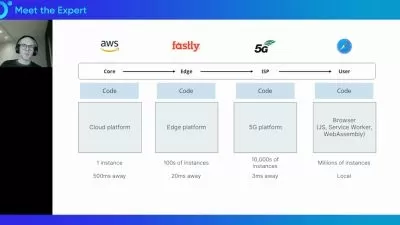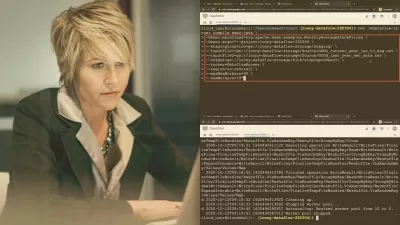Mastering Google Dataform: From Beginner to Pro- BigQuery
1:47:18
Description
Your Complete Guide to Data Transformation Mastery- Dataform-BigQuery
What You'll Learn?
- Master Google Dataform Fundamentals
- Integrate Dataform with GitHub
- Develop Dataform Models ( Incremental & SCD ) using GCP and CLI
- Implement Dataform Assertions, Workflows and more
Who is this for?
What You Need to Know?
More details
DescriptionWelcome to "Mastering Google Dataform: From Beginner to Pro"!
Are you ready to transform your data skills and streamline your workflows? This comprehensive course is designed to take you from a beginner to a pro in Google Dataform, the powerful tool for data transformation and management. Whether you're a data analyst, data engineer, or just someone eager to enhance your data handling abilities, this course is perfect for you.
What You'll Learn:
Foundations of Google Dataform: Grasp the fundamental principles and core concepts to begin using it.
Constructing Data Models: Discover how to develop various models (such as views, tables, incremental tables, and SCD tables) in BigQuery using Dataform.
Data Transformation Methods: Master techniques for transforming raw data and creating dependencies between models.
Advanced Features: Dive deep into advanced features and best practices for optimizing your workflows.
Hands-On Projects: Apply your knowledge through hands-on exercises.
Who Should Enroll?
Students: Pursuing studies in data science, analytics, or related fields and wanting practical, hands-on experience.
Data Analysts looking to enhance their skills.
Data Engineers aiming to optimize their workflows.
Beginners eager to learn data transformation from scratch.
Professionals seeking to leverage Google Dataform for their data needs.
Enroll now and start your journey to mastering Google Dataform today!
Who this course is for:
- Anyone Interested in Data world and would like to learn new data skills
Welcome to "Mastering Google Dataform: From Beginner to Pro"!
Are you ready to transform your data skills and streamline your workflows? This comprehensive course is designed to take you from a beginner to a pro in Google Dataform, the powerful tool for data transformation and management. Whether you're a data analyst, data engineer, or just someone eager to enhance your data handling abilities, this course is perfect for you.
What You'll Learn:
Foundations of Google Dataform: Grasp the fundamental principles and core concepts to begin using it.
Constructing Data Models: Discover how to develop various models (such as views, tables, incremental tables, and SCD tables) in BigQuery using Dataform.
Data Transformation Methods: Master techniques for transforming raw data and creating dependencies between models.
Advanced Features: Dive deep into advanced features and best practices for optimizing your workflows.
Hands-On Projects: Apply your knowledge through hands-on exercises.
Who Should Enroll?
Students: Pursuing studies in data science, analytics, or related fields and wanting practical, hands-on experience.
Data Analysts looking to enhance their skills.
Data Engineers aiming to optimize their workflows.
Beginners eager to learn data transformation from scratch.
Professionals seeking to leverage Google Dataform for their data needs.
Enroll now and start your journey to mastering Google Dataform today!
Who this course is for:
- Anyone Interested in Data world and would like to learn new data skills
User Reviews
Rating

Udemy
View courses Udemy- language english
- Training sessions 34
- duration 1:47:18
- Release Date 2024/11/18