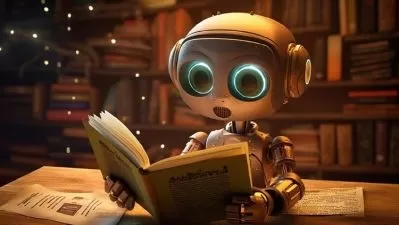Mastering Google Cloud: A Comprehensive Productivity Guide
Infidea Trainings,Sujit Ghosh
5:31:56
Description
Efficiency Unleashed: Dive into Google Cloud's Tools for Optimal Productivity
What You'll Learn?
- Gain proficiency in utilizing various Google productivity tools like Gmail, Google Drive, Google Docs, Sheets & Slides,
- Learn to streamline your work processes by effectively organizing and managing your tasks, events, and resources using Google Calendar and Tasks.
- Analyze data using Google Sheets that will help you to make informed decisions and derive valuable insights from your data
- Enhance seamless communication and teamwork , understanding effective approaches for conducting virtual meetings, document sharing, and fostering collaboration.
Who is this for?
What You Need to Know?
More details
DescriptionIf you have never used Google Office Apps before, then this course is for you.
This course gives you practical skills and tools to communicate and collaborate for personal and business use. We will focus on the features and capabilities that you can learn step-by-step that would allow you to focus on your day to day work activity from anywhere, on any device, at any time. It's a flexible innovative solution for individuals and teams of all sizes to connect, create, collaborate and boost your productivity.
In this course, you will learn to confidently navigate Google Workspace, communicate effectively using Gmail, chat and Meet, as well as learn to work and collaborate from the cloud using Google Drive.
WHO IS THIS COURSE FOR?
1. Entrepreneurs, Business Owners & Professionals looking forward to streamline daily work & achieve more.
2. Anyone looking to collaborate more effectively on group project either personally or professionally.
3. People looking to transition from Microsoft to Google Products.
BY THE END OF THE COURSE YOU WOULD BE ABLE TO :
Learn Gmail productivity & Email management.
Creating stunning presentations in under 2 hours with Google Slides
Organize and present data professionally
Set up goals and reminders with Google Calendar
Create, edit and share spreadsheets quickly and efficiently.
Use Google Meet to share information, document & your screen during meetings
Understand & use Google Drive to improve efficiency in storing & sharing files
Who this course is for:
- 1. Entrepreneurs, Business Owners & Professionals looking forward to streamline daily work & achieve more.
- 2. Anyone looking to collaborate more effectively on group project either personally or professionally.
- 3. People looking to transition from Microsoft to Google Products.
If you have never used Google Office Apps before, then this course is for you.
This course gives you practical skills and tools to communicate and collaborate for personal and business use. We will focus on the features and capabilities that you can learn step-by-step that would allow you to focus on your day to day work activity from anywhere, on any device, at any time. It's a flexible innovative solution for individuals and teams of all sizes to connect, create, collaborate and boost your productivity.
In this course, you will learn to confidently navigate Google Workspace, communicate effectively using Gmail, chat and Meet, as well as learn to work and collaborate from the cloud using Google Drive.
WHO IS THIS COURSE FOR?
1. Entrepreneurs, Business Owners & Professionals looking forward to streamline daily work & achieve more.
2. Anyone looking to collaborate more effectively on group project either personally or professionally.
3. People looking to transition from Microsoft to Google Products.
BY THE END OF THE COURSE YOU WOULD BE ABLE TO :
Learn Gmail productivity & Email management.
Creating stunning presentations in under 2 hours with Google Slides
Organize and present data professionally
Set up goals and reminders with Google Calendar
Create, edit and share spreadsheets quickly and efficiently.
Use Google Meet to share information, document & your screen during meetings
Understand & use Google Drive to improve efficiency in storing & sharing files
Who this course is for:
- 1. Entrepreneurs, Business Owners & Professionals looking forward to streamline daily work & achieve more.
- 2. Anyone looking to collaborate more effectively on group project either personally or professionally.
- 3. People looking to transition from Microsoft to Google Products.
User Reviews
Rating
Infidea Trainings
Instructor's CoursesSujit Ghosh
Instructor's Courses
Udemy
View courses Udemy- language english
- Training sessions 78
- duration 5:31:56
- Release Date 2023/12/06