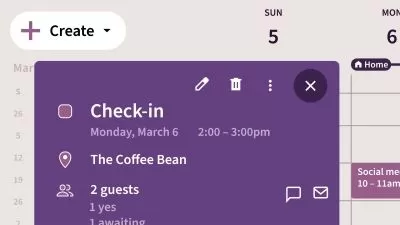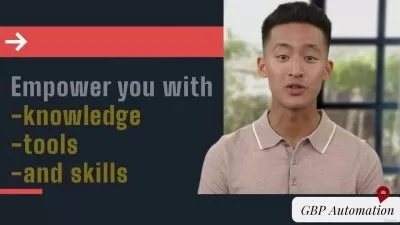Mastering Google Calendar: Mastering Your Day
Jan Ekhteyari
45:01
Description
Learning the Advanced Features, Integration, and Productivity of Google Calander
What You'll Learn?
- Advanced scheduling and event management techniques
- How to integrate Google Calendar with other applications and services
- How to customize Google Calendar according to their specific needs
- How to use Google Calendar for team collaboration and project management
- Useful tips and tricks to maximize productivity and simplify their workflow
- Troubleshooting for common issues with Google Calendar
- Updates and changes in Google Calendar to stay ahead of the curve
Who is this for?
What You Need to Know?
More details
DescriptionAre you ready to level up your Google Calendar skills to the next level?
Mastering Google Calendar: Mastering Your Day is designed for those who to master their day by master Google calander.
In this course, you'll dive deep into advanced scheduling and event management, making your planning and organization more efficient than ever. Learn how to integrate Google Calendar seamlessly with other applications and services, ensuring you never miss an important task or event.
Discover a dozen customization options that allow you to personalize Google Calendar according to your specific needs and preferences. Ace the power of Google Calendar for team collaboration and project management, promoting transparency and accountability in your team's work.
Our tips and tricks section will equip you with savvy techniques to maximize productivity and simplify your workflow. Additionally, we'll cover how to troubleshoot common issues, helping you navigate the tool with confidence. You'll also stay ahead of the curve by understanding updates and changes in Google Calendar, ensuring you get the most out of this dynamic tool.
Ideal for professionals looking to streamline their digital organization, this course takes a comprehensive and thorough approach, helping you truly master Google Calendar.
What are you waiting for, sign up today!
Who this course is for:
- Anyone who uses Google Calendar for their work and wants to enhance their productivity, optimize their workflow, and improve team collaboration
- Those who have a foundational understanding of Google Calendar but want to delve deeper and unlock its full potential
- People who manage schedules and tasks for a team and want to leverage Google Calendar's features to enhance project management and promote transparency and accountability
- Anyone interested in digital organization, scheduling, and task management, and wants to learn how to maximize the use of Google Calendar in these areas
Are you ready to level up your Google Calendar skills to the next level?
Mastering Google Calendar: Mastering Your Day is designed for those who to master their day by master Google calander.
In this course, you'll dive deep into advanced scheduling and event management, making your planning and organization more efficient than ever. Learn how to integrate Google Calendar seamlessly with other applications and services, ensuring you never miss an important task or event.
Discover a dozen customization options that allow you to personalize Google Calendar according to your specific needs and preferences. Ace the power of Google Calendar for team collaboration and project management, promoting transparency and accountability in your team's work.
Our tips and tricks section will equip you with savvy techniques to maximize productivity and simplify your workflow. Additionally, we'll cover how to troubleshoot common issues, helping you navigate the tool with confidence. You'll also stay ahead of the curve by understanding updates and changes in Google Calendar, ensuring you get the most out of this dynamic tool.
Ideal for professionals looking to streamline their digital organization, this course takes a comprehensive and thorough approach, helping you truly master Google Calendar.
What are you waiting for, sign up today!
Who this course is for:
- Anyone who uses Google Calendar for their work and wants to enhance their productivity, optimize their workflow, and improve team collaboration
- Those who have a foundational understanding of Google Calendar but want to delve deeper and unlock its full potential
- People who manage schedules and tasks for a team and want to leverage Google Calendar's features to enhance project management and promote transparency and accountability
- Anyone interested in digital organization, scheduling, and task management, and wants to learn how to maximize the use of Google Calendar in these areas
User Reviews
Rating
Jan Ekhteyari
Instructor's Courses
Udemy
View courses Udemy- language english
- Training sessions 23
- duration 45:01
- Release Date 2023/07/04