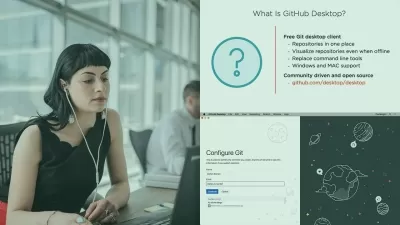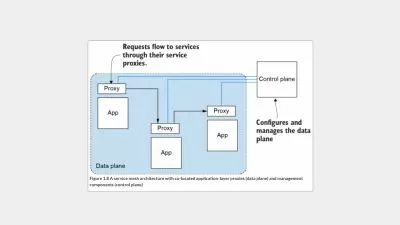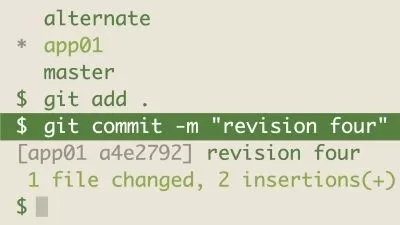Mastering GitLab Building Continuous Integration Pipelines
Tareq Tech
8:29:24
Description
GitLab for CI/CD + AWS, Tomcat, Python, Java, Apache, Docker . Master advanced pipeline automation automation with best
What You'll Learn?
- GitLab Fundamentals: Understand the core concepts, installation, and configuration of GitLab, laying the groundwork for efficient CI/CD practices.
- Pipeline Automation: Dive into the intricacies of creating and optimizing CI/CD pipelines using both scripted and declarative approaches
- gitlab-ci yml Mastery: Learn the art of defining pipelines as code, gaining proficiency in version-controlled and reproducible pipeline config
- Troubleshooting Techniques: Develop the skills to identify and resolve common issues, empowering you to maintain a resilient and stable Gitlab environment
- Optimization Strategies: Discover techniques for optimizing GitLab performance, ensuring your CI/CD processes are efficient, reliable, and aligned with industr
Who is this for?
What You Need to Know?
More details
DescriptionGitLab for CI/CD + AWS, Tomcat, Apache, Docker, Java, Python. Master advanced pipeline automation & best practices
Embark on a transformative journey with our comprehensive course, "Mastering GitLab: Building Continuous Integration Pipelines."
This hands-on program is meticulously designed to equip you with the skills and knowledge needed to harness the full potential of GitLab for efficient and robust CI/CD workflows.
Starting with the fundamentals, you'll delve into GitLab installation, configuration, and integration with version control systems. As you progress, the course will guide you through creating and optimizing CI/CD pipelines, exploring advanced features such as scripted and declarative pipelines, pipeline as code, and GitLab file best practices.
Beyond the basics, you'll gain insights into plugin management, security, and scalability considerations, ensuring you can implement GitLab seamlessly across diverse projects and teams. Real-world examples and industry-relevant scenarios will solidify your understanding, while troubleshooting tips and performance optimization techniques will empower you to tackle challenges head-on.
Whether you're a beginner looking to establish a solid foundation or an experienced user aiming to enhance your skills, this course covers it all. Stay ahead in the dynamic landscape of software development by mastering GitLab and elevating your proficiency in continuous integration and delivery. Enroll now to unlock a world of possibilities and propel your career to new heights
Unlock the Power of GitLab for Seamless CI/CD: From Setup to Advanced Pipeline Automation and Best Practices
Who this course is for:
- Students and Enthusiasts: Students and technology enthusiasts eager to explore and gain hands-on experience with GitLab, understanding its role in modern software development practices.
- System Administrators: System administrators interested in learning how to manage and maintain GitLab instances, ensuring their stability, security, and scalability.
- DevOps Engineers: Professionals in DevOps roles looking to deepen their skills in setting up, configuring, and optimizing GitLab for streamlined CI/CD processes within their organizations.
- Software Developers: Developers seeking to enhance their understanding of continuous integration and delivery practices, and those aiming to implement GitLab for automating build and deployment workflows
- IT Managers and Team Leads: Managers and team leads overseeing software development or DevOps teams, seeking insights into how GitLab can be leveraged to optimize team workflows and project delivery.
GitLab for CI/CD + AWS, Tomcat, Apache, Docker, Java, Python. Master advanced pipeline automation & best practices
Embark on a transformative journey with our comprehensive course, "Mastering GitLab: Building Continuous Integration Pipelines."
This hands-on program is meticulously designed to equip you with the skills and knowledge needed to harness the full potential of GitLab for efficient and robust CI/CD workflows.
Starting with the fundamentals, you'll delve into GitLab installation, configuration, and integration with version control systems. As you progress, the course will guide you through creating and optimizing CI/CD pipelines, exploring advanced features such as scripted and declarative pipelines, pipeline as code, and GitLab file best practices.
Beyond the basics, you'll gain insights into plugin management, security, and scalability considerations, ensuring you can implement GitLab seamlessly across diverse projects and teams. Real-world examples and industry-relevant scenarios will solidify your understanding, while troubleshooting tips and performance optimization techniques will empower you to tackle challenges head-on.
Whether you're a beginner looking to establish a solid foundation or an experienced user aiming to enhance your skills, this course covers it all. Stay ahead in the dynamic landscape of software development by mastering GitLab and elevating your proficiency in continuous integration and delivery. Enroll now to unlock a world of possibilities and propel your career to new heights
Unlock the Power of GitLab for Seamless CI/CD: From Setup to Advanced Pipeline Automation and Best Practices
Who this course is for:
- Students and Enthusiasts: Students and technology enthusiasts eager to explore and gain hands-on experience with GitLab, understanding its role in modern software development practices.
- System Administrators: System administrators interested in learning how to manage and maintain GitLab instances, ensuring their stability, security, and scalability.
- DevOps Engineers: Professionals in DevOps roles looking to deepen their skills in setting up, configuring, and optimizing GitLab for streamlined CI/CD processes within their organizations.
- Software Developers: Developers seeking to enhance their understanding of continuous integration and delivery practices, and those aiming to implement GitLab for automating build and deployment workflows
- IT Managers and Team Leads: Managers and team leads overseeing software development or DevOps teams, seeking insights into how GitLab can be leveraged to optimize team workflows and project delivery.
User Reviews
Rating
Tareq Tech
Instructor's Courses
Udemy
View courses Udemy- language english
- Training sessions 57
- duration 8:29:24
- Release Date 2024/03/19