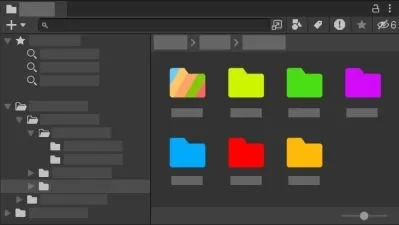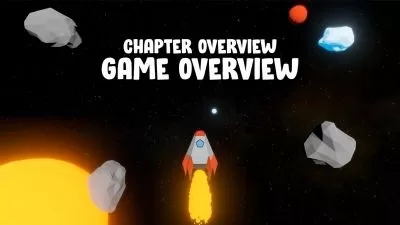Mastering Game Feel in Unity: Where Code Meets Fun!
GameDev.tv Team,Stephen Hubbard
7:48:35
Description
Level Up in C#, Unity, Post-Processing, 2D Lighting, VFX, Audio and more to Amp Up Your Game.
What You'll Learn?
- Learn how to implement things like a struct, centralized input, interfaces, and several game design patterns.
- Implement screen shake, post-processing effects, 2D lighting, particle effects, tilemap prefabs, masking, Unity events, and much more!
- Increase your level of understanding when it comes to good C# practices.
- Build an expandable Audio Manager system in C# & Unity that can be used in other mid-sized scalable projects.
- Build good clean systems in C# and practice good code architecture principles.
- Expand your foundational knowledge of Unity.
Who is this for?
What You Need to Know?
More details
Description​​​Ever feel that your game just doesn’t feel quite right?
Learn how to fix that by implementing a bunch of fun systems, mechanics and effects to enhance the way your game feels from a player perspective!
Building upon solid C# and Unity foundations, it’s time for you to level up.
Increase your C# understanding, learn how to implement things like a struct, centralized input, interfaces, and several game design patterns.
And expand on your Unity knowledge by learning screen shake, post-processing effects, 2D lighting, particle effects, tilemap prefabs, masking, Unity events, and much more!
Plus, you’ll even build an expandable Audio Manager system that can be used in other mid-sized scalable projects.
You’ll start with a simple 2D side scroller shooter base template and expand on it to get things feeling the way they should.
You’ll make a game that “feels†fun to play with a clean and snappy player controller, a gun that’s fun to shoot, audio and screen visuals to give your player feedback, as well as animations to bring everything together.
This course is suitable for all levels of Unity users. So if you’re a beginner to intermediate Unity developer looking to expand your foundation knowledge, maybe you’ve taken our beginner 3D or 2D courses and are looking for the next step, or you’ve used Unity to participate in a game jam or two and are looking to take your projects and games to the next level, this is the course for you!
You’ll get full lifetime access for a single one-off fee. The creators are qualified and experienced with modelling and coding, so are able to explain complex concepts clearly, as well as entertain along the way.
You’ll also gain access to a course forum where you can discuss topics on a course-wide basis, or down to the individual video. Get plugged into our communities of amazing developers on Facebook (nearly 20k), in our own TA-curated Community (17k views/day), and our student chat group (10k live at any one time).
So enrol today and get your game feeling just right!
Who this course is for:
- Beginner+ to intermediate Unity developers looking to expand their foundation knowledge on Unity and C#.
- Someone that has participated in a game jam or two but is looking to take their projects and games to the next level.
- Someone that has completed one of the GameDevtv beginner 3D or 2D courses and looking for the next step in their learning journey.
​​​Ever feel that your game just doesn’t feel quite right?
Learn how to fix that by implementing a bunch of fun systems, mechanics and effects to enhance the way your game feels from a player perspective!
Building upon solid C# and Unity foundations, it’s time for you to level up.
Increase your C# understanding, learn how to implement things like a struct, centralized input, interfaces, and several game design patterns.
And expand on your Unity knowledge by learning screen shake, post-processing effects, 2D lighting, particle effects, tilemap prefabs, masking, Unity events, and much more!
Plus, you’ll even build an expandable Audio Manager system that can be used in other mid-sized scalable projects.
You’ll start with a simple 2D side scroller shooter base template and expand on it to get things feeling the way they should.
You’ll make a game that “feels†fun to play with a clean and snappy player controller, a gun that’s fun to shoot, audio and screen visuals to give your player feedback, as well as animations to bring everything together.
This course is suitable for all levels of Unity users. So if you’re a beginner to intermediate Unity developer looking to expand your foundation knowledge, maybe you’ve taken our beginner 3D or 2D courses and are looking for the next step, or you’ve used Unity to participate in a game jam or two and are looking to take your projects and games to the next level, this is the course for you!
You’ll get full lifetime access for a single one-off fee. The creators are qualified and experienced with modelling and coding, so are able to explain complex concepts clearly, as well as entertain along the way.
You’ll also gain access to a course forum where you can discuss topics on a course-wide basis, or down to the individual video. Get plugged into our communities of amazing developers on Facebook (nearly 20k), in our own TA-curated Community (17k views/day), and our student chat group (10k live at any one time).
So enrol today and get your game feeling just right!
Who this course is for:
- Beginner+ to intermediate Unity developers looking to expand their foundation knowledge on Unity and C#.
- Someone that has participated in a game jam or two but is looking to take their projects and games to the next level.
- Someone that has completed one of the GameDevtv beginner 3D or 2D courses and looking for the next step in their learning journey.
User Reviews
Rating
GameDev.tv Team
Instructor's CoursesStephen Hubbard
Instructor's Courses
Udemy
View courses Udemy- language english
- Training sessions 66
- duration 7:48:35
- Release Date 2024/01/05