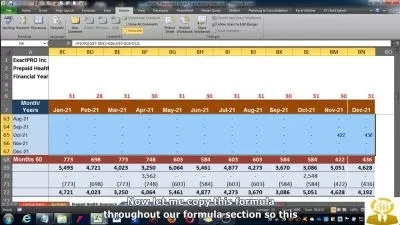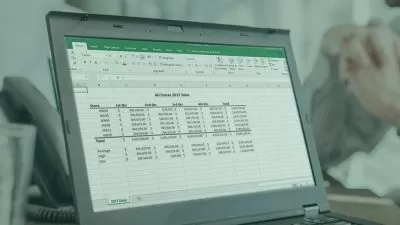Mastering Excel VBA for the Real World
Jose D. Sevilla
9:28:33
Description
Embrace the Magic of Excel VBA Automation
What You'll Learn?
- How to improve your productivity by automating repetitive tasks in a single click.
- How to Debug a code to understand what a code does, fix possible issues and make sure your code does exactly what you need it to do.
- How use Excel VBA Dictionary
- How to use ArrayList in Excel VBA with examples.
- How to programmatically create Pivot Tables and Pivot Charts in Excel VBA.
- How to use loops in Excel VBA (While Loop, do While Loop, For Loop and For Each Loop).
- How to make decisions using the If statement (else, ElseIf, nested if statements), and case statements (Case else, nested case statements).
- How to use Excel VBA user Defined Functions to avoid writing too much repetitive code.
- How to control Word from Excel (Automate MS Word from Excel using Excel VBA)
- How to use the font object.
- How to use dynamic code.
- How to work with csv files.
- How to work with multiple workbooks
Who is this for?
More details
DescriptionBy taking this course on Udemy, you will gain knowledge on the following:
How to:
1. Create dynamic code in your automations.
2. Become more efficient and get more time to focus on other assignments as you will be able to execute complex tasks in a single click.
3. Create Pivot Tables programmatically.
4. Create Pivot Charts programmatically.
5. Use methods such as: Replace, Sort, Remove Duplicates, AutoFilter and Find in Excel VBA to dynamically find columns names, rather than fixed column positions in a data set.
6. Easily Automate Microsoft Word from Excel and Integrate your Excel data into your Word Automation.
7. Use Excel VBA Dictionaries
8. Use ArrayLists to improve the efficiency of your codes.
9. Use If statements, Nested If statements, Else and ElseIf Statement in Excel VBA.
10. Use case statements and nested case statements.
11. Use Excel VBA loops, including: While Loop, Do While Loop, For Next Loop and For Each Loop.
12. Use advanced decision making logics along with Excel VBA Loops to create advanced and flexible codes in Excel VBA.
13. Master the debugging process of an Excel VBA application to understand what your code does and how it does it.
The List above contains just some of the many benefits and advantages that Excel VBA brings to the table.
Who this course is for:
- Business Analysts
- Reporting Analysts
- Data Analyst
- Any Excel user who wants to start automating complex and repetitive tasks
By taking this course on Udemy, you will gain knowledge on the following:
How to:
1. Create dynamic code in your automations.
2. Become more efficient and get more time to focus on other assignments as you will be able to execute complex tasks in a single click.
3. Create Pivot Tables programmatically.
4. Create Pivot Charts programmatically.
5. Use methods such as: Replace, Sort, Remove Duplicates, AutoFilter and Find in Excel VBA to dynamically find columns names, rather than fixed column positions in a data set.
6. Easily Automate Microsoft Word from Excel and Integrate your Excel data into your Word Automation.
7. Use Excel VBA Dictionaries
8. Use ArrayLists to improve the efficiency of your codes.
9. Use If statements, Nested If statements, Else and ElseIf Statement in Excel VBA.
10. Use case statements and nested case statements.
11. Use Excel VBA loops, including: While Loop, Do While Loop, For Next Loop and For Each Loop.
12. Use advanced decision making logics along with Excel VBA Loops to create advanced and flexible codes in Excel VBA.
13. Master the debugging process of an Excel VBA application to understand what your code does and how it does it.
The List above contains just some of the many benefits and advantages that Excel VBA brings to the table.
Who this course is for:
- Business Analysts
- Reporting Analysts
- Data Analyst
- Any Excel user who wants to start automating complex and repetitive tasks
User Reviews
Rating
Jose D. Sevilla
Instructor's Courses
Udemy
View courses Udemy- language english
- Training sessions 64
- duration 9:28:33
- English subtitles has
- Release Date 2023/02/14