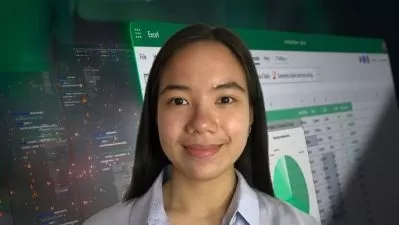Mastering Excel: Unleashing the Power of Forecasting
Ethan Smith
1:26:46
Description
Excel's Forecasting: Techniques, Trends, and Insights
What You'll Learn?
- Demonstrate proficiency in visualizing time-series data through effective plotting and display techniques
- Improve the ability to identify trends within time-series data
- Develop skills to identify and address errors and biases that may impact the accuracy of forecasts
- Utilize trendlines effectively to interpret and make predictions based on historical data patterns
Who is this for?
What You Need to Know?
More details
DescriptionWelcome to "Mastering Excel: Unleashing the Power of Forecasting"! Excel is a powerful tool that can transform raw data into meaningful insights, and this course will take you on a journey to unlock its forecasting potential. Whether you're a business professional, data analyst, finance expert, or simply an Excel enthusiast, this course will equip you with the skills to confidently predict future trends and make informed decisions.
Throughout this comprehensive course, you will delve into various essential areas of forecasting using Excel. You'll start by mastering the visualization of time-series data, learning how to effectively plot and display information to identify patterns and trends. Next, you'll explore moving average charts and understand how they can reveal valuable insights hidden within your data.
We will dive deep into error management techniques, ensuring that you can account for and mitigate any inaccuracies that may impact your forecasts. You'll gain proficiency in interpreting and utilizing trendlines, leveraging them to make accurate predictions based on historical data patterns.
As we progress, we will also analyze the impact of seasonality, uncovering how to identify and account for seasonal patterns in your forecasts.
By the end of this course, you will have the skills and knowledge to become an Excel forecasting wizard, equipped with techniques and insights to forecast with precision and confidence. So, join us now and unleash the power of forecasting in Excel to make informed decisions and drive success in your professional endeavors!
Note: Some features may not be available on MAC
Who this course is for:
- Business Professionals in need of data forecasting skills
- Data Analysts seeking to enhance Excel-based forecasting abilities
- Finance and Accounting Professionals requiring forecasting expertise
- Researchers and Market Analysts interested in data-driven forecasting
- Students and Excel Enthusiasts eager to improve data analysis skills
Welcome to "Mastering Excel: Unleashing the Power of Forecasting"! Excel is a powerful tool that can transform raw data into meaningful insights, and this course will take you on a journey to unlock its forecasting potential. Whether you're a business professional, data analyst, finance expert, or simply an Excel enthusiast, this course will equip you with the skills to confidently predict future trends and make informed decisions.
Throughout this comprehensive course, you will delve into various essential areas of forecasting using Excel. You'll start by mastering the visualization of time-series data, learning how to effectively plot and display information to identify patterns and trends. Next, you'll explore moving average charts and understand how they can reveal valuable insights hidden within your data.
We will dive deep into error management techniques, ensuring that you can account for and mitigate any inaccuracies that may impact your forecasts. You'll gain proficiency in interpreting and utilizing trendlines, leveraging them to make accurate predictions based on historical data patterns.
As we progress, we will also analyze the impact of seasonality, uncovering how to identify and account for seasonal patterns in your forecasts.
By the end of this course, you will have the skills and knowledge to become an Excel forecasting wizard, equipped with techniques and insights to forecast with precision and confidence. So, join us now and unleash the power of forecasting in Excel to make informed decisions and drive success in your professional endeavors!
Note: Some features may not be available on MAC
Who this course is for:
- Business Professionals in need of data forecasting skills
- Data Analysts seeking to enhance Excel-based forecasting abilities
- Finance and Accounting Professionals requiring forecasting expertise
- Researchers and Market Analysts interested in data-driven forecasting
- Students and Excel Enthusiasts eager to improve data analysis skills
User Reviews
Rating
Ethan Smith
Instructor's Courses
Udemy
View courses Udemy- language english
- Training sessions 29
- duration 1:26:46
- Release Date 2023/08/01