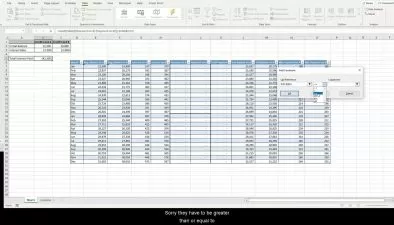Mastering Excel 365 - Basics (2022)
Bigger Brains
2:59:01
Description
Go beyond the basics of data entry to analyze your data and create visually appealing workbooks.
What You'll Learn?
- Open and save existing workbooks
- Manage rows, columns, and worksheets
- Create and use named ranges
- Add logical and conditional functions
- Address formula errors
- Apply cell and number formats, including cell styles and themes
- Modify charts
- Create Tables and PivotTables
- Configure page settings and headers/footers for printing
Who is this for?
What You Need to Know?
More details
DescriptionLearn how to use the world’s most popular software tool for organizing and analyzing data.
When you master Excel, you have one of the most practical and valuable skillsets in modern business. You can work wonders—from organizing lists; to creating multi-layered, interactive reports; to answering critical business questions like ROI, budget allocations, expense tracking, and more. This course is your first step towards becoming an expert at using Excel.
Topics covered include:
Navigating the interface
Creating and saving workbooks
Selecting and entering data
Performing calculations
Formatting data
Managing multiple worksheets
Customizing your options
Over four hours of high-quality HD content in the “Uniquely Engagingâ€TM Bigger Brains Teacher-Learner style!
Objectives. You will be able to:
Navigate the interface including creating and saving workbooks, quickly accessing commands, and selecting and entering data
Perform calculations using formulas and functions
Insert and delete rows and columns
Apply formatting to text, numbers, and cells including using Cell Styles and Conditional Formatting
Control how your worksheets print using Page Layout options, Page Breaks, and Headers and Footers
Manage multiple worksheets within a workbook including adding, removing, renaming, reordering, copying, and color-coding worksheets
Use View features to compare workbooks, compare worksheets, or save Custom Views
Customize Excel by adding Groups to the Ribbon and modifying the Quick Access Toolbar
Over four hours of high-quality HD content in the “Uniquely Engagingâ€TM Bigger Brains Teacher-Learner style!
Who this course is for:
- People who have a basic knowledge of Microsoft® Windows® and want to learn beginner Excel 365 skills to create and modify spreadsheets.
Learn how to use the world’s most popular software tool for organizing and analyzing data.
When you master Excel, you have one of the most practical and valuable skillsets in modern business. You can work wonders—from organizing lists; to creating multi-layered, interactive reports; to answering critical business questions like ROI, budget allocations, expense tracking, and more. This course is your first step towards becoming an expert at using Excel.
Topics covered include:
Navigating the interface
Creating and saving workbooks
Selecting and entering data
Performing calculations
Formatting data
Managing multiple worksheets
Customizing your options
Over four hours of high-quality HD content in the “Uniquely Engagingâ€TM Bigger Brains Teacher-Learner style!
Objectives. You will be able to:
Navigate the interface including creating and saving workbooks, quickly accessing commands, and selecting and entering data
Perform calculations using formulas and functions
Insert and delete rows and columns
Apply formatting to text, numbers, and cells including using Cell Styles and Conditional Formatting
Control how your worksheets print using Page Layout options, Page Breaks, and Headers and Footers
Manage multiple worksheets within a workbook including adding, removing, renaming, reordering, copying, and color-coding worksheets
Use View features to compare workbooks, compare worksheets, or save Custom Views
Customize Excel by adding Groups to the Ribbon and modifying the Quick Access Toolbar
Over four hours of high-quality HD content in the “Uniquely Engagingâ€TM Bigger Brains Teacher-Learner style!
Who this course is for:
- People who have a basic knowledge of Microsoft® Windows® and want to learn beginner Excel 365 skills to create and modify spreadsheets.
User Reviews
Rating
Bigger Brains
Instructor's Courses
Udemy
View courses Udemy- language english
- Training sessions 26
- duration 2:59:01
- Release Date 2022/12/03