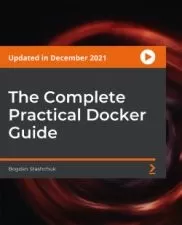Mastering Docker Essentials - Hands-on DevOps
Yogesh Raheja
4:00:30
Description
Master containerization using Docker through lectures, practical demonstrations, quizzes, and hands-on coding exercises.
What You'll Learn?
- Getting started to Containerization
- Deploy and Configure Docker on various platforms
- Basic Docker Commands with Hands-On Exercises
- Core Docker Objects - Image, Container, Network and Volume
- Understand and Build Docker images using Dockerfiles - Hands-on
- Build and Deploy Custom Python based application as Capstone Project
- Getting started with Docker Compose
- Understand and Build Application stack using Docker Compose Files
Who is this for?
What You Need to Know?
More details
DescriptionDocker is an open platform that provides tools and solutions to package, build, and run containerized applications.
What’s in this course?
This Docker course, designed for everyone and provides a detailed overview of Docker essentials using a systematic and hands-on approach. It delves into fundamental Docker concepts and key concepts such as images, containers, volumes, networks, etc. You will also gain hands-on proficiency in creating optimized Dockerfiles for containerizing applications and learn how to use Docker Compose to run multiple containers. Each course topic includes lectures to clarify the concept, demonstrations to show it in action, and finally, an assignment to test your understanding and solidify your learning.
If you’re new to Docker, don’t worry—this course starts from the basics and builds on gradually to intermediate topics.
Legal Notice:
Docker® is a registered trademarks of Docker Inc. in the United States and other countries. This course is not certified, accredited, affiliated with, nor endorsed by Docker, Inc.
Course Structure:
Lectures
Demos
Quizzes
Assignments
Course Contents:
Introduction to Docker
Setting up Docker Engine
Setting up Docker Desktop
Understanding Docker Architecture
Docker Documentation
Docker Images
Container Registries
Docker Containers
Building an Image with a Dockerfile
Docker Networking
Docker Volumes
Multi-Stage Dockerfile
Containerizing Applications (Sample Project using Python)
Docker Compose
All sections in this course feature live demonstrations. Enrolled users are encouraged to set up their own Docker environment, engage in the exercises, and learn through hands-on experience!
Who this course is for:
- System Administrators or System Engineers
- DevOps Administrators or DevOps Engineers
- Cloud Administrators or Cloud Engineers
- Application Developers and Testers
Docker is an open platform that provides tools and solutions to package, build, and run containerized applications.
What’s in this course?
This Docker course, designed for everyone and provides a detailed overview of Docker essentials using a systematic and hands-on approach. It delves into fundamental Docker concepts and key concepts such as images, containers, volumes, networks, etc. You will also gain hands-on proficiency in creating optimized Dockerfiles for containerizing applications and learn how to use Docker Compose to run multiple containers. Each course topic includes lectures to clarify the concept, demonstrations to show it in action, and finally, an assignment to test your understanding and solidify your learning.
If you’re new to Docker, don’t worry—this course starts from the basics and builds on gradually to intermediate topics.
Legal Notice:
Docker® is a registered trademarks of Docker Inc. in the United States and other countries. This course is not certified, accredited, affiliated with, nor endorsed by Docker, Inc.
Course Structure:
Lectures
Demos
Quizzes
Assignments
Course Contents:
Introduction to Docker
Setting up Docker Engine
Setting up Docker Desktop
Understanding Docker Architecture
Docker Documentation
Docker Images
Container Registries
Docker Containers
Building an Image with a Dockerfile
Docker Networking
Docker Volumes
Multi-Stage Dockerfile
Containerizing Applications (Sample Project using Python)
Docker Compose
All sections in this course feature live demonstrations. Enrolled users are encouraged to set up their own Docker environment, engage in the exercises, and learn through hands-on experience!
Who this course is for:
- System Administrators or System Engineers
- DevOps Administrators or DevOps Engineers
- Cloud Administrators or Cloud Engineers
- Application Developers and Testers
User Reviews
Rating
Yogesh Raheja
Instructor's Courses
Udemy
View courses Udemy- language english
- Training sessions 63
- duration 4:00:30
- Release Date 2024/10/30