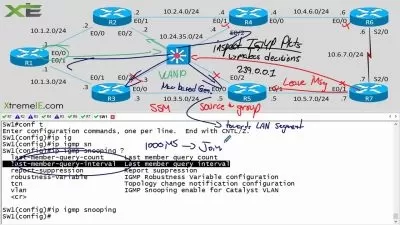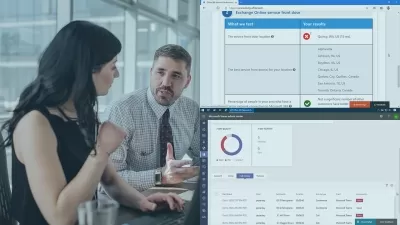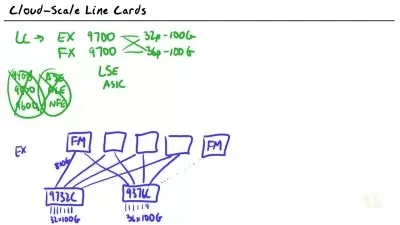Mastering DHCP (SRV 2022 /Routers) (100% LABS) HANDS ON EXP.
Mohammad Eid (Mo Max)
3:23:42
Description
Learn How To Manage/Configure DHCP On 2022 As Working In The Field. (Will Give You Free access To My Other Classes).
What You'll Learn?
- What Is The Purpose Of The DHCP Server.
- How To Configure DHCP On Servers and Routers.
- How To Implement Performance and Fault Tolerance For DHCP.
- What Is APIPA.
- What Is a Scope and a Super Scope In DHCP.
- What Is DHCP Snooping and How Its Configured.
- How To Manage DHCP From a Client PC.
- What Is The Difference Between Static and Dynamic IP Addresses.
- How To Give Access To Junior Admins To Manage The DHCP Server.
- What Is A DHCP Relay And How Does It Work.
- How To Backup and Restore DHCP.
- How Does DHCP Work Does It use Unicast Or Broadcast Messages.
- What Is The Difference Between a MAC Address and IP Address.
- Working With Cisco Packet Tracer.
Who is this for?
What You Need to Know?
More details
DescriptionAbout This Class ( My Entire Course is 100% HANDS ON)
Are You Tired of Assigning Static IP Addresses To All Your Devices On The Network. Well DHCP Allows You To Centralize The Assignment Of IP Addresses Automatically TO Hosts (A Host is any Device That gets an IP Address) So If your Fridge Has an IP Address its a Host.
Why This Class
This Short Course Will be the same as You worked as a Network Administrator For a Company For at least 2 Years. This Class Will be The same as You were Setting Up The DHCP Server In a Real Environment.
What Will You Gain From This Class
This course will teach you and enhance your skills in better understating by actually doing it as we were in the same classroom utilizing DHCP On Windows Server 2022.
In This Course you will not just learn you will actually do it yourself as if you were in an actual company and here are the key topics that you will gain from this class.
1) Install and Configure a DHCP Server In Terms Of Creating Scopes (Unicast, Multicast and Super Scopes).
2) Working With Scope Option and Server Options and Understanding The Differences Between Them Including Other assignments such as default gateway,dns,time server and others.
3) What is The Lease Time and How Does It affect The Clients.
4) How To Create a Reservation and Its Purpose.
5) How To Filter Who Can Access The DHCP Server.
6) How To Backup and Restore The DHCP Server.
7) How To setup Fault Tolerance and Performance using at Least 2 DHCP Servers.
8) Install and Configure Active Directory
9) Join Machines To The Domain.
10) What is DNS and How To Setup For Active Directory.
11) Using Cisco Packet Tracer to setup DHCP,DHCP Relay and DHCP Snooping.
Who is This Class For
1) Network /System Administrators.
2) IT Support Techs.
3) Help Desk Analyst.
4) Any One Who wants to get themselves in The IT Field.
Facts About The Course
Do I need any Work experience?
If You or Don't Work In The IT Field You Should Be Fine Taking This Course.
Will I Get Support From You?
I would answer Any Questions Within Less Than 12 Hours.
I Already Work In The IT Field Will I Benefit From This Course?
Working In The IT Field Doesn't Mean You Will Cover All Concepts Of Networking.
Will I get a certificate of completion at the end?
Yes You Will.
Will I Have Access To Your Other Training For Free ?
Yes You Will I always give free coupons for my Other Classes. Just Request Which One You Need.
Who this course is for:
- Network Administrators
- Network Engineers
About This Class ( My Entire Course is 100% HANDS ON)
Are You Tired of Assigning Static IP Addresses To All Your Devices On The Network. Well DHCP Allows You To Centralize The Assignment Of IP Addresses Automatically TO Hosts (A Host is any Device That gets an IP Address) So If your Fridge Has an IP Address its a Host.
Why This Class
This Short Course Will be the same as You worked as a Network Administrator For a Company For at least 2 Years. This Class Will be The same as You were Setting Up The DHCP Server In a Real Environment.
What Will You Gain From This Class
This course will teach you and enhance your skills in better understating by actually doing it as we were in the same classroom utilizing DHCP On Windows Server 2022.
In This Course you will not just learn you will actually do it yourself as if you were in an actual company and here are the key topics that you will gain from this class.
1) Install and Configure a DHCP Server In Terms Of Creating Scopes (Unicast, Multicast and Super Scopes).
2) Working With Scope Option and Server Options and Understanding The Differences Between Them Including Other assignments such as default gateway,dns,time server and others.
3) What is The Lease Time and How Does It affect The Clients.
4) How To Create a Reservation and Its Purpose.
5) How To Filter Who Can Access The DHCP Server.
6) How To Backup and Restore The DHCP Server.
7) How To setup Fault Tolerance and Performance using at Least 2 DHCP Servers.
8) Install and Configure Active Directory
9) Join Machines To The Domain.
10) What is DNS and How To Setup For Active Directory.
11) Using Cisco Packet Tracer to setup DHCP,DHCP Relay and DHCP Snooping.
Who is This Class For
1) Network /System Administrators.
2) IT Support Techs.
3) Help Desk Analyst.
4) Any One Who wants to get themselves in The IT Field.
Facts About The Course
Do I need any Work experience?
If You or Don't Work In The IT Field You Should Be Fine Taking This Course.
Will I Get Support From You?
I would answer Any Questions Within Less Than 12 Hours.
I Already Work In The IT Field Will I Benefit From This Course?
Working In The IT Field Doesn't Mean You Will Cover All Concepts Of Networking.
Will I get a certificate of completion at the end?
Yes You Will.
Will I Have Access To Your Other Training For Free ?
Yes You Will I always give free coupons for my Other Classes. Just Request Which One You Need.
Who this course is for:
- Network Administrators
- Network Engineers
User Reviews
Rating
Mohammad Eid (Mo Max)
Instructor's Courses
Udemy
View courses Udemy- language english
- Training sessions 39
- duration 3:23:42
- Release Date 2024/06/16