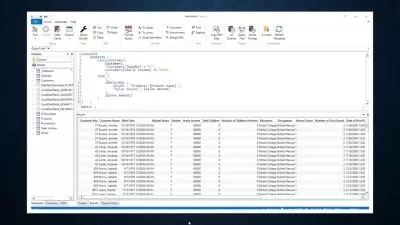Mastering DAX and Data Models in Power BI Desktop
Abhay Gadiya
5:44:25
Description
Build your foundation for Data Modelling, Relationhsip, DAX language in Power BI
What You'll Learn?
- Building foundation about Data Models, Relationships and DAX formulas in Power BI
- Various foundational concepts of Data Models and relationship not covered in any other course
- Normalized and de-normalized datasets – advantages and difference
- Three fundamentals rules for normalizing your dataset for better performance
- Star Schema, Snowflakes Schema, Top Down schema for Data Models
- One to Many, Many to One, Many to One relationship
- Simple and easy to understand approach explaining complex concepts of Power BI DAX
- DAX Studio, DAX Variables, Time intelligence and other complex DAX formulas
Who is this for?
What You Need to Know?
More details
Description**** Life time access to course materials and practice activities. Money back guarantee ****
If you are planning to get started with Power BI and your data analytics journey it is very important that you follow a proper path to learn various concepts about data analytics.
Gathering the data- Perform your Extract > Transform >Â Load (ETL) activities.
Model your data - Normalizing your data is one of the critical step
Relationship between data tables - To understand the flow of information
DAX - Perform your data crunching and analysis
Visual analytics - Not just numbers and but pictorial presentation
I have covered ETL activities in my course titled - Power Bi Query Editor - Master Data Transformation. It have more than 6+ hours video content explaining all the concepts related to Power Query and M Language with the help of real world datasets.
Once you have completed above course you must move on to next step for Data Modelling, Relationships and DAX.
Currently various courses at Udemy will explain only DAX and will cover data modelling & relationship only briefly. However, structuring data properly is essential to achieving good performance in your reports and to maintaining a low level of complexity in your DAX formulas.
The easiest way to create a data model in Power BI is to gather the data “as is†from a data source, define relationships, and then start designing reports. But this approach raises several issues when you have too many tables, or different levels of granularity. This course will explain in detail how you can create appropriate data models by applying fundamental rules of normalizing your data.
For person starting with DAX it is little challenging as he may need to visualize in my mind what result he would get from the DAX formula he is writing. This can be confusing, so I have created this course which you will give simple and easy to understand explanation about using various DAX formulas. This course will guide you to deep understanding about various concepts of DAX like filter context, row context, evaluation context, Table or scalar DAX functions, Iterator DAX functions, Calculated Measures, Calculated Columns, etc.
Who this course is for:
- Students who have completed my Power BI Query editor course and want to learn now more about DAX
- If you want to prepare for Power BI certifications from Microsoft
- For all those who want to automate management reporting and wow their stakeholders.
- Perform your data analysis quickly using DAX
**** Life time access to course materials and practice activities. Money back guarantee ****
If you are planning to get started with Power BI and your data analytics journey it is very important that you follow a proper path to learn various concepts about data analytics.
Gathering the data- Perform your Extract > Transform >Â Load (ETL) activities.
Model your data - Normalizing your data is one of the critical step
Relationship between data tables - To understand the flow of information
DAX - Perform your data crunching and analysis
Visual analytics - Not just numbers and but pictorial presentation
I have covered ETL activities in my course titled - Power Bi Query Editor - Master Data Transformation. It have more than 6+ hours video content explaining all the concepts related to Power Query and M Language with the help of real world datasets.
Once you have completed above course you must move on to next step for Data Modelling, Relationships and DAX.
Currently various courses at Udemy will explain only DAX and will cover data modelling & relationship only briefly. However, structuring data properly is essential to achieving good performance in your reports and to maintaining a low level of complexity in your DAX formulas.
The easiest way to create a data model in Power BI is to gather the data “as is†from a data source, define relationships, and then start designing reports. But this approach raises several issues when you have too many tables, or different levels of granularity. This course will explain in detail how you can create appropriate data models by applying fundamental rules of normalizing your data.
For person starting with DAX it is little challenging as he may need to visualize in my mind what result he would get from the DAX formula he is writing. This can be confusing, so I have created this course which you will give simple and easy to understand explanation about using various DAX formulas. This course will guide you to deep understanding about various concepts of DAX like filter context, row context, evaluation context, Table or scalar DAX functions, Iterator DAX functions, Calculated Measures, Calculated Columns, etc.
Who this course is for:
- Students who have completed my Power BI Query editor course and want to learn now more about DAX
- If you want to prepare for Power BI certifications from Microsoft
- For all those who want to automate management reporting and wow their stakeholders.
- Perform your data analysis quickly using DAX
User Reviews
Rating
Abhay Gadiya
Instructor's Courses
Udemy
View courses Udemy- language english
- Training sessions 55
- duration 5:44:25
- Release Date 2024/03/13






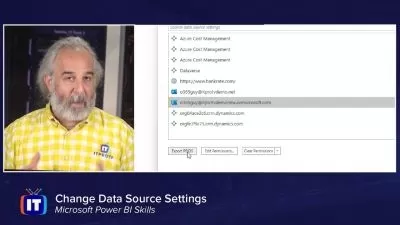


![Complete Introduction to Microsoft Power BI [2023 Edition]](https://traininghub.ir/image/course_pic/19017-x225.webp)