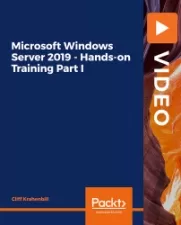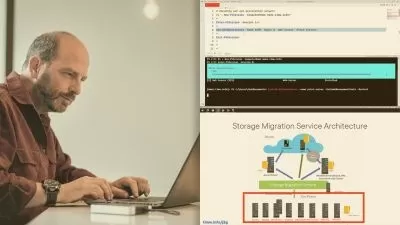Mastering Copilot for Windows 365
Skool of AI
5:55:33
Description
Boost productivity with Copilot for Windows 365, mastering AI-powered tools, automation, data management, and security.
What You'll Learn?
- Set up and customize Copilot for Windows 365.
- Navigate and personalize the Copilot interface.
- Automate tasks using AI tools in Copilot.
- Integrate Copilot with Microsoft 365 apps.
- Use AI for enhanced decision-making.
- Manage and analyze data with Copilot tools.
- Improve productivity with AI-powered workflows.
- Implement security measures in Copilot.
- Create custom scripts and macros in Excel with Copilot.
- Create custom scripts and macros in Excel with Copilot.
- Troubleshoot and maintain Copilot functionalities effectively.
Who is this for?
What You Need to Know?
More details
DescriptionUnlock the full potential of Copilot for Windows 365 with this comprehensive course designed for both beginners and advanced users. Whether you are looking to streamline your workflow or enhance your productivity, this course has everything you need to harness the power of AI within the Windows 365 ecosystem.
Starting with an introduction to Copilot's features and capabilities, you’ll be guided through setup, configuration, and navigation tips to ensure a smooth onboarding experience. We’ll dive into personalizing your Copilot experience, from customizing workflows and integrating personal tools to leveraging AI-powered personalization. As you progress, you'll learn advanced design configurations, how to use scripts and macros in Excel, and explore Copilot's capabilities in data management and analytics.
Throughout the course, you'll uncover how Copilot's AI tools can enhance decision-making through predictive analytics and scenario-based support. A dedicated section on security management ensures you know how to protect your data and collaborate securely. By the end of the course, you will also complete a practical project on implementing a Copilot-powered workflow, further refining your understanding of Copilot's role in modern productivity solutions.
Whether you're a professional aiming to enhance your efficiency or a team leader seeking advanced automation, this course will equip you with the skills to thrive in the Microsoft 365 AI-driven ecosystem.
Who this course is for:
- Professionals looking to enhance productivity with AI tools
- Microsoft 365 users seeking automation skills
- Team leaders aiming to streamline workflows
- Beginners interested in AI-powered solutions
- IT administrators managing Microsoft ecosystems
- Data analysts looking for advanced decision-making tools
Unlock the full potential of Copilot for Windows 365 with this comprehensive course designed for both beginners and advanced users. Whether you are looking to streamline your workflow or enhance your productivity, this course has everything you need to harness the power of AI within the Windows 365 ecosystem.
Starting with an introduction to Copilot's features and capabilities, you’ll be guided through setup, configuration, and navigation tips to ensure a smooth onboarding experience. We’ll dive into personalizing your Copilot experience, from customizing workflows and integrating personal tools to leveraging AI-powered personalization. As you progress, you'll learn advanced design configurations, how to use scripts and macros in Excel, and explore Copilot's capabilities in data management and analytics.
Throughout the course, you'll uncover how Copilot's AI tools can enhance decision-making through predictive analytics and scenario-based support. A dedicated section on security management ensures you know how to protect your data and collaborate securely. By the end of the course, you will also complete a practical project on implementing a Copilot-powered workflow, further refining your understanding of Copilot's role in modern productivity solutions.
Whether you're a professional aiming to enhance your efficiency or a team leader seeking advanced automation, this course will equip you with the skills to thrive in the Microsoft 365 AI-driven ecosystem.
Who this course is for:
- Professionals looking to enhance productivity with AI tools
- Microsoft 365 users seeking automation skills
- Team leaders aiming to streamline workflows
- Beginners interested in AI-powered solutions
- IT administrators managing Microsoft ecosystems
- Data analysts looking for advanced decision-making tools
User Reviews
Rating
Skool of AI
Instructor's Courses
Udemy
View courses Udemy- language english
- Training sessions 58
- duration 5:55:33
- Release Date 2024/12/21