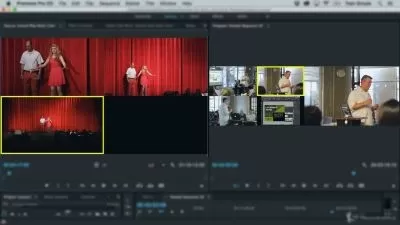Mastering Compression Settings in Premiere Pro and Media Encoder
Jason Cox
2:32:37
Description
Many savvy video editors have a tough time wrapping their heads around video compression concepts. This course will help demystify the many options found within Premiere Pro's export settings. Software required: Premiere Pro CC, Media Encoder CC.
What You'll Learn?
Many editors out there may already be advanced users who know the ins and outs of Premiere and how to edit a great looking video. But then you hit the dreaded export settings window: a screen full of numbers and codecs and acronyms, bits and bytes that could make anyone's eyes glaze over with fear. In this course, you will see the complexities of compression and all the many settings found in Premiere demystified. First, you'll tackle some basic terminology to make sure you're speaking the right language with others, then you'll explore common settings for many real-world scenarios and lastly, you'll take a peek at Media Encoder to see how it can improve your daily workflow. When you're done, you will be able to deftly maneuver through deep settings whether you're exporting a rough cut to YouTube or a master for a film festival. Software required: Premiere Pro CC, Media Encoder CC.
More details
User Reviews
Rating
Jason Cox
Instructor's Courses
Pluralsight
View courses Pluralsight- language english
- Training sessions 25
- duration 2:32:37
- level average
- Release Date 2023/02/21