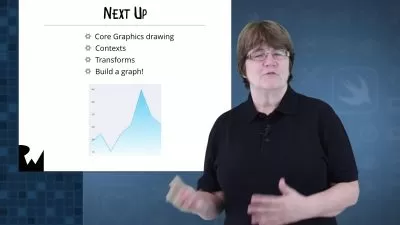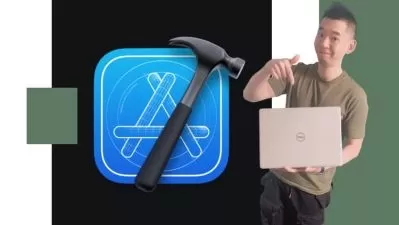Mastering Charts Framework in SwiftUI 4 & iOS 16
DevTechie DT
3:21:38
Description
Learn about Apple's newly introduced Charts Framework and build apps with data visualization
What You'll Learn?
- Apple's Charts Framework
- New Features Introduced in SwiftUI 4
- New Features Introduced in iOS 16
- Data Visualization in iOS 16 using SwiftUI 4
Who is this for?
What You Need to Know?
More details
DescriptionAt WWDC 22 Apple announced brand new framework for data visualization called Charts Framework. Before the introduction of charts for Apple platform, we had options to include third party libraries to add charting capability but now it's all included as a framework into the platform.
Charts give developers ability to easily compose complex data visualization by adding few lines of code. SwiftUI makes it even better where Charts view for SwiftUI is as easy as integrating any other view and the best part is that all the code is declarative in nature so your data drives the changes for data visualization. Charts Framework is supported in all Apple platforms so that includes iOS, iPadOS, macOS, watchOS.
In this course we will take a deep dive into this new Charts Framework using SwiftUI 4 and iOS 16. We will build practical examples while exploring all the options available to configure and use charts framework which would match the theme for your app.
While learning about the Charts framework, we will also get the opportunity to learn SwiftUI 4 features.
This course is designed for developers who wants to include data visualization for their app starting iOS 16 and above.
Join me in this course and learn about the newly introduced Charts Framework.
Who this course is for:
- Developers who wants to learn about newly introduced Charts Framework from Apple during WWDC 22
- Developers who wants to include data visualization in their apps using SwiftUI
At WWDC 22 Apple announced brand new framework for data visualization called Charts Framework. Before the introduction of charts for Apple platform, we had options to include third party libraries to add charting capability but now it's all included as a framework into the platform.
Charts give developers ability to easily compose complex data visualization by adding few lines of code. SwiftUI makes it even better where Charts view for SwiftUI is as easy as integrating any other view and the best part is that all the code is declarative in nature so your data drives the changes for data visualization. Charts Framework is supported in all Apple platforms so that includes iOS, iPadOS, macOS, watchOS.
In this course we will take a deep dive into this new Charts Framework using SwiftUI 4 and iOS 16. We will build practical examples while exploring all the options available to configure and use charts framework which would match the theme for your app.
While learning about the Charts framework, we will also get the opportunity to learn SwiftUI 4 features.
This course is designed for developers who wants to include data visualization for their app starting iOS 16 and above.
Join me in this course and learn about the newly introduced Charts Framework.
Who this course is for:
- Developers who wants to learn about newly introduced Charts Framework from Apple during WWDC 22
- Developers who wants to include data visualization in their apps using SwiftUI
User Reviews
Rating
DevTechie DT
Instructor's Courses
Udemy
View courses Udemy- language english
- Training sessions 31
- duration 3:21:38
- Release Date 2022/12/03