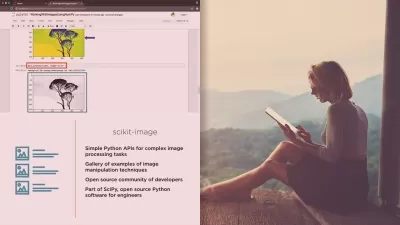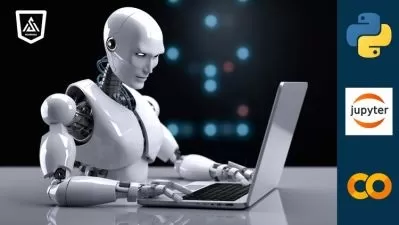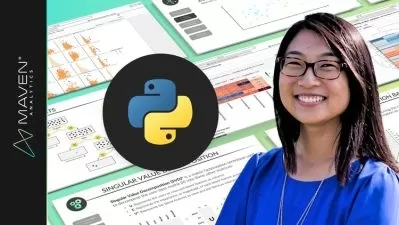Mastering Automation Testing with Selenium and Python
EDUCBA Bridging the Gap
3:19:41
Description
Empower your testing skills with Selenium, Python, and automation strategies with efficient software testing course
What You'll Learn?
- Delves into Automation Testing, outlining its significance in modern software development.
- Compares Manual and Automation Testing, offering insights into their respective strengths and applications.
- Explores Locators in Selenium, crucial for identifying and interacting with web elements.
- Details the handling of various web elements like radio buttons, checkboxes, dropdowns, date pickers, popups, and windows.
- Explores Implicit and Explicit Waits, essential techniques for handling synchronization in Selenium.
- Explores Behavior-Driven Development (BDD) with Selenium, covering feature files, creating steps, writing automation scripts, and presenting the output.
Who is this for?
What You Need to Know?
More details
Description"Introduction to Automated Testing with Selenium using Python" is a comprehensive course that equips learners with essential skills in automated software testing using Selenium. The course starts by introducing the fundamental concepts of automation testing and provides insights into the distinctions between manual and automated testing. Learners are then guided through Python basics, offering a solid foundation for scripting automated tests. We will be learning the followings.
Section 1 & 2: Introduction
Lecture 1 introduces learners to the course, offering a sneak peek into the comprehensive content they will explore. Lecture 2 in Section 2, "Getting Started," provides an overview of Automation Testing, followed by a thoughtful comparison of Manual Vs Automation Testing in Lecture 3. The section concludes with a foundational understanding of Python Basics in Lecture 4.
Section 3: Selenium WebDriver Basics and API Testing
This section begins with an Introduction to Selenium in Lecture 5, followed by an in-depth exploration of Locators in Selenium in Lectures 6 and 7. Lecture 8 focuses on the essential WebElement in Selenium and its basic methods. The subsequent lectures tackle the handling of different elements such as Radio, Checkbox, Dropdown, DatePicker, Popups, and Windows.
Section 4: Synchronization
Section 4 delves into the crucial aspect of Synchronization in Selenium, addressing timing issues in automation scripts. Lecture 14 introduces Synchronization, followed by detailed discussions on Implicit and Explicit Waits in Lectures 15 and 16.
Section 5: Unit Test With Selenium
Unit Testing with Selenium takes the spotlight in Section 5, with Lecture 17 providing an introduction and Lecture 18 guiding learners through practical implementations.
Section 6: Page Object Model
Section 6 introduces the Page Object Model (POM) in Lecture 19, followed by comprehensive Implementation in Lectures 20 and 21. Learners gain practical insights into applying this design pattern effectively.
Section 7: BDD with Selenium
Behavior-Driven Development (BDD) with Selenium is the focus of Section 7. Lecture 22 introduces BDD, and subsequent lectures cover Feature Files, Creating Steps, and Writing Automation Scripts, showcasing a practical output in Lecture 26.
Section 8: Conclusion
The course wraps up with Section 8, providing a comprehensive conclusion in Lecture 27. Key takeaways are summarized, and learners are encouraged to apply their skills confidently in real-world scenarios. This structured course ensures a well-rounded understanding of automation testing using Selenium WebDriver and Python, making it valuable for both beginners and experienced testers.
Who this course is for:
- Manual testers, Non-programming aware testers interested in learning Automation. Freshers/Graudates who want to kick start their Carrier in IT World
"Introduction to Automated Testing with Selenium using Python" is a comprehensive course that equips learners with essential skills in automated software testing using Selenium. The course starts by introducing the fundamental concepts of automation testing and provides insights into the distinctions between manual and automated testing. Learners are then guided through Python basics, offering a solid foundation for scripting automated tests. We will be learning the followings.
Section 1 & 2: Introduction
Lecture 1 introduces learners to the course, offering a sneak peek into the comprehensive content they will explore. Lecture 2 in Section 2, "Getting Started," provides an overview of Automation Testing, followed by a thoughtful comparison of Manual Vs Automation Testing in Lecture 3. The section concludes with a foundational understanding of Python Basics in Lecture 4.
Section 3: Selenium WebDriver Basics and API Testing
This section begins with an Introduction to Selenium in Lecture 5, followed by an in-depth exploration of Locators in Selenium in Lectures 6 and 7. Lecture 8 focuses on the essential WebElement in Selenium and its basic methods. The subsequent lectures tackle the handling of different elements such as Radio, Checkbox, Dropdown, DatePicker, Popups, and Windows.
Section 4: Synchronization
Section 4 delves into the crucial aspect of Synchronization in Selenium, addressing timing issues in automation scripts. Lecture 14 introduces Synchronization, followed by detailed discussions on Implicit and Explicit Waits in Lectures 15 and 16.
Section 5: Unit Test With Selenium
Unit Testing with Selenium takes the spotlight in Section 5, with Lecture 17 providing an introduction and Lecture 18 guiding learners through practical implementations.
Section 6: Page Object Model
Section 6 introduces the Page Object Model (POM) in Lecture 19, followed by comprehensive Implementation in Lectures 20 and 21. Learners gain practical insights into applying this design pattern effectively.
Section 7: BDD with Selenium
Behavior-Driven Development (BDD) with Selenium is the focus of Section 7. Lecture 22 introduces BDD, and subsequent lectures cover Feature Files, Creating Steps, and Writing Automation Scripts, showcasing a practical output in Lecture 26.
Section 8: Conclusion
The course wraps up with Section 8, providing a comprehensive conclusion in Lecture 27. Key takeaways are summarized, and learners are encouraged to apply their skills confidently in real-world scenarios. This structured course ensures a well-rounded understanding of automation testing using Selenium WebDriver and Python, making it valuable for both beginners and experienced testers.
Who this course is for:
- Manual testers, Non-programming aware testers interested in learning Automation. Freshers/Graudates who want to kick start their Carrier in IT World
User Reviews
Rating
EDUCBA Bridging the Gap
Instructor's Courses
Udemy
View courses Udemy- language english
- Training sessions 27
- duration 3:19:41
- Release Date 2024/05/04