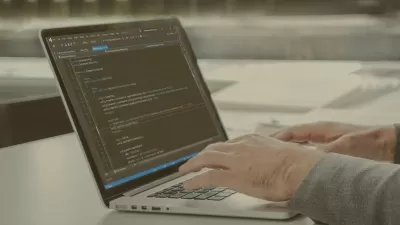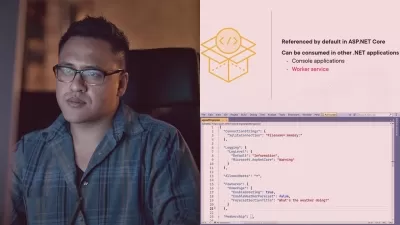Mastering ASP.NET 4 from scratch Using C# - Part 1
Kameswara Sarma Uppuluri
15:45:30
Description
Learn How to build Dynamic Web Sites using ASP .NET 4 Step By Step
What You'll Learn?
- Learn How to Build Dynamic Web Sites using ASP.NET
- Learn How to work with ASP.NET Standard Controls
- Learn How to Validate Data
- Learn How to use SQL Server as a Back End Database to ASP.NET
- Learn How to Create User Controls
- Learn How to Create Custom Controls
- Learn How to Create Master Pages
- Learn How to develop Web Services
Who is this for?
What You Need to Know?
More details
DescriptionASP . NET is a platform for building dynamic web sites that address a wide range of business needs.
This course provides developers with a thorough knowledge in developing dynamic web sites using ASP . NET.
In this course by development expert Kameswara Sarma Uppuluri, you'll learn essential concepts that you need to know to get started building web sites using ASP . NET
This course provides step-by-step walk-throughs and coding demos that you're encouraged to code along with to enhance the learning process.
This course is broken down into 26 modules with each module providing source code where applicable so that you can follow along with Kameswara Sarma Uppuluri. Some of the modules can be seen in the below list.
- Working with ASP . NET Standard Controls
- Working with Validation Controls
- Developing Data Driven Web Pages using ASP . NET
- Working with AJAX Extensions
- Working with MemberShip and Role Management Concepts
- Developing Web Services
- Developing User Controls
- Developing Custom Controls
- Developing Master Pages
Who this course is for:
- This course is designed for individuals with an intermediate knowledge of Visual C#.
ASP . NET is a platform for building dynamic web sites that address a wide range of business needs.
This course provides developers with a thorough knowledge in developing dynamic web sites using ASP . NET.
In this course by development expert Kameswara Sarma Uppuluri, you'll learn essential concepts that you need to know to get started building web sites using ASP . NET
This course provides step-by-step walk-throughs and coding demos that you're encouraged to code along with to enhance the learning process.
This course is broken down into 26 modules with each module providing source code where applicable so that you can follow along with Kameswara Sarma Uppuluri. Some of the modules can be seen in the below list.
- Working with ASP . NET Standard Controls
- Working with Validation Controls
- Developing Data Driven Web Pages using ASP . NET
- Working with AJAX Extensions
- Working with MemberShip and Role Management Concepts
- Developing Web Services
- Developing User Controls
- Developing Custom Controls
- Developing Master Pages
Who this course is for:
- This course is designed for individuals with an intermediate knowledge of Visual C#.
User Reviews
Rating
Kameswara Sarma Uppuluri
Instructor's Courses
Udemy
View courses Udemy- language english
- Training sessions 115
- duration 15:45:30
- English subtitles has
- Release Date 2023/12/30