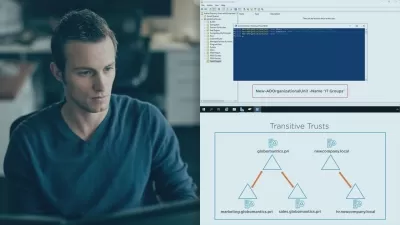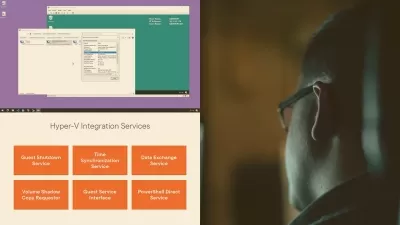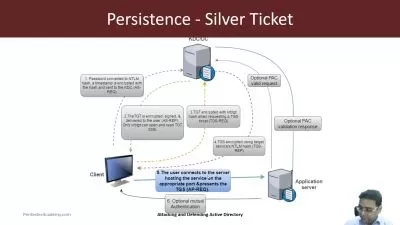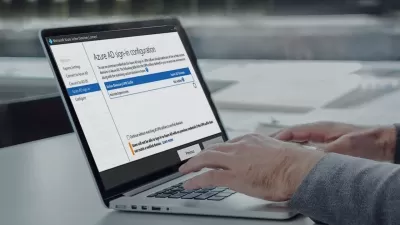Mastering Active Directory: Manage and Optimize The Network
Mohammed Asif Khan
17:11:06
Description
Gain Essential Active Directory Skills for Windows Network Management
What You'll Learn?
- System Administrators who are responsible for managing and maintaining the Windows Servers
- Network Engineers who are responsible for designing, implementing, and maintaining network infrastructure, including servers.
- IT Managers who manage IT teams and are responsible for overseeing the overall IT infrastructure within an organization
- Security Professionals who maintain the security of the organization's IT systems
- Helpdesk and Support Staff who provide support to end-users, such as troubleshooting and resolving issues related to Active Directory
- Anyone who wants to learn about Active Directory
Who is this for?
More details
DescriptionMastering Active Directory: Manage and Optimize the Network is an essential course for IT professionals responsible for managing, administering, and maintaining Windows-based networks. Active Directory is a vital component of network management, and this course provides a comprehensive overview of the features and capabilities of Active Directory, from installation and configuration to troubleshooting common issues.
In this course, you will learn how to manage Active Directory objects such as users, groups, and computers, configure and manage Group Policy, and manage Active Directory Domain Services (AD DS), You will also gain valuable skills in Active Directory security, troubleshooting, and best practices for efficient and effective network management.
Through a combination of lectures, demonstrations, and hands-on lab exercises, you will gain practical experience working with Active Directory, and learn how to optimize your network for high performance, reliability, and security. Whether you are new to Active Directory or looking to deepen your knowledge and skills, this course is an essential resource for IT professionals seeking to master Active Directory and advance their careers in network management.
Overall, this course is designed to provide a comprehensive understanding of Active Directory and its key features and equip students with the skills and knowledge needed to effectively manage and optimize their Windows-based networks.
Who this course is for:
- An Active Directory course is typically designed for IT professionals who are responsible for managing, administering, and maintaining Windows-based networks. This may include system administrators, network engineers, IT managers, security professionals, and helpdesk/support staff. These individuals may have varying levels of experience with Active Directory, ranging from beginners to advanced users.
Mastering Active Directory: Manage and Optimize the Network is an essential course for IT professionals responsible for managing, administering, and maintaining Windows-based networks. Active Directory is a vital component of network management, and this course provides a comprehensive overview of the features and capabilities of Active Directory, from installation and configuration to troubleshooting common issues.
In this course, you will learn how to manage Active Directory objects such as users, groups, and computers, configure and manage Group Policy, and manage Active Directory Domain Services (AD DS), You will also gain valuable skills in Active Directory security, troubleshooting, and best practices for efficient and effective network management.
Through a combination of lectures, demonstrations, and hands-on lab exercises, you will gain practical experience working with Active Directory, and learn how to optimize your network for high performance, reliability, and security. Whether you are new to Active Directory or looking to deepen your knowledge and skills, this course is an essential resource for IT professionals seeking to master Active Directory and advance their careers in network management.
Overall, this course is designed to provide a comprehensive understanding of Active Directory and its key features and equip students with the skills and knowledge needed to effectively manage and optimize their Windows-based networks.
Who this course is for:
- An Active Directory course is typically designed for IT professionals who are responsible for managing, administering, and maintaining Windows-based networks. This may include system administrators, network engineers, IT managers, security professionals, and helpdesk/support staff. These individuals may have varying levels of experience with Active Directory, ranging from beginners to advanced users.
User Reviews
Rating
Mohammed Asif Khan
Instructor's Courses
Udemy
View courses Udemy- language english
- Training sessions 84
- duration 17:11:06
- Release Date 2023/04/10