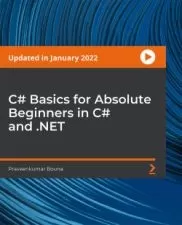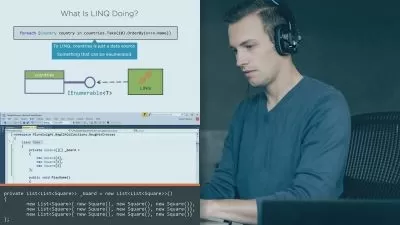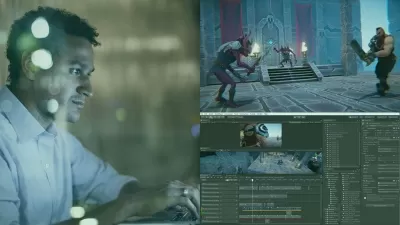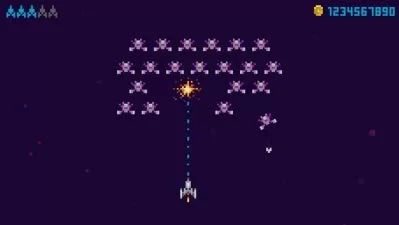Masterclass In C# Programing & Unity 3D Game Development First Person Shooter
Michael Murr
15:17:53
Description
This course is made with the latest content and newest technics used in modern Game Development (Unity 2021)
The best way to learn anything is by doing it in a really fun way and this is where this course comes from. If you want to learn how all these incredible games you see are made there is no better place to start than this course. We made sure that this course has everything you need to take you from a beginner (even with zero codding experience) and slowly take you to intermediate and finally become a professional.
I chose the main project in this course to be a 3D First Person Shooter called CyberSpy 2087. As it's always been a dream of mine to create a game like Call Of Duty and since CuberPunk 2077 came out I thought that this would be the perfect time to go ahead and create the game of my dreams. And I'm here to share my game development knowledge with you.
Everything in this course has been meticulously crafted, review and recrafted to provide you with the best experience possible and maximize your learning as much as possible. So not only will you have a great time learning you'll also get the MOST BANG FOR YOUR BUCK by going away from this course with a lot of tools in your arsenal to continue you journey in the wild west of game development.
Section 1 - Introduction & Setup:
We'll start off by downloading all the necessary tools that we need to start our game development journey. That means the latest version of Unity and the latest version of Visual Studio. We'll also go over everything you need to make you feel right at home and how to use the course to maximize your learning potential. We will learn about a very powerful tool which is called Version Control used not only in game development but any professional team of developers. We'll also create our first code just to ease of the pressure. And finally we'll set up our world and be on our way with the game.
Section 2 - CyberSpy 2087: Player:
In this section we are goin to start of with the basics of any FPS and that is the movement of our player. We're going to set up character controller a tool in unity that will allow us to move through our world. We'll establish inputs from our player and move our character in our world accordingly. Finally we'll attach the camera to our character so now we'll be able to move around our world and see through the eyes of our player.
Section 3 - CyberSpy 2087: Shooting:
In this section we are going to set up the basic shooting in a game. We'll use a cube as our gun and a couple of spheres as our bullets but this will all change later on. We'll establish the physics behind flying bullets and create a way for us to add accuracy to our bullets. We'll also add a couple of objects in our world to use our bullets on. And finally we'll delve into the world of particle systems and use the to create bullet holes and sparks.
Section 4 - CyberSpy 2087: Advanced Movement:
This section we start taking things to the next level. At this point we'll have basic movement and basic camera movement. In this section we add gravity to our character, add jumping ability, we add crouching and finally we'll add a sprinting ability with sliding if we crouch during the sprint. We'll also delve int the world of animations by adding a couple of simple movement to our player as he's holding his gun.
Section 5 - CyberSpy 2087: Advanced shooting:
We take our shooting to the next level by replacing our cube and spheres for actual guns and bullets to shooting everywhere. But this will not be just a visual adjustment. We'll also create a whole separate gun system we're we'll add reloading, we'll also be displaying the amount of bullets we have on screen and see as they're changing. We'll also add an aiming mechanic to our guns.
Section 6 - CyberSpy 2087: Enemies:
In this section we introduce new enemies (the giant monster and the robot). We'll create enemy AI where the enemy walks around and if the player gets too close the enemy will start chasing us around. And if the payer gets in the attack range the enemy will either start shooting the player or he will melee attacking him.
Section 7 - CyberSpy 2087: Health System:
Now it's time to add health system to our enemies and player and display them all on screen. We don't want to just have our enemies die from a single shot we want to deal damage and do the same to our player. We also want to display all of that on our screen by adding a health bar to player and to the enemies we're looking to kill. Finally instead of just dying we're going to add a respawning mechanic every time we die.
Section 8 - CyberSpy 2087: Weapons System:
Time to add more weapons to our game. We'll a Rifle, a Sniper and a rocket launcher, we'll learn how we can pickup the weapons from the ground. We'll learn how to animate our reloading. And we'll also learn how to pickup med kits and ammunition from the ground to resupply our weapons and player health.
Section 9 - CyberSpy 2087: Adding Audio & Menus:
In this section we're going to introduce different SFX's, background music and not only will we add sounds and music we'll be managing them from a sound mixer. And learn how to play the SFX from code in our scripts and from Unity directly. We'll also create a Title menu where we delve deeper into menus and switching to options. And finally we'll create a pause menu.
Section 10 - CyberSpy 2087: Building A World To Kill In:
We'll introduce a couple of futuristic assets like building, galaxy backgrounds and cool looking DeLorean just to add flavor to our game and make it more realistic. Not only that but we're going to delve deeper into Unity lighting and post processing where we'll control and add a bit more graphics to our game. We'll also learn how to go from level to level using portals.
Bonus Section: Grappling Hook (Advanced C# & Unity):
This section is not for the faint of heart because we're going beyond what is normal and delving into ADVANCED C# and UNITY by building a grappling hook that flies our player around the world
What You Will Learn In This Course:
- Download Unity and Visual Studio
- C# language foundations without prior experience
- How every single button in Unity works
- Version Control a powerful tool for professional programmers
- How to add different shapes to our world
- How to rotate, move and scale objects in our world
- Use character controller
- Create FPS movement
- Taking inputs from keyboard and mouse
- How to create bullets that fly
- Use Raycast in Unity to make bullets accurate
- Add particle effects to simulate bullet holes
- How to add artificial gravity to jump
- How to crouch (more complex than you think)
- Sprint with our player
- Animations in Unity (deep dive)
- Ammunition capacity
- Reload system for our gun
- Reload animations for each gun
- Use Canvass to Display health and Ammo
- Create Enemy AI that walks around, chases and attacks player
- Two types of attack from enemy, melee and ranged
- Create a health system for the player and the enemy
- Display health using a health bar
- Adding sound effects and playing them from code
- adding background music
- Creating title menu and pause menu
- Post Processing in Unity
- Lighting in Unity
- How to create materials
- How to create a grappling hook
What You'll Learn?
- Technology
- Programming
- Game Design
- Coddling
- Game Development
- Pressure Frying
- Range Development
More details
User Reviews
Rating
Michael Murr
Instructor's CoursesHi there, my name is Michael Murr. I'm a software engineer from one of the most highly esteemed universities in the Middle East and the founder of 2M Dev.
I started coding when I was about 11 years old, when my dad taught me my first lines of HTML, and I have never looked back.
I am a software engineer with more than 10 years of experience. I am the founder of 2M GameDev, a leading game development software company in the Middle East.
Over the years, I've helped hundreds of students create real-world games, learn how to code, and set their lives up for opportunities in many fields that require a software programming skillset. And I will help you do the same.
I have a complete mastery of C#, Java, C++, and Python, and my aim is to teach you all of these and more in a fun way.
I can't wait to start your journey with you and accompany you every step of the way.
I'll see you very soon!
Michael
Join our DoubleM Dev Community Server: https://discord.gg/w38EKMVyCG

SkillShare
View courses SkillShare- language english
- Training sessions 65
- duration 15:17:53
- English subtitles has
- Release Date 2024/02/12