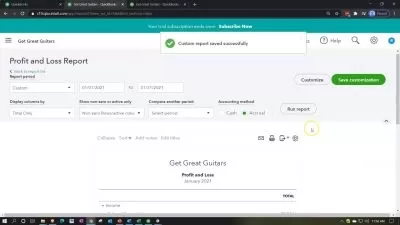Master Your Finances: Xero Cloud Accounting Basic to Advance
Accountech Training & Solutions
4:35:05
Description
Xero Cloud Accounting Basic to Pro Complete Course Includes Xero Bookkeeping, Xero Payroll and VAT Management
What You'll Learn?
- How to sign up to Xero and get your Account Setup Quickly and Accurately
- Everything you need to know to become a confident Xero user
- Adding VAT info to the settings
- Editing and Adding Chart of Accounts
- Transferring From Manual to XERO Cloud Through Opening Balances Entries
- Entering Customers and Vendors
- Learn about Sales invoice layouts, Creating and Sending invoices
- Entering Credit and Debit Notes in Xero
- Aged Debtors Report
- Adjusting Inventory Configurations
- Learn all about adding Bank accounts, linking to your Xero account and the amazing Xero bank reconciliation
- Bank Statement Reconciliation With Import Technique
- Dealing with Payroll -Wages and Salaries
Who is this for?
What You Need to Know?
More details
DescriptionThis course takes you from beginners level and gives enough knowledge so you feel comfort while using Xero , this training program is ideal for Freelancers , who want to learn how Bookkeeping , accounting and payroll work is performed on clients projects practically
About This Training
This Xero Cloud Accounting Training Comes with scenario-based activities covering in practical assignments. This course covers essential accounting skills and you will get a certificate upon completion.
Once you have completed your Xero Cloud Accounting Training Course, you will have access to additional courses designed for you to continue your study journey and gain new skills everyday
What will you learn?
In just a few hours, our course goes beyond the basics of accounting and teaches you how to use Xero as an accountant.
After completing this Xero certificate Course you will be able to:
Setup a Xero Trial Account
Adding VAT info to the settings
Adding Reports to tabs and Favourites
Editing and Adding Chart of Accounts
Opening Balances and Report Extraction in Xero
Creating and Amending Nominal Ledgers
Entering Customers and Vendors
Entering Invoices
How to Delete or void Draft or permanent Invoices
Default Tax Inclusive Settings for Invoices
Entering Credit and Debit Notes in Xero
Aged Debtors Report
Adjusting Inventory Configurations
Dealing With Customer Payments and Supplier Payments
Bank Receipt and Payments
Post Sundry Payments and Payments Via Credit Card
Handling Pettycash Transactions
Writing off a Bad Debt - Print Customer Statement
Reconciling the Credit Card Statement
Bank Statement Reconciliation With Import Technique
Dealing with Payroll -Wages and Salaries
What is the course structure?
The course starts by showing you how to get started with Xero by registering with a fake Australian company.
For the remainder of the course, we'll be using the fake company and Xero's built-in demo company to complete each lesson.
This means you can put everything you learn into practice as we progress through the course.
Learn about accounts and orders, quotes and invoices, expenses, reporting, fixed assets, inventory, projects, banking, and more.
What will I learn in this course?
First we register with Xero Cloud Accounting Online Login Portal and open a Xero file in the name of a Sample company.
Using a Sample company, we will go through the initial settings that you need to adjust such as: B. GST tax rate, users, email settings and more.
Then we'll make time for contacts, chart of accounts, and tracking categories if you want to set it up from scratch.
We then turned to a demo company and spent a few hours learning how to set up and manage:
invoices and sales
Accounts and Purchases
bank account
Products and services (stock)
Capital assets
Then we get to Xero's payroll section and how you can pay your employees without having to use a separate payroll system. You will learn many things, e.g. B. how to add employees and pay salaries directly from Xero.
Who this course is for:
- Anybody wanting to learn Xero
- Small business Owners wanting to do their own accounts in Xero
- Bookkeepers who want to quickly become familiar with Xero
This course takes you from beginners level and gives enough knowledge so you feel comfort while using Xero , this training program is ideal for Freelancers , who want to learn how Bookkeeping , accounting and payroll work is performed on clients projects practically
About This Training
This Xero Cloud Accounting Training Comes with scenario-based activities covering in practical assignments. This course covers essential accounting skills and you will get a certificate upon completion.
Once you have completed your Xero Cloud Accounting Training Course, you will have access to additional courses designed for you to continue your study journey and gain new skills everyday
What will you learn?
In just a few hours, our course goes beyond the basics of accounting and teaches you how to use Xero as an accountant.
After completing this Xero certificate Course you will be able to:
Setup a Xero Trial Account
Adding VAT info to the settings
Adding Reports to tabs and Favourites
Editing and Adding Chart of Accounts
Opening Balances and Report Extraction in Xero
Creating and Amending Nominal Ledgers
Entering Customers and Vendors
Entering Invoices
How to Delete or void Draft or permanent Invoices
Default Tax Inclusive Settings for Invoices
Entering Credit and Debit Notes in Xero
Aged Debtors Report
Adjusting Inventory Configurations
Dealing With Customer Payments and Supplier Payments
Bank Receipt and Payments
Post Sundry Payments and Payments Via Credit Card
Handling Pettycash Transactions
Writing off a Bad Debt - Print Customer Statement
Reconciling the Credit Card Statement
Bank Statement Reconciliation With Import Technique
Dealing with Payroll -Wages and Salaries
What is the course structure?
The course starts by showing you how to get started with Xero by registering with a fake Australian company.
For the remainder of the course, we'll be using the fake company and Xero's built-in demo company to complete each lesson.
This means you can put everything you learn into practice as we progress through the course.
Learn about accounts and orders, quotes and invoices, expenses, reporting, fixed assets, inventory, projects, banking, and more.
What will I learn in this course?
First we register with Xero Cloud Accounting Online Login Portal and open a Xero file in the name of a Sample company.
Using a Sample company, we will go through the initial settings that you need to adjust such as: B. GST tax rate, users, email settings and more.
Then we'll make time for contacts, chart of accounts, and tracking categories if you want to set it up from scratch.
We then turned to a demo company and spent a few hours learning how to set up and manage:
invoices and sales
Accounts and Purchases
bank account
Products and services (stock)
Capital assets
Then we get to Xero's payroll section and how you can pay your employees without having to use a separate payroll system. You will learn many things, e.g. B. how to add employees and pay salaries directly from Xero.
Who this course is for:
- Anybody wanting to learn Xero
- Small business Owners wanting to do their own accounts in Xero
- Bookkeepers who want to quickly become familiar with Xero
User Reviews
Rating
Accountech Training & Solutions
Instructor's Courses
Udemy
View courses Udemy- language english
- Training sessions 55
- duration 4:35:05
- Release Date 2024/07/26