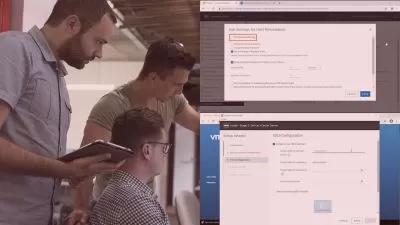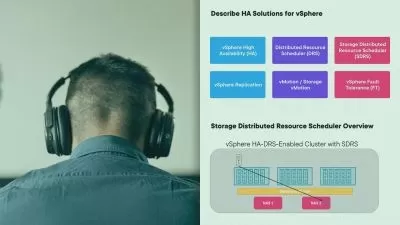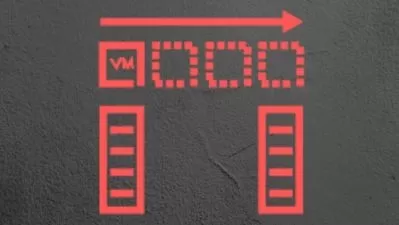Master VMware vSphere 6 Administration
Simply edukator
9:31:53
Description
A Practical training Course on VMware vSphere 6
What You'll Learn?
- Install and configure VMware's vSphere 6
- Install and manage ESXi and Vcenter
- Configure and manage the network, storage, and virtual appliances
- Configuring and managing distributed switches, vSphere management, and vSphere performance
Who is this for?
What You Need to Know?
More details
DescriptionVMware provides the virtualization platform for the datacenters. This VMware course gives you the complete knowledge of installation ,administration, management and configuration of VMware® Vsphere 6 environment from the base level to expertise level so that you can easily work on VMware vSphere 6. This VMware training mainly built on the management of ESXi hosts and virtual machines with vCenter Server.
Now a days almost all the organizations are going to datacenter virtualization for greatest cost saving , Highest server utilization, high availability, zero downtime failover , best performance ,unmatched reliability, superior security, lowest TCO , fastest and easiest management thats why almost all the organizations are using VMware virtualization.
With the help of this VMware training IT professionals can easily achieve the status of VMware Certified Professional and work on any VMware vsphere environment.
Who this course is for:
- Any One Who Wishes To Learn VMware ESXi and vSphere Admin
- System administrators, vSphere administrators
- IT professionals
VMware provides the virtualization platform for the datacenters. This VMware course gives you the complete knowledge of installation ,administration, management and configuration of VMware® Vsphere 6 environment from the base level to expertise level so that you can easily work on VMware vSphere 6. This VMware training mainly built on the management of ESXi hosts and virtual machines with vCenter Server.
Now a days almost all the organizations are going to datacenter virtualization for greatest cost saving , Highest server utilization, high availability, zero downtime failover , best performance ,unmatched reliability, superior security, lowest TCO , fastest and easiest management thats why almost all the organizations are using VMware virtualization.
With the help of this VMware training IT professionals can easily achieve the status of VMware Certified Professional and work on any VMware vsphere environment.
Who this course is for:
- Any One Who Wishes To Learn VMware ESXi and vSphere Admin
- System administrators, vSphere administrators
- IT professionals
User Reviews
Rating
Simply edukator
Instructor's Courses
Udemy
View courses Udemy- language english
- Training sessions 89
- duration 9:31:53
- English subtitles has
- Release Date 2024/05/05