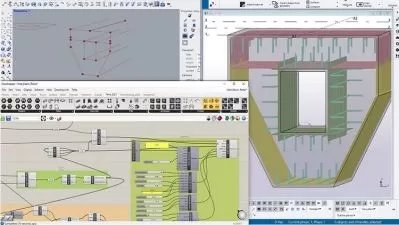Master Tekla Configuration
sriram Santhanam
1:11:44
Description
Tekla Configuration, Initialization File Set up, Firm Folder, Project Folder, Variables
What You'll Learn?
- You will be confident in configuring initialization file when you upgrade your system or to a new version or
- You will learn to configure your company standards in initialization file to access by default
- Understand the importance of configuration and Do's and Dont's
- Configuring separate initialization file for each client
- Access specific client folder through role settings
- How to create Model Template Directory
- If you are using a particular enviornment you can set up Tekla Shortcut to bypass login window
- You will learn to set up Tekla Shortcut to open the model directly
Who is this for?
What You Need to Know?
More details
DescriptionWelcome to the Tekla software configuration training session, where you will discover the optimal configuration settings to unlock the full potential of the software. Throughout this course, you will gain a comprehensive understanding of the significance and benefits of the initialization file and how to establish a firm folder path and common variables as default for easy access.
When upgrading to a new version, preserving similar settings is crucial. I will guide you on how to copy variables from the previous to the current version, as well as which essential variables can be transferred from the global and local environments to the user.ini file to establish your preferred settings as default. When adding variable values, remember to open and close them with %% double percentage, while in the advanced option, type with % single percentage. We will also explore the necessity and advantages of custom component variables, and I will provide you with some do's and don'ts to consider during the setup process. Additionally, I will explain why it is beneficial to organize and maintain separate folders and settings for each client.
Aside from configuration, I will provide a detailed overview of the model template directory. When selecting a model template for a new project, it is crucial to choose the single-user mode. If you are working as a team, your team members must have access to the model template directory. To enable this, it is recommended to set up the directory in the firm folder or shared network for easy accessibility. Moreover, I will cover some miscellaneous topics, such as bypassing the login window, opening a specific model directly from Tekla Shortcut, and opening a model from the db1 file. These are common questions that clients usually ask, and I will provide you with the necessary information to tackle these issues effectively.
By the end of this course, you will be able to configure your system to maximize its potential and work effectively as a team player.
Who this course is for:
- Tekla Detailers, Tekla Administrators, Freelance Tekla Users
Welcome to the Tekla software configuration training session, where you will discover the optimal configuration settings to unlock the full potential of the software. Throughout this course, you will gain a comprehensive understanding of the significance and benefits of the initialization file and how to establish a firm folder path and common variables as default for easy access.
When upgrading to a new version, preserving similar settings is crucial. I will guide you on how to copy variables from the previous to the current version, as well as which essential variables can be transferred from the global and local environments to the user.ini file to establish your preferred settings as default. When adding variable values, remember to open and close them with %% double percentage, while in the advanced option, type with % single percentage. We will also explore the necessity and advantages of custom component variables, and I will provide you with some do's and don'ts to consider during the setup process. Additionally, I will explain why it is beneficial to organize and maintain separate folders and settings for each client.
Aside from configuration, I will provide a detailed overview of the model template directory. When selecting a model template for a new project, it is crucial to choose the single-user mode. If you are working as a team, your team members must have access to the model template directory. To enable this, it is recommended to set up the directory in the firm folder or shared network for easy accessibility. Moreover, I will cover some miscellaneous topics, such as bypassing the login window, opening a specific model directly from Tekla Shortcut, and opening a model from the db1 file. These are common questions that clients usually ask, and I will provide you with the necessary information to tackle these issues effectively.
By the end of this course, you will be able to configure your system to maximize its potential and work effectively as a team player.
Who this course is for:
- Tekla Detailers, Tekla Administrators, Freelance Tekla Users
User Reviews
Rating
sriram Santhanam
Instructor's Courses
Udemy
View courses Udemy- language english
- Training sessions 17
- duration 1:11:44
- Release Date 2023/06/16