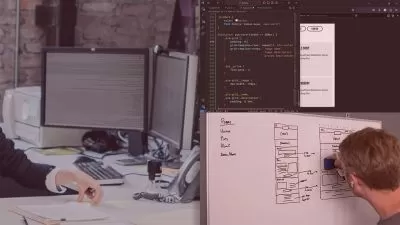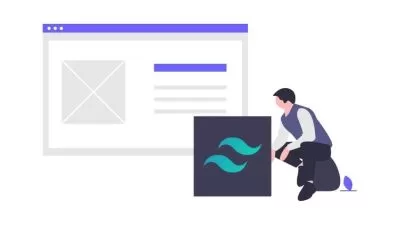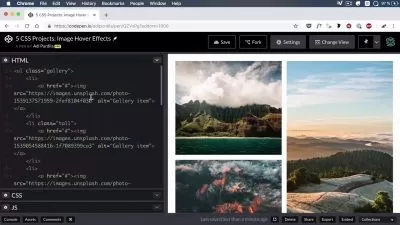Master Tailwind CSS For Beginners
Thilak Sundaram
1:05:24
Description
Tailwind CSS For Beginners
What You'll Learn?
- Learn how to set up a dev environment using the Tailwind CLI
- Learn the Tailwind utility classes
- Learn to create and edit layouts super fast
- Configure your styles to create custom layouts
Who is this for?
What You Need to Know?
More details
DescriptionImprove your skills and increase your value as a front end web developer by learning the ins and outs of Tailwind CSS!
Tailwind CSS is a utility-first CSS framework packed with classes like flex, pt-4, text-center and rotate-90 that can be composed to build any design, directly in your markup.
No more trying to think of appropriate class names, no more creating wrapper classes and inner classes, no more wasting resources with unecessarily large CSS files. Tailwind CSS makes building designs incredibly fast and easy, not to mention has built-in optimisation out of the box. Not using a particular class in your HTML files? Then Tailwind CSS won't include it in the final build of your CSS!
In this course we'll be creating a mobile-first landing page for a music festival website. We'll be covering layouts with flexbox and grid, Hero and Navbar components with menu and sub menu items, targeting different states like hover and focus states, targeting different screen sizes, and extending beyond Tailwind's built-in theme and classes.
After getting comfortable with Tailwind CSS's utility classes, we'll be creating our own base, utility, and component classes, and even writing our own Tailwind CSS plugins! This course is packed with an incredibly amount of value in such a short amount of time!
Increase your value as a front end web developer today by learning a more advanced way of styling your websites using Tailwind CSS.
Who this course is for:
- Anyone that wants to get better at creating website and UI layouts
Improve your skills and increase your value as a front end web developer by learning the ins and outs of Tailwind CSS!
Tailwind CSS is a utility-first CSS framework packed with classes like flex, pt-4, text-center and rotate-90 that can be composed to build any design, directly in your markup.
No more trying to think of appropriate class names, no more creating wrapper classes and inner classes, no more wasting resources with unecessarily large CSS files. Tailwind CSS makes building designs incredibly fast and easy, not to mention has built-in optimisation out of the box. Not using a particular class in your HTML files? Then Tailwind CSS won't include it in the final build of your CSS!
In this course we'll be creating a mobile-first landing page for a music festival website. We'll be covering layouts with flexbox and grid, Hero and Navbar components with menu and sub menu items, targeting different states like hover and focus states, targeting different screen sizes, and extending beyond Tailwind's built-in theme and classes.
After getting comfortable with Tailwind CSS's utility classes, we'll be creating our own base, utility, and component classes, and even writing our own Tailwind CSS plugins! This course is packed with an incredibly amount of value in such a short amount of time!
Increase your value as a front end web developer today by learning a more advanced way of styling your websites using Tailwind CSS.
Who this course is for:
- Anyone that wants to get better at creating website and UI layouts
User Reviews
Rating
Thilak Sundaram
Instructor's Courses
Udemy
View courses Udemy- language english
- Training sessions 12
- duration 1:05:24
- Release Date 2023/06/16