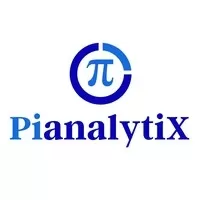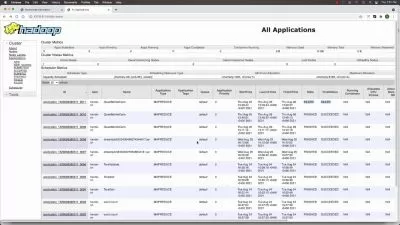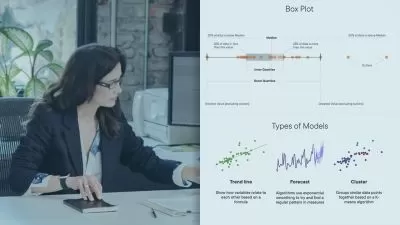Master Tableau: 20 Projects for Ultimate Data Visualization
Pianalytix .
14:32:29
Description
Learn Best Practices, Hands-On Projects in Analytics —Become an In-Demand Tableau Expert!
What You'll Learn?
- Proficiently create interactive data visualizations using Tableau's features for insightful data exploration.
- Apply Tableau to solve real-world business challenges, demonstrating expertise through practical projects.
- Translate data into impactful narratives by designing compelling visualizations
- Develop interactive dashboards that facilitate dynamic data interpretation
- Communicate complex insights through effective Tableau-based storytelling
- Master Tableau's powerful data visualization capabilities.
Who is this for?
What You Need to Know?
More details
DescriptionLearning Tableau can be incredibly valuable for individuals and organizations alike due to its powerful capabilities in data visualization and analysis. Here are several compelling reasons why learning Tableau is beneficial:
Data Visualization Excellence: Tableau is renowned for its ability to transform complex datasets into insightful visualizations, making it easier to understand patterns, trends, and insights within data. Learning how to create effective charts, graphs, maps, and interactive dashboards can enhance your ability to communicate data-driven insights clearly
Data-Driven Decision Making: In today's data-driven world, the ability to make informed decisions based on data is crucial. Tableau enables you to analyze large and diverse datasets quickly, uncovering insights that might otherwise remain hidden. By learning Tableau, you empower yourself to contribute meaningfully to decision-making processes
Ease of Use: Tableau's user-friendly interface allows individuals with varying levels of technical expertise to work with data and create visualizations. Its drag-and-drop functionality and intuitive design make it accessible for beginners while offering advanced features for more experienced users
Interactive Dashboards: Tableau's interactive dashboards let you present data dynamically, allowing users to explore different facets of data on their own. This feature facilitates better engagement and understanding by enabling viewers to interact with visualizations and answer their specific questions
Career Opportunities: Proficiency in Tableau is a sought-after skill in many industries, including business, finance, healthcare, marketing, and more. Organizations are actively looking for individuals who can extract valuable insights from data and present them in an understandable and compelling manner
Effective Communication: Tables, charts, and graphs often communicate insights more effectively than raw data. Learning Tableau equips you with the tools to create compelling visual narratives, helping you convey your findings persuasively to both technical and non-technical audiences
Data Exploration: Tableau's data exploration capabilities allow you to delve into datasets from various angles, helping you identify trends, outliers, and correlations. This process can lead to deeper understanding and new perspectives on your data
Integration with Various Data Sources: Tableau can connect to a wide range of data sources, including databases, spreadsheets, cloud services, and more. Learning how to connect, transform, and blend data from different sources expands your ability to work with diverse datasets
Custom Calculations and Analytics: Tableau provides a powerful set of calculations and analytical functions that allow you to perform complex calculations, create custom fields, and generate new insights from your data
Community and Resources: Tableau boasts a large and active user community, which means there are numerous online resources, tutorials, forums, and user groups available. Learning Tableau becomes more enjoyable and effective with access to this supportive community
In essence, learning Tableau empowers you to harness the potential of data to inform decisions, solve problems, and communicate effectively. Whether you're an analyst, a business professional, a researcher, or anyone working with data, acquiring Tableau skills can significantly enhance your capabilities and open up new opportunities for growth
In this course you will work on 20 Tableau projects listed below:
Project-1: Revenue Analysis Dashboard: Business Insights and Trends
Project-2: AirBnbs in Seattle: Rental Market Analysis
Project-3: New Year Resolution Tweets: Social Media Analysis
Project-4: Road Accident in the UK: Safety Analysis
Project-5: Ecommerce Sales Dashboard: Sales Optimization
Project-6: Super Store Sales Dashboard: Retail Analysis
Project-7: Credit Card Complaints: Customer Feedback Analysis
Project-8: Data Science Career Dashboard: Job Market Trends
Project-9: Amazon Prime Video Dashboard: Streaming Insights
Project-10: Traffic Collision in Seattle: Safety and Traffic Analysis
Project-11: Video Game Sales Dashboard: Gaming Market
Project-12: IMDB Movie Review Dataset Dashboard: Film Insights
Project-13: Goodreads Dataset Dashboard: Book Analysis
Project-14: Friends Sitcom Dashboard: TV Series Data Analysis
Project-15: Amazon Sales Dashboard: Online Retail Insights
Project-16: Hollywood's Most Profitable Stories Dashboard: Film Analysis
Project-17: Netflix Dashboard: Streaming Service Performance
Project-18: TripAdvisor Hotel Review Dataset: Travel Analysis
Project-19: Breaking Bad Dashboard: TV Series Insights
Project-20: Customer Personality Analysis: Marketing and Sales Strategies
Who this course is for:
- Beginners in tableau
Learning Tableau can be incredibly valuable for individuals and organizations alike due to its powerful capabilities in data visualization and analysis. Here are several compelling reasons why learning Tableau is beneficial:
Data Visualization Excellence: Tableau is renowned for its ability to transform complex datasets into insightful visualizations, making it easier to understand patterns, trends, and insights within data. Learning how to create effective charts, graphs, maps, and interactive dashboards can enhance your ability to communicate data-driven insights clearly
Data-Driven Decision Making: In today's data-driven world, the ability to make informed decisions based on data is crucial. Tableau enables you to analyze large and diverse datasets quickly, uncovering insights that might otherwise remain hidden. By learning Tableau, you empower yourself to contribute meaningfully to decision-making processes
Ease of Use: Tableau's user-friendly interface allows individuals with varying levels of technical expertise to work with data and create visualizations. Its drag-and-drop functionality and intuitive design make it accessible for beginners while offering advanced features for more experienced users
Interactive Dashboards: Tableau's interactive dashboards let you present data dynamically, allowing users to explore different facets of data on their own. This feature facilitates better engagement and understanding by enabling viewers to interact with visualizations and answer their specific questions
Career Opportunities: Proficiency in Tableau is a sought-after skill in many industries, including business, finance, healthcare, marketing, and more. Organizations are actively looking for individuals who can extract valuable insights from data and present them in an understandable and compelling manner
Effective Communication: Tables, charts, and graphs often communicate insights more effectively than raw data. Learning Tableau equips you with the tools to create compelling visual narratives, helping you convey your findings persuasively to both technical and non-technical audiences
Data Exploration: Tableau's data exploration capabilities allow you to delve into datasets from various angles, helping you identify trends, outliers, and correlations. This process can lead to deeper understanding and new perspectives on your data
Integration with Various Data Sources: Tableau can connect to a wide range of data sources, including databases, spreadsheets, cloud services, and more. Learning how to connect, transform, and blend data from different sources expands your ability to work with diverse datasets
Custom Calculations and Analytics: Tableau provides a powerful set of calculations and analytical functions that allow you to perform complex calculations, create custom fields, and generate new insights from your data
Community and Resources: Tableau boasts a large and active user community, which means there are numerous online resources, tutorials, forums, and user groups available. Learning Tableau becomes more enjoyable and effective with access to this supportive community
In essence, learning Tableau empowers you to harness the potential of data to inform decisions, solve problems, and communicate effectively. Whether you're an analyst, a business professional, a researcher, or anyone working with data, acquiring Tableau skills can significantly enhance your capabilities and open up new opportunities for growth
In this course you will work on 20 Tableau projects listed below:
Project-1: Revenue Analysis Dashboard: Business Insights and Trends
Project-2: AirBnbs in Seattle: Rental Market Analysis
Project-3: New Year Resolution Tweets: Social Media Analysis
Project-4: Road Accident in the UK: Safety Analysis
Project-5: Ecommerce Sales Dashboard: Sales Optimization
Project-6: Super Store Sales Dashboard: Retail Analysis
Project-7: Credit Card Complaints: Customer Feedback Analysis
Project-8: Data Science Career Dashboard: Job Market Trends
Project-9: Amazon Prime Video Dashboard: Streaming Insights
Project-10: Traffic Collision in Seattle: Safety and Traffic Analysis
Project-11: Video Game Sales Dashboard: Gaming Market
Project-12: IMDB Movie Review Dataset Dashboard: Film Insights
Project-13: Goodreads Dataset Dashboard: Book Analysis
Project-14: Friends Sitcom Dashboard: TV Series Data Analysis
Project-15: Amazon Sales Dashboard: Online Retail Insights
Project-16: Hollywood's Most Profitable Stories Dashboard: Film Analysis
Project-17: Netflix Dashboard: Streaming Service Performance
Project-18: TripAdvisor Hotel Review Dataset: Travel Analysis
Project-19: Breaking Bad Dashboard: TV Series Insights
Project-20: Customer Personality Analysis: Marketing and Sales Strategies
Who this course is for:
- Beginners in tableau
User Reviews
Rating
Pianalytix .
Instructor's Courses
Udemy
View courses Udemy- language english
- Training sessions 86
- duration 14:32:29
- English subtitles has
- Release Date 2023/12/28