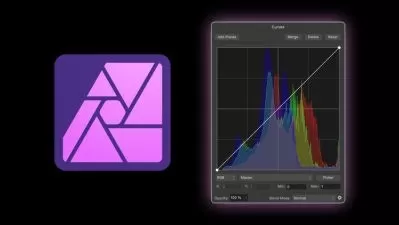Master Retouching in Affinity Photo
Affinity Revolution
3:46:40
Description
Enhance any image with the power of Affinity Photo!
What You'll Learn?
- You will learn how to retouch images using Affinity Photo
- You will learn how to use Frequency Separation
- You will learn how to Dodge & Burn
- You will learn how to sharpen portraits
- You will learn how to color correct skin
- You will learn how to remove acne
- You will learn how to whiten teeth
- You will learn how to use the Liquify Persona
Who is this for?
What You Need to Know?
More details
DescriptionRetouching is one of the most important skills in photo editing. With the power of retouching, you can remove unwanted parts of an image, draw more attention to important areas of the photo, and improve the overall appearance of the image.
And in this course, you will master the incredible art of retouching from start to finish!
We will begin by learning how to remove unwanted parts of a photo. By mastering the Clone Brush and Frequency Separation, you will be able to remove acne, wrinkles, flyaway hairs, and distracting elements from the background of your photos.
After that, we will take a deep dive into Dodging & Burning. This will allow you to precisely control the lighting of your photos, so that you can draw the viewer's attention to the most important parts of the image.
Once you know the foundational skills of retouching, we will bring together everything we have learned by completing a series of example projects. During these projects, you will see how all of your new retouching skills work together. That way, you will be totally prepared to edit your own photos after you finish the course.
This course is jam-packed with powerful retouching techniques, so that you can edit your photos like a professional. I know you are going to learn so much, so please join me in the course! :)
Who this course is for:
- This course is for anyone that wants to use Affinity Photo to retouch their images.
Retouching is one of the most important skills in photo editing. With the power of retouching, you can remove unwanted parts of an image, draw more attention to important areas of the photo, and improve the overall appearance of the image.
And in this course, you will master the incredible art of retouching from start to finish!
We will begin by learning how to remove unwanted parts of a photo. By mastering the Clone Brush and Frequency Separation, you will be able to remove acne, wrinkles, flyaway hairs, and distracting elements from the background of your photos.
After that, we will take a deep dive into Dodging & Burning. This will allow you to precisely control the lighting of your photos, so that you can draw the viewer's attention to the most important parts of the image.
Once you know the foundational skills of retouching, we will bring together everything we have learned by completing a series of example projects. During these projects, you will see how all of your new retouching skills work together. That way, you will be totally prepared to edit your own photos after you finish the course.
This course is jam-packed with powerful retouching techniques, so that you can edit your photos like a professional. I know you are going to learn so much, so please join me in the course! :)
Who this course is for:
- This course is for anyone that wants to use Affinity Photo to retouch their images.
User Reviews
Rating
Affinity Revolution
Instructor's Courses
Udemy
View courses Udemy- language english
- Training sessions 51
- duration 3:46:40
- Release Date 2025/01/23