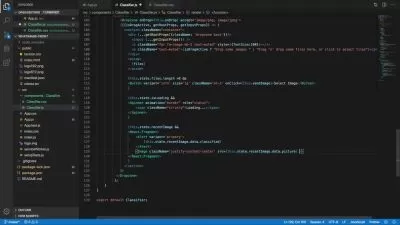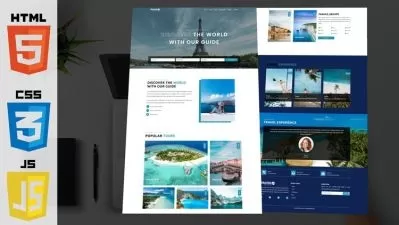Master React JS and Tailwind CSS with Real-World Projects
Rahul Sanap
2:10:34
Description
Learn how to build a game listing app with React, Tailwind CSS, Vite, and Vercel.
What You'll Learn?
- Build powerful, fast, user-friendly and reactive web apps
- Learn all about React Hooks and React Components
- Apply for high-paid jobs or work as a freelancer in one the most-demanded sectors you can find in web dev right now
- Learn How to use Vite to create react app and Tailwindcss
- You will learn how to use React, Tailwind CSS, Vite, and Vercel to build a game listing app.
- You will learn how to fetch data from an API in React.
- You will learn how to render data in React.
- You will learn how to create a responsive layout in React.
- You will learn how to deploy your React app to Vercel.
Who is this for?
What You Need to Know?
More details
DescriptionIn this course, you will learn how to build a game listing app with React, Tailwind CSS, Vite, and Vercel. You will start by setting up a React project with Vite, and then you will add Tailwind CSS to your project. Next, you will learn how to fetch data from an API in React, and how to render data in React. Finally, you will learn how to create a responsive layout in React, and how to deploy your React app to Vercel.
By the end of this course, you will have built a fully functional game listing app with React, Tailwind CSS, Vite, and Vercel.
Prerequisites
No prior experience with React, Tailwind CSS, Vite, or Vercel is required.
What you will learn
How to set up a React project with Vite
How to add Tailwind CSS to your React project
How to fetch data from an API in React
How to render data in React
How to create a responsive layout in React
How to deploy your React app to Vercel
Who is this course for?
This course is for anyone who wants to learn how to build a game listing app with React, Tailwind CSS, Vite, and Vercel.
This course is also for anyone who wants to learn more about React, Tailwind CSS, Vite, and Vercel.
What you will get
Access to all course materials, including videos, code, and quizzes
A certificate of completion
A community of learners to support you on your journey
Enroll today and start building your game listing app with React, Tailwind CSS, Vite, and Vercel!
Who this course is for:
- This course is for anyone who wants to learn how to build a game listing app with React, Tailwind CSS, Vite, and Vercel. No prior experience with React, Tailwind CSS, Vite, or Vercel is required. The course will cover the following topics: Setting up a React project with Vite Adding Tailwind CSS to your React project Fetching data from an API in React Rendering data in React Creating a responsive layout in React Deploying your React app to Vercel By the end of the course, you will have built a fully functional game listing app with React, Tailwind CSS, Vite, and Vercel.
In this course, you will learn how to build a game listing app with React, Tailwind CSS, Vite, and Vercel. You will start by setting up a React project with Vite, and then you will add Tailwind CSS to your project. Next, you will learn how to fetch data from an API in React, and how to render data in React. Finally, you will learn how to create a responsive layout in React, and how to deploy your React app to Vercel.
By the end of this course, you will have built a fully functional game listing app with React, Tailwind CSS, Vite, and Vercel.
Prerequisites
No prior experience with React, Tailwind CSS, Vite, or Vercel is required.
What you will learn
How to set up a React project with Vite
How to add Tailwind CSS to your React project
How to fetch data from an API in React
How to render data in React
How to create a responsive layout in React
How to deploy your React app to Vercel
Who is this course for?
This course is for anyone who wants to learn how to build a game listing app with React, Tailwind CSS, Vite, and Vercel.
This course is also for anyone who wants to learn more about React, Tailwind CSS, Vite, and Vercel.
What you will get
Access to all course materials, including videos, code, and quizzes
A certificate of completion
A community of learners to support you on your journey
Enroll today and start building your game listing app with React, Tailwind CSS, Vite, and Vercel!
Who this course is for:
- This course is for anyone who wants to learn how to build a game listing app with React, Tailwind CSS, Vite, and Vercel. No prior experience with React, Tailwind CSS, Vite, or Vercel is required. The course will cover the following topics: Setting up a React project with Vite Adding Tailwind CSS to your React project Fetching data from an API in React Rendering data in React Creating a responsive layout in React Deploying your React app to Vercel By the end of the course, you will have built a fully functional game listing app with React, Tailwind CSS, Vite, and Vercel.
User Reviews
Rating
Rahul Sanap
Instructor's Courses
Udemy
View courses Udemy- language english
- Training sessions 17
- duration 2:10:34
- Release Date 2023/06/16