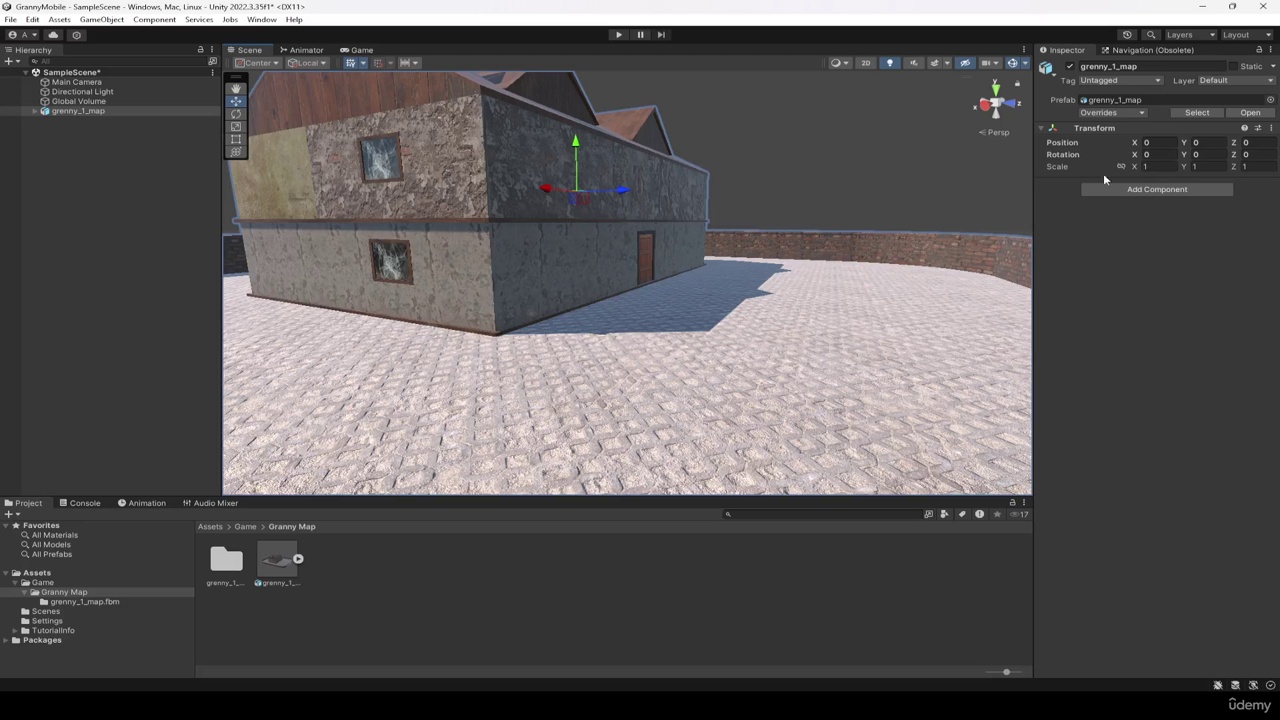Master Procedural Maze & Dungeon Generation
Penny de Byl,Penny @Holistic3D.com,Michael Bridges
20:47:04
- SUBS
- SUBS
- SUBS
- SUBS
- SUBS
- SUBS
- SUBS
- SUBS
- SUBS
- SUBS
- SUBS
Description
Enhance your game environment creation skills by learning to automate dungeon and maze generation with Unity & Blender.
What You'll Learn?
- How to create modular models in blender that can snap together in Unity to form mazes and dungeons.
- A variety of maze creation algorithms from simple random crawlers to mathematically perfect mazes.
- How the scale, orientation and position of a mesh from Blender can be imported into Unity and manipulated with code.
Who is this for?
What You Need to Know?
More details
DescriptionProcedural generation in game development lends itself to the algorithmic generation of unique computer-created environments and gameplay experiences. The power is in its ability to automatically develop game content on the fly, reducing the amount of work required by the game designer. However, a lot of preparation by the programmers and artists is necessary for such a strategy to be implemented. A thorough understanding of the role that both sides of the game development coin (of technical/logic and art/design) play in procedural generation is key for a successful implementation. In this course, Penny and Mike bring a unique experience to both programmers and artists alike and combine their skills and many years of industry and academic knowledge, to bring you a holistic learning experience in which you will find content and invaluable mastery.
This course uses Unity 2020.1 and Blender 2.9 and is Windows and Mac compatible.
Mike will start by teaching you how to model six separate modular meshes that can be put together perfectly to generate an entire maze. He will take you from there into building pieces for a dungeon, where each module is created with a smaller subset of models that can be mixed and matched to speed up your design workflow and production of game assets. You'll create a set of sewer pieces with pipework that snaps together to build a maze and later create the brickwork-textured elements to define a dungeon. Each model will be readied for use in Unity once completed.
Penny will lead you through numerous exercises in the Unity game engine that examine the logic that will snap modular model pieces together using the magic of geometry and mathematics to form an infinite array of maze and dungeon possibilities, worthy of any avid 3D game player. She will take the pieces you create with Mike in Blender and work through a variety of maze generation algorithms to show you the possibilities, from very random environments to perfect mazes that traverse an entire map. She will also work with you to create dungeons with a variety of rooms and interconnecting corridors before exploring multilevel maps, using the A* algorithm for pathfinding and selecting traversable subsets of a complete maze or dungeon.
By the end of this course, you will have a multidisciplinary toolkit of skills that will give you the advantage over others who are "just programmers" or "just artists". Understanding game development that tightly integrates both design and logic from this standpoint is critical to making you a valuable commodity in the job market or preparing you for running an indie operation.
What others are saying about Penny's courses:
I do like Penny de Byl's courses and way of teaching, they are much more specific than your average "master Unity" kind of courses and usually, you don't learn just the engine but also how things work behind the scenes. She's really amazing!
I've been coding for about 3 years and since purchasing Penny's "Animation", and "Procedural Terrain" courses, the excitement and fun have returned once again to my programming.
Penny and her team know their stuff and are just amazing in explaining everything, breaking it down. Most importantly she challenges you to do stuff on your own rather than just "spoon-feeding" you everything. Then she comes back and shows you one way of doing it. Just an amazing course!!!
What others are saying about Mike's courses:
I've used Blender for a number of years, but I'm a total novice next to Mikey and I've learned so very much from him here!
Mikey is an amazing teacher, I can't praise this course highly enough. Worth every penny.
Mikey is a talented, thorough, and clear instructor, and he knows how to make the student think 'for themselves', which is such a great experience.
Who this course is for:
- Intermediate level students and game developers who want to extend their skill base into working with both art and code to create unique game worlds.
Procedural generation in game development lends itself to the algorithmic generation of unique computer-created environments and gameplay experiences. The power is in its ability to automatically develop game content on the fly, reducing the amount of work required by the game designer. However, a lot of preparation by the programmers and artists is necessary for such a strategy to be implemented. A thorough understanding of the role that both sides of the game development coin (of technical/logic and art/design) play in procedural generation is key for a successful implementation. In this course, Penny and Mike bring a unique experience to both programmers and artists alike and combine their skills and many years of industry and academic knowledge, to bring you a holistic learning experience in which you will find content and invaluable mastery.
This course uses Unity 2020.1 and Blender 2.9 and is Windows and Mac compatible.
Mike will start by teaching you how to model six separate modular meshes that can be put together perfectly to generate an entire maze. He will take you from there into building pieces for a dungeon, where each module is created with a smaller subset of models that can be mixed and matched to speed up your design workflow and production of game assets. You'll create a set of sewer pieces with pipework that snaps together to build a maze and later create the brickwork-textured elements to define a dungeon. Each model will be readied for use in Unity once completed.
Penny will lead you through numerous exercises in the Unity game engine that examine the logic that will snap modular model pieces together using the magic of geometry and mathematics to form an infinite array of maze and dungeon possibilities, worthy of any avid 3D game player. She will take the pieces you create with Mike in Blender and work through a variety of maze generation algorithms to show you the possibilities, from very random environments to perfect mazes that traverse an entire map. She will also work with you to create dungeons with a variety of rooms and interconnecting corridors before exploring multilevel maps, using the A* algorithm for pathfinding and selecting traversable subsets of a complete maze or dungeon.
By the end of this course, you will have a multidisciplinary toolkit of skills that will give you the advantage over others who are "just programmers" or "just artists". Understanding game development that tightly integrates both design and logic from this standpoint is critical to making you a valuable commodity in the job market or preparing you for running an indie operation.
What others are saying about Penny's courses:
I do like Penny de Byl's courses and way of teaching, they are much more specific than your average "master Unity" kind of courses and usually, you don't learn just the engine but also how things work behind the scenes. She's really amazing!
I've been coding for about 3 years and since purchasing Penny's "Animation", and "Procedural Terrain" courses, the excitement and fun have returned once again to my programming.
Penny and her team know their stuff and are just amazing in explaining everything, breaking it down. Most importantly she challenges you to do stuff on your own rather than just "spoon-feeding" you everything. Then she comes back and shows you one way of doing it. Just an amazing course!!!
What others are saying about Mike's courses:
I've used Blender for a number of years, but I'm a total novice next to Mikey and I've learned so very much from him here!
Mikey is an amazing teacher, I can't praise this course highly enough. Worth every penny.
Mikey is a talented, thorough, and clear instructor, and he knows how to make the student think 'for themselves', which is such a great experience.
Who this course is for:
- Intermediate level students and game developers who want to extend their skill base into working with both art and code to create unique game worlds.
User Reviews
Rating
Penny de Byl
Instructor's CoursesPenny @Holistic3D.com
Instructor's CoursesMichael Bridges
Instructor's Courses
Udemy
View courses Udemy- language english
- Training sessions 113
- duration 20:47:04
- English subtitles has
- Release Date 2024/02/14