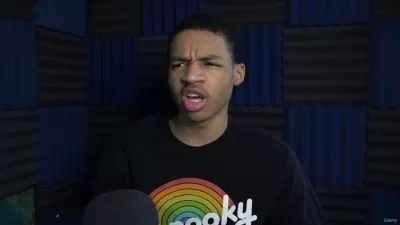Master Premiere Pro 2024: A Complete Beginner’s Guide
1:52:19
Description
Unlock the power of Premiere Pro 2024 with this comprehensive beginner to advance course!
What You'll Learn?
- Navigate the Premiere Pro 2024 interface with confidence.
- Remove green screens and replace with custom backgrounds.
- Animate text for dynamic, professional videos.
- Create multi-screen layouts for news-style videos.
- Add background text and layer effects for creative impact.
- Master essential editing techniques and transitions.
- Work with audio, adjusting levels and syncing seamlessly.
- Export high-quality videos for various platforms.
Who is this for?
What You Need to Know?
More details
DescriptionUnlock the power of Premiere Pro 2024 with this comprehensive beginner to advance course!
Whether you are just starting or looking to brush up on the basics, this course covers everything you need to confidently edit videos in Adobe Premiere Pro.
What You’ll Learn:
Premiere Pro Interface: Get familiar with the essential tools and panels.
Complete Green Screen Workflow: Learn how to seamlessly remove green screens and replace them with any background of your choice.
Add New Backgrounds: Create polished videos by inserting custom backgrounds with ease.
Text Animation: Master the basics of text animation to make your videos engaging and professional.
Multiple News Screens: Create advanced multi-screen layouts, perfect for news broadcasts or corporate videos.
Background Text and More: Add background text elements, transitions, and effects to elevate your editing skills.
Why Take This Course?
This hands-on course will guide you through a complete project from start to finish. You’ll learn not just the theory but also practical techniques you can apply immediately, such as:
Green screen removal
Layering multiple videos
Customizing text animations for unique effects
By the end of this course, you will have a complete video editing knowledge and the skills to continue creating professional-quality content!
Who this course is for:
- Beginners looking to learn video editing from scratch.
- Content creators wanting to improve their editing skills.
- YouTubers and social media influencers seeking professional videos.
- Aspiring video editors interested in Adobe Premiere Pro.
- Entrepreneurs creating promotional or marketing videos.
- Filmmakers exploring post-production basics.
- Students and hobbyists curious about video editing techniques.
Unlock the power of Premiere Pro 2024 with this comprehensive beginner to advance course!
Whether you are just starting or looking to brush up on the basics, this course covers everything you need to confidently edit videos in Adobe Premiere Pro.
What You’ll Learn:
Premiere Pro Interface: Get familiar with the essential tools and panels.
Complete Green Screen Workflow: Learn how to seamlessly remove green screens and replace them with any background of your choice.
Add New Backgrounds: Create polished videos by inserting custom backgrounds with ease.
Text Animation: Master the basics of text animation to make your videos engaging and professional.
Multiple News Screens: Create advanced multi-screen layouts, perfect for news broadcasts or corporate videos.
Background Text and More: Add background text elements, transitions, and effects to elevate your editing skills.
Why Take This Course?
This hands-on course will guide you through a complete project from start to finish. You’ll learn not just the theory but also practical techniques you can apply immediately, such as:
Green screen removal
Layering multiple videos
Customizing text animations for unique effects
By the end of this course, you will have a complete video editing knowledge and the skills to continue creating professional-quality content!
Who this course is for:
- Beginners looking to learn video editing from scratch.
- Content creators wanting to improve their editing skills.
- YouTubers and social media influencers seeking professional videos.
- Aspiring video editors interested in Adobe Premiere Pro.
- Entrepreneurs creating promotional or marketing videos.
- Filmmakers exploring post-production basics.
- Students and hobbyists curious about video editing techniques.
User Reviews
Rating

Udemy
View courses Udemy- language english
- Training sessions 22
- duration 1:52:19
- Release Date 2024/12/21