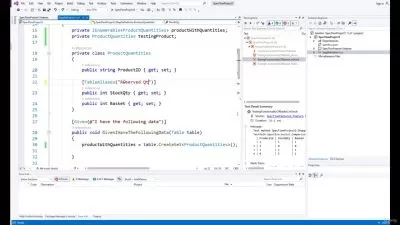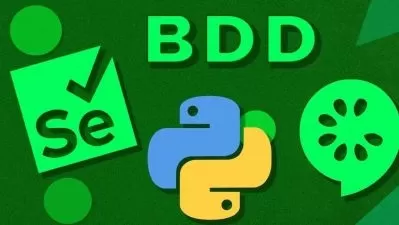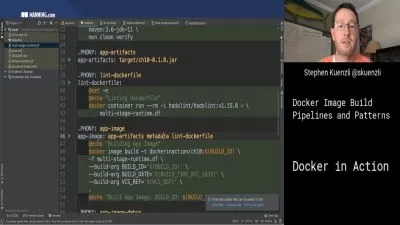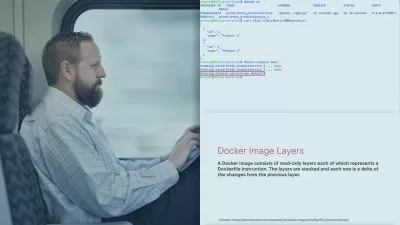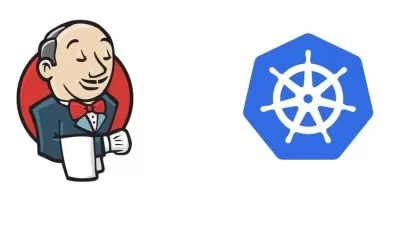Master Playwright V1.39 + Docker, Cucumber, Jenkins - Nov'23
Vignesh S
12:55:20
Description
2023-ONLY COURSE on Playwright latest Version 1.39 with DOCKER , CUCUMBER, JENKINS & TYPESCRIPT BASICS
What You'll Learn?
- By end of this course, you will be a master in 2023 Playwright with latest version
- You will be able to build robust framework using Playwright + Docker + Cucumber + Jenkins
- Complete knowledge on how to write test in Cucumber BDD style
- Complete knowledge on Docker and how to run tests inside docker
- Complete understanding of Playwright Components such as codeGen, fixtures, screenshots and videos
- Usage of Playwright in real world automation end to end testing
- Gain complete knowledge on Web Automation techniques and tricks
- Practical knowledge in designing framework from scratch
- Learn API testing using Playwright
Who is this for?
What You Need to Know?
More details
Description[ENTIREÂ COURSEÂ HAS BEEN UPDATED WITH 2023 NOVEMBER LATEST PLAYWRIGHTÂ VERSION 1.39]
Are you ready to invest 13 Hours of your time to become an expert in Web Automation Testing ??
Welcome you all to the ONLYÂ BEST course in Udemy to learn and become an expert in an amazing tool called Playwright with its current updated version.
This course is structured and well designed for the COMPLETE BEGINNERS. If you don't have prior knowledge on web automation testing or on Playwright , then this is the right course for you. As we will be learning everything from scratch.
Playwright is Next Generation Front End Automation Testing Tool. It holds a great place in automation testing due to its fast, easy and reliable testing for anything that runs in a browser.
Playwright is way more powerful than the existing web automation tools such as Selenium, Cypress due to its Architectural design.
Playwright is not only for TESTERS but also for DEVELOPERS as we can do Unit testing & Integration testing. It also have the ability to perform API testing.
By default, Playwright takes the Screenshot for every test step and generate execution Video after every test run.
There are many more WOW Factors like above which you will come across in Training.
I can promise you that by the end of this course you can start attending interviews for Playwright or can work in the Playwright projects with an ease.
Below are the Course Content :
Introduction to Playwright
Playwright Architecture & its advantages
Playwright Installation & Project Setup
Locator Strategies & First Test in Playwright
Command line arguments for Playwright test
Handling Basic UI Elements - Checkboxes, Radio buttons, Drop-downs
Handling Advanced UI Elements - Alerts, Iframes, WebTables
Playwright Framework Best Practices
Hooks, Grouping Test &Â Annotations
Parametrizing Test
Capturing Screenshots
Record Videos on playwright Execution
Read Data from JSON
Read Data from CSV
Page object Design pattern with Playwright tests
Allure Report Integration
APIÂ Testing
Docker Integration
Cucumber
Jenkins
Typescript Basics
Why else to wait. Purchase this course to become an expert in Playwright.
Wish you all the Best !!
Who this course is for:
- Software Automation Engineers
- QA Engineers
- QA Managers
- QA Architects
- Web Developers
- Software Engineers
- Manual testers
- Software developers
- SDET
[ENTIREÂ COURSEÂ HAS BEEN UPDATED WITH 2023 NOVEMBER LATEST PLAYWRIGHTÂ VERSION 1.39]
Are you ready to invest 13 Hours of your time to become an expert in Web Automation Testing ??
Welcome you all to the ONLYÂ BEST course in Udemy to learn and become an expert in an amazing tool called Playwright with its current updated version.
This course is structured and well designed for the COMPLETE BEGINNERS. If you don't have prior knowledge on web automation testing or on Playwright , then this is the right course for you. As we will be learning everything from scratch.
Playwright is Next Generation Front End Automation Testing Tool. It holds a great place in automation testing due to its fast, easy and reliable testing for anything that runs in a browser.
Playwright is way more powerful than the existing web automation tools such as Selenium, Cypress due to its Architectural design.
Playwright is not only for TESTERS but also for DEVELOPERS as we can do Unit testing & Integration testing. It also have the ability to perform API testing.
By default, Playwright takes the Screenshot for every test step and generate execution Video after every test run.
There are many more WOW Factors like above which you will come across in Training.
I can promise you that by the end of this course you can start attending interviews for Playwright or can work in the Playwright projects with an ease.
Below are the Course Content :
Introduction to Playwright
Playwright Architecture & its advantages
Playwright Installation & Project Setup
Locator Strategies & First Test in Playwright
Command line arguments for Playwright test
Handling Basic UI Elements - Checkboxes, Radio buttons, Drop-downs
Handling Advanced UI Elements - Alerts, Iframes, WebTables
Playwright Framework Best Practices
Hooks, Grouping Test &Â Annotations
Parametrizing Test
Capturing Screenshots
Record Videos on playwright Execution
Read Data from JSON
Read Data from CSV
Page object Design pattern with Playwright tests
Allure Report Integration
APIÂ Testing
Docker Integration
Cucumber
Jenkins
Typescript Basics
Why else to wait. Purchase this course to become an expert in Playwright.
Wish you all the Best !!
Who this course is for:
- Software Automation Engineers
- QA Engineers
- QA Managers
- QA Architects
- Web Developers
- Software Engineers
- Manual testers
- Software developers
- SDET
User Reviews
Rating
Vignesh S
Instructor's Courses
Udemy
View courses Udemy- language english
- Training sessions 116
- duration 12:55:20
- Release Date 2023/11/16