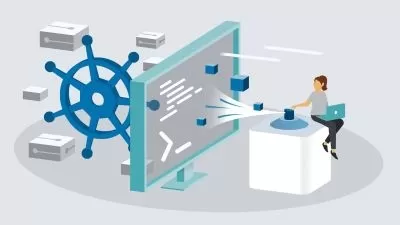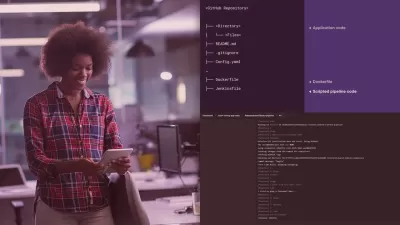Master Performance Testing Gatling + Scala + Jenkins -MAY'24
Vignesh S
16:03:18
Description
2024 ONLY course on Gatling with Enterprise on latest Version 3.11.2 with MAVEN + JENKINS + SCALA Advanced
What You'll Learn?
- You can clear any Interview and can Lead Entire Performance Testing Project with Gatling
- By the end of this course, you will hold 100% knowledge on Gatling.
- You will have complete understanding of what is Performance testing and all its nuances.
- Real time working experience with Gatling Enterprise Tool
- In-depth understanding of real time framework creation CHALLENGES with 100 + examples
- Complete knowledge on Advanced topics such as Base Test, Looping HTTP Calls, Authentication
- Complete knowledge on Jenkins and CICD Concepts
- Real time creation of Industry Standard framework from scratch
- Complete knowledge on Scala from Basic to Advanced concepts
Who is this for?
What You Need to Know?
More details
Description[ ENTIREÂ COURSEÂ HAS BEEN UPDATEDÂ ON 2024 MAY WITHÂ LATEST LATEST GATLINGÂ VERSIONÂ 3.11.2 ]
Are you ready to invest 16 Hours of your time to become an expert in Performance Testing ??
Welcome you all to the ONLY BEST course in Udemy to learn and become an expert in an amazing performance tool called GATLINGÂ with its current updated version.
This course is structured and well designed for the COMPLETE BEGINNERS. If you don't have prior knowledge on core performance testing concept or on Gatling, then this is the right course for you. As we will be learning everything from scratch including the Scala from Basics to Advanced topics.
Gatling is an open-source, highly scalable, and robust performance testing tool designed for testing web applications.
Following are the great features offered by Gatling
Scalability: Gatling can efficiently simulate a large number of virtual users, making it suitable for testing applications with heavy traffic.
Real-time Results: Provides live monitoring and reporting during test execution, allowing testers to analyze performance metrics in real-time.
Protocol Support: Supports a variety of protocols, including HTTP, HTTPS, and WebSocket, allowing for versatile testing scenarios.
Scripting in Scala: Gatling uses a Domain Specific Language (DSL) based on Scala, providing flexibility and expressiveness in writing test scripts.
Simulation Scenarios: Allows the creation of realistic user scenarios to mimic actual user behavior during testing.
Gatling is not only for TESTERS but also for DEVELOPERS. It is a go-to tool for anyone who wanted to implement Performance Testing in your current organization project.
I can promise you that by the end of this course you can start attending interviews for Gatling or can implement Performance testing project with Gatling in your current organization.
Below are the Course Content :
Performance Testing Introduction and its types
Key Metrics in Performance Testing
Introduction to Gatling
Gatling Architecture & its advantages
Feature offered by Gatling Vs Other Tools
Gatling Installation
Gatling Recorder
Gatling - Maven Project Setup
API Performance Testing with Gatling
Gatling Basics - Add Pause Time, Assertion - Response Status, Extract Data from Response Body
Gatling Advanced - Base Test, Looping HTTP Calls, Authentication.
Feeder - CSV, JSON, SSV, Custom
Injection - Open and Closed Injection
How to execute Gatling test via Command Line
Environment Parameters setup
CICD Integration - Jenkins
Gatling Enterprise - Complete Setup and Test Execution.
Grafana - Dashboard Integration
Scala - Basics to Advanced
Why else to wait. Purchase this course to become an expert in Gatling.
Wish you all the Best !!
Who this course is for:
- Manual Tester
- Performance Tester
- Software Automation Engineers
- QA Engineers
- QA Managers
- QA Architects
- Web Developers
- Software Engineers
- Software developers
- SDET
[ ENTIREÂ COURSEÂ HAS BEEN UPDATEDÂ ON 2024 MAY WITHÂ LATEST LATEST GATLINGÂ VERSIONÂ 3.11.2 ]
Are you ready to invest 16 Hours of your time to become an expert in Performance Testing ??
Welcome you all to the ONLY BEST course in Udemy to learn and become an expert in an amazing performance tool called GATLINGÂ with its current updated version.
This course is structured and well designed for the COMPLETE BEGINNERS. If you don't have prior knowledge on core performance testing concept or on Gatling, then this is the right course for you. As we will be learning everything from scratch including the Scala from Basics to Advanced topics.
Gatling is an open-source, highly scalable, and robust performance testing tool designed for testing web applications.
Following are the great features offered by Gatling
Scalability: Gatling can efficiently simulate a large number of virtual users, making it suitable for testing applications with heavy traffic.
Real-time Results: Provides live monitoring and reporting during test execution, allowing testers to analyze performance metrics in real-time.
Protocol Support: Supports a variety of protocols, including HTTP, HTTPS, and WebSocket, allowing for versatile testing scenarios.
Scripting in Scala: Gatling uses a Domain Specific Language (DSL) based on Scala, providing flexibility and expressiveness in writing test scripts.
Simulation Scenarios: Allows the creation of realistic user scenarios to mimic actual user behavior during testing.
Gatling is not only for TESTERS but also for DEVELOPERS. It is a go-to tool for anyone who wanted to implement Performance Testing in your current organization project.
I can promise you that by the end of this course you can start attending interviews for Gatling or can implement Performance testing project with Gatling in your current organization.
Below are the Course Content :
Performance Testing Introduction and its types
Key Metrics in Performance Testing
Introduction to Gatling
Gatling Architecture & its advantages
Feature offered by Gatling Vs Other Tools
Gatling Installation
Gatling Recorder
Gatling - Maven Project Setup
API Performance Testing with Gatling
Gatling Basics - Add Pause Time, Assertion - Response Status, Extract Data from Response Body
Gatling Advanced - Base Test, Looping HTTP Calls, Authentication.
Feeder - CSV, JSON, SSV, Custom
Injection - Open and Closed Injection
How to execute Gatling test via Command Line
Environment Parameters setup
CICD Integration - Jenkins
Gatling Enterprise - Complete Setup and Test Execution.
Grafana - Dashboard Integration
Scala - Basics to Advanced
Why else to wait. Purchase this course to become an expert in Gatling.
Wish you all the Best !!
Who this course is for:
- Manual Tester
- Performance Tester
- Software Automation Engineers
- QA Engineers
- QA Managers
- QA Architects
- Web Developers
- Software Engineers
- Software developers
- SDET
User Reviews
Rating
Vignesh S
Instructor's Courses
Udemy
View courses Udemy- language english
- Training sessions 119
- duration 16:03:18
- Release Date 2024/05/18