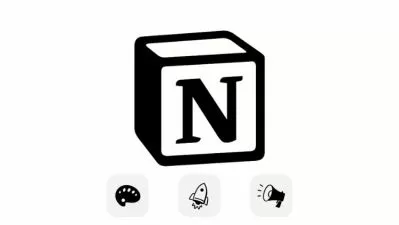Master Notion - Beginner to Advanced
Jerad Hill
2:09:23
Description
Learn how to use Notion and create tools to organize your personal and work life.
What You'll Learn?
- How to use Notion
- How to setup Notion Pages
- How to create Notion Databases
- How to create a task manager
- How to create a project manager
Who is this for?
What You Need to Know?
More details
DescriptionNotion is a powerful tool that allows you to create your own tools and processes for staying organized. Since discovering Notion for myself, I have created tools and systems to keep myself organized and on top of everything in my life. As a busy entrepreneur and freelancer, I couldn't find an out-of-box tool that fit my needs. I was able to create these tools in Notion, and now I want to teach you to do the same.
In this course, you will learn how to set up databases and pages in Notion. We will tie them together using relational "linked" database connections so you can keep track of everything. By the end of this course, you will understand how to create databases and connect them together to build your own powerful information management tool.
Thousands of people who have downloaded my Notion Templates to jumpstart the process of getting started with Notion have been asking for a course like this. Templates are a great way to get your feet wet, but the true power of Notion comes when you have a solid understanding of how to create these systems for yourself. In this course, we do this together.
Thanks for considering my course.
Who this course is for:
- Beginner to Intermediate Notion users
Notion is a powerful tool that allows you to create your own tools and processes for staying organized. Since discovering Notion for myself, I have created tools and systems to keep myself organized and on top of everything in my life. As a busy entrepreneur and freelancer, I couldn't find an out-of-box tool that fit my needs. I was able to create these tools in Notion, and now I want to teach you to do the same.
In this course, you will learn how to set up databases and pages in Notion. We will tie them together using relational "linked" database connections so you can keep track of everything. By the end of this course, you will understand how to create databases and connect them together to build your own powerful information management tool.
Thousands of people who have downloaded my Notion Templates to jumpstart the process of getting started with Notion have been asking for a course like this. Templates are a great way to get your feet wet, but the true power of Notion comes when you have a solid understanding of how to create these systems for yourself. In this course, we do this together.
Thanks for considering my course.
Who this course is for:
- Beginner to Intermediate Notion users
User Reviews
Rating
Jerad Hill
Instructor's Courses
Udemy
View courses Udemy- language english
- Training sessions 34
- duration 2:09:23
- English subtitles has
- Release Date 2024/05/03