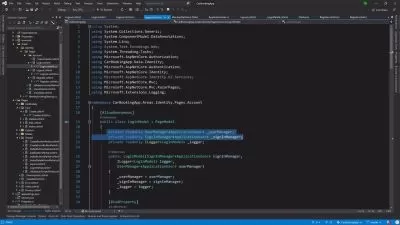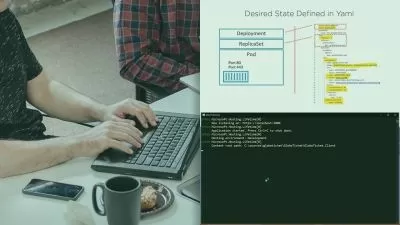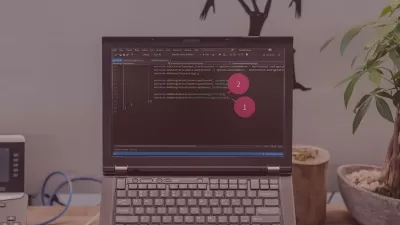Master .NET Core MVC by building a YouTube clone app (A - Z)
14:47:09
Description
Learn .NET Core MVC by Building a YouTube-Like Web Application from Start to Finish
What You'll Learn?
- Master Full-Stack Web Development Using .NET Core MVC
- Design and Build a Complex Application from Scratch
- Utilize Entity Framework and Code-First Migrations
- Implement the Repository Pattern and Generic Repository
- Integrate File Upload Functionality (Locally, Database. Azure Blob)
- Azure Deployment: Deploy your complete .NET Core MVC application to Microsoft Azure, making it accessible to users online.
- MyWindowsHosting Deployment: Deploy the application onto another hosting environment
Who is this for?
What You Need to Know?
More details
DescriptionIn this comprehensive course, you will master .NET Core MVC by building a fully functional YouTube clone from the ground up. Whether you're a beginner looking to learn the fundamentals or an experienced developer wanting to sharpen your skills, this course is designed to take you step-by-step through the entire process of building a modern, scalable web application.
What You’ll Learn:
Core Concepts of .NET Core MVC: Understand the Model-View-Controller architecture and how it applies to building dynamic web applications.
Authentication and Authorization: Implement secure user authentication and role-based authorization using Identity.
Video Management: Create a complete video management system, allowing users to upload, edit, and manage videos.
User Roles and Permissions: Learn how to handle different user roles (Admin, User) and permissions effectively.
Commenting and Likes: Build interactive features like video comments and a like/dislike system.
Subscriptions and Channels: Develop user subscriptions and channel functionalities to mirror the core features of YouTube.
Data Management with Entity Framework Core: Work with databases to store, retrieve, and manage data efficiently using Entity Framework Core.
Frontend Integration with Razor Views: Build dynamic and responsive views with Razor, HTML, CSS, and JavaScript.
RESTful APIs: Expose APIs for video streaming, subscriptions, and more to create a seamless web experience.
By the end of the course, you will have a fully functioning video-sharing platform and a deep understanding of .NET Core MVC development. Join this course to take your web development skills to the next level and build a real-world application from start to finish!
Who this course is for:
- Aspiring .NET Developers: Individuals looking to kickstart their career in web development with .NET Core MVC.
- Intermediate Programmers: Developers with some experience in .NET or web development who want to build a complex, real-world project.
- Full-Stack Developers: Those wanting to enhance their backend skills while integrating front-end technologies in a .NET Core environment.
- Students and New Graduates: Computer science students or recent graduates seeking practical, hands-on experience in building full-stack applications.
- Freelancers and Entrepreneurs: Developers or business owners interested in creating video-sharing platforms or similar applications for clients or personal ventures.
- Career Changers: Professionals transitioning from other programming languages or web technologies to .NET Core development.
- Self-Taught Developers: Learners who want to apply their coding knowledge to a real-world project and expand their skill set.
In this comprehensive course, you will master .NET Core MVC by building a fully functional YouTube clone from the ground up. Whether you're a beginner looking to learn the fundamentals or an experienced developer wanting to sharpen your skills, this course is designed to take you step-by-step through the entire process of building a modern, scalable web application.
What You’ll Learn:
Core Concepts of .NET Core MVC: Understand the Model-View-Controller architecture and how it applies to building dynamic web applications.
Authentication and Authorization: Implement secure user authentication and role-based authorization using Identity.
Video Management: Create a complete video management system, allowing users to upload, edit, and manage videos.
User Roles and Permissions: Learn how to handle different user roles (Admin, User) and permissions effectively.
Commenting and Likes: Build interactive features like video comments and a like/dislike system.
Subscriptions and Channels: Develop user subscriptions and channel functionalities to mirror the core features of YouTube.
Data Management with Entity Framework Core: Work with databases to store, retrieve, and manage data efficiently using Entity Framework Core.
Frontend Integration with Razor Views: Build dynamic and responsive views with Razor, HTML, CSS, and JavaScript.
RESTful APIs: Expose APIs for video streaming, subscriptions, and more to create a seamless web experience.
By the end of the course, you will have a fully functioning video-sharing platform and a deep understanding of .NET Core MVC development. Join this course to take your web development skills to the next level and build a real-world application from start to finish!
Who this course is for:
- Aspiring .NET Developers: Individuals looking to kickstart their career in web development with .NET Core MVC.
- Intermediate Programmers: Developers with some experience in .NET or web development who want to build a complex, real-world project.
- Full-Stack Developers: Those wanting to enhance their backend skills while integrating front-end technologies in a .NET Core environment.
- Students and New Graduates: Computer science students or recent graduates seeking practical, hands-on experience in building full-stack applications.
- Freelancers and Entrepreneurs: Developers or business owners interested in creating video-sharing platforms or similar applications for clients or personal ventures.
- Career Changers: Professionals transitioning from other programming languages or web technologies to .NET Core development.
- Self-Taught Developers: Learners who want to apply their coding knowledge to a real-world project and expand their skill set.
User Reviews
Rating

Udemy
View courses Udemy- language english
- Training sessions 98
- duration 14:47:09
- Release Date 2025/02/25