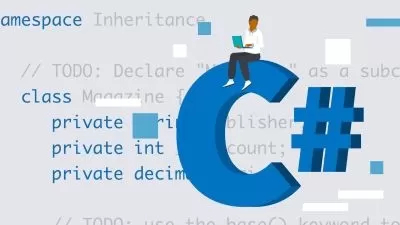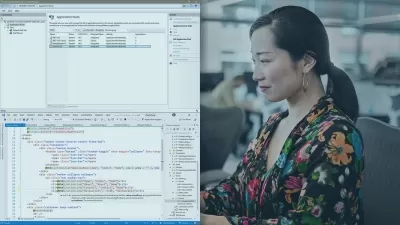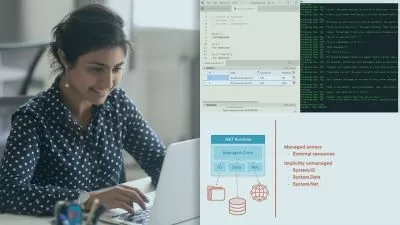Master Multithreading & Asynchronous Programming in C#/.NET
Frank Liu
8:28:27
Description
Multithreading, task based asynchronous programming, async/await, thread synchronization, P-Loops, PLINQ in .NET 8
What You'll Learn?
- How threads run within the OS
- Start multiple threads
- Threads synchronization techniqueues
- Thread safety
- Thread affinity
- Thread pool
- Exception handling and cancellation
- Task vs Thread
- Running tasks
- Waiting for tasks
- Task continuations
- Exception and cancelation handlings
- async & await basics
- How async and await works under the hood
- Harness the power of parallel loops
- Stop, break and throw exceptions from parallel loops
- Understand the states of the running results
- Performance considerations of parallel loops
- Harness the power of PLINQ (parallel LINQ)
- Understand the usage of concurrent collecitons
Who is this for?
What You Need to Know?
More details
DescriptionWelcome to “Master Multithreading and Asynchronous Programming in C# & .NET 8â€! Learning multithreading and asynchronous programming is crucial for developing high-performance, responsive, and scalable applications. These skills enable efficient use of CPU resources, keeping applications responsive by offloading long-running tasks. They are essential for handling real-world scenarios like web servers and complex simulations, and they future-proof your skills for modern multi-core hardware. Mastering these techniques not only enhances problem-solving abilities but also opens up valuable career opportunities in the tech industry.
This comprehensive course is designed to equip you with the skills and knowledge needed to harness the full power of multithreading and asynchronous programming in C# and .NET. Whether you’re a seasoned developer looking to deepen your expertise or a newcomer eager to learn, this course has something for everyone.
Course Overview
In this course, you’ll
Explore the intricacies of CPU, threads, and thread schedulers in .NET, and learn the basic syntax to start a thread.
You’ll discover the benefits of threading, such as dividing and conquering tasks and offloading long-running processes. Through hands-on assignments, like creating a web server and an airplane seats booking system,
You’ll gain practical experience in thread synchronization, thread safety, and more. These are very important topics for multithreading / parallel programming.
We’ll delve into advanced topics like task-based asynchronous programming, async and await, parallel loops, and PLINQ in .NET.
You’ll also learn about concurrent collections and how to handle exceptions and cancellations in multithreaded environments.
By the end of this course, you’ll be well-versed in creating efficient, responsive, and robust applications using C# in .NET.
Why Choose This Course?
Comprehensive Curriculum: Covering everything from the basics to advanced concepts, this course ensures you have a thorough understanding of multithreading and asynchronous programming.
Hands-On Assignments: Practical assignments help you apply what you’ve learned and gain real-world experience.
Expertly Curated Content: Each module is carefully crafted to build upon the previous one, ensuring a seamless learning curve.
Flexible Learning: Access the course materials anytime, anywhere, and learn at your own pace.
Who Is This Course For?
Intermediate and experienced .NET / C# developers: Looking to enhance their skills in multithreading and asynchronous programming.
Students: Pursuing a degree in computer science or a related field.
Professionals: Working in industries where efficient and responsive applications are crucial.
Hobbyists: Interested in expanding their programming knowledge and tackling more complex projects.
Prerequisites
Intermediate knowledge of C# and .NET
Visual Studio 2022 or later installed
Have a desire to learn
Who this course is for:
- Intermediate and experienced .NET / C# developers who are looking to enhance their skills in multithreading and asynchronous programming.
- Students who are pursuing a degree in computer science or a related field.
- Professionals who are working in industries where efficient and responsive applications are crucial.
- Hobbyists who are interested in expanding their programming knowledge and tackling more complex projects.
Welcome to “Master Multithreading and Asynchronous Programming in C# & .NET 8â€! Learning multithreading and asynchronous programming is crucial for developing high-performance, responsive, and scalable applications. These skills enable efficient use of CPU resources, keeping applications responsive by offloading long-running tasks. They are essential for handling real-world scenarios like web servers and complex simulations, and they future-proof your skills for modern multi-core hardware. Mastering these techniques not only enhances problem-solving abilities but also opens up valuable career opportunities in the tech industry.
This comprehensive course is designed to equip you with the skills and knowledge needed to harness the full power of multithreading and asynchronous programming in C# and .NET. Whether you’re a seasoned developer looking to deepen your expertise or a newcomer eager to learn, this course has something for everyone.
Course Overview
In this course, you’ll
Explore the intricacies of CPU, threads, and thread schedulers in .NET, and learn the basic syntax to start a thread.
You’ll discover the benefits of threading, such as dividing and conquering tasks and offloading long-running processes. Through hands-on assignments, like creating a web server and an airplane seats booking system,
You’ll gain practical experience in thread synchronization, thread safety, and more. These are very important topics for multithreading / parallel programming.
We’ll delve into advanced topics like task-based asynchronous programming, async and await, parallel loops, and PLINQ in .NET.
You’ll also learn about concurrent collections and how to handle exceptions and cancellations in multithreaded environments.
By the end of this course, you’ll be well-versed in creating efficient, responsive, and robust applications using C# in .NET.
Why Choose This Course?
Comprehensive Curriculum: Covering everything from the basics to advanced concepts, this course ensures you have a thorough understanding of multithreading and asynchronous programming.
Hands-On Assignments: Practical assignments help you apply what you’ve learned and gain real-world experience.
Expertly Curated Content: Each module is carefully crafted to build upon the previous one, ensuring a seamless learning curve.
Flexible Learning: Access the course materials anytime, anywhere, and learn at your own pace.
Who Is This Course For?
Intermediate and experienced .NET / C# developers: Looking to enhance their skills in multithreading and asynchronous programming.
Students: Pursuing a degree in computer science or a related field.
Professionals: Working in industries where efficient and responsive applications are crucial.
Hobbyists: Interested in expanding their programming knowledge and tackling more complex projects.
Prerequisites
Intermediate knowledge of C# and .NET
Visual Studio 2022 or later installed
Have a desire to learn
Who this course is for:
- Intermediate and experienced .NET / C# developers who are looking to enhance their skills in multithreading and asynchronous programming.
- Students who are pursuing a degree in computer science or a related field.
- Professionals who are working in industries where efficient and responsive applications are crucial.
- Hobbyists who are interested in expanding their programming knowledge and tackling more complex projects.
User Reviews
Rating
Frank Liu
Instructor's Courses
Udemy
View courses Udemy- language english
- Training sessions 68
- duration 8:28:27
- Release Date 2024/12/21