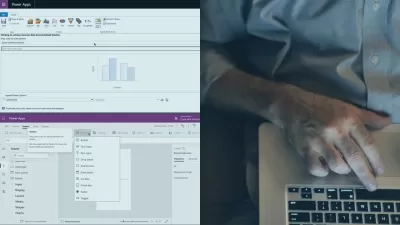Master Microsoft Power Apps Table functions
Alireza Aliabadi
7:50:06
Description
Learn how to solve real life problems using Power Apps table functions
What You'll Learn?
- Basic table and database concepts in Power Apps (Record, Table, Arrays, Collection and variables)
- Mass insert, delete and update and detailed analysis about available functions in Power Apps and how to use the efficiently
- Working with Loops and Sequence to process the table items separately
- Bridge between behavior and non-behavior functions
- Condition and alternative options to If and Switch
- Changing table schema to make it fit our solution
- Bulk insert of record to a table/list instead of processing them one-by-one
- Working with fields that contain complex data
- Effect of internal field names and title on the way you use table functions
- Difference between Search, Filter and Lookup and where to use each one of them
- Chose between Sort and SortByColumns to effectively reorder records
- PowerApps aggregate functions
- Counting rows using Count, CountA, CountIf and CountRows. Which one to use?
- Grouping records and removing duplicated records
Who is this for?
More details
DescriptionThe course is structured in multiple projects, starting from requirements gathering to solutioning and effectively using the right formula to build an app that fits the scenario. Obviously you can find all these functions in Microsoft PowerApps documentations. This course is a connection between the knowledge and practical field problem. In this course you will learn:
1. Basic table and database concepts in Power Apps (Record, Table, Arrays, Collection and variables)
2. Mass insert, delete and update and detailed analysis about available functions in Power Apps and how to use the efficiantly.
3. Working with Loops and Sequence to process the table items separately
4. Bridge between behavior and non-behavior functions
5. Condition and alternative options to If and Switch
6. Changing table schema to make it fit our solution
7. Bulk insert of record to a table/list instead of processing them one-by-one
8. Working with fields that contain complex data
9. Effect of internal field names and title on the way you use table functions
10. Difference between Search, Filter and Lookup and where to use each one of them
11. Chose between Sort and SortByColumns to effectively reorder records
12. PowerApps aggregate functions
13. Counting rows using Count, CountA, CountIf and CountRows. Which one to use?
14. Grouping records and removing duplicated records
Who this course is for:
- PowerApps developers that would like to work with complex table function
- Citizen developers who would like to understand app development cycles that involves working with data
- People who have learned the basics of PowerApps and want to utilize data tables in their app
The course is structured in multiple projects, starting from requirements gathering to solutioning and effectively using the right formula to build an app that fits the scenario. Obviously you can find all these functions in Microsoft PowerApps documentations. This course is a connection between the knowledge and practical field problem. In this course you will learn:
1. Basic table and database concepts in Power Apps (Record, Table, Arrays, Collection and variables)
2. Mass insert, delete and update and detailed analysis about available functions in Power Apps and how to use the efficiantly.
3. Working with Loops and Sequence to process the table items separately
4. Bridge between behavior and non-behavior functions
5. Condition and alternative options to If and Switch
6. Changing table schema to make it fit our solution
7. Bulk insert of record to a table/list instead of processing them one-by-one
8. Working with fields that contain complex data
9. Effect of internal field names and title on the way you use table functions
10. Difference between Search, Filter and Lookup and where to use each one of them
11. Chose between Sort and SortByColumns to effectively reorder records
12. PowerApps aggregate functions
13. Counting rows using Count, CountA, CountIf and CountRows. Which one to use?
14. Grouping records and removing duplicated records
Who this course is for:
- PowerApps developers that would like to work with complex table function
- Citizen developers who would like to understand app development cycles that involves working with data
- People who have learned the basics of PowerApps and want to utilize data tables in their app
User Reviews
Rating
Alireza Aliabadi
Instructor's Courses
Udemy
View courses Udemy- language english
- Training sessions 49
- duration 7:50:06
- Release Date 2022/12/24