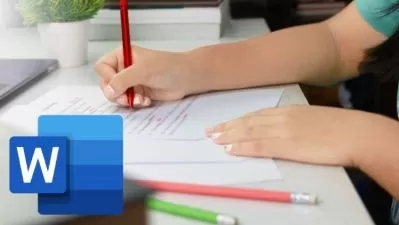Master Microsoft 365 Essential Tools
40:24
Description
From Word and Excel to advanced features like Power Automate and Teams.
What You'll Learn?
- How to effectively use the core Microsoft 365 tools to enhance productivity
- Techniques for creating, organizing, and sharing documents, presentations, and files
- Ways to collaborate with team members using Microsoft Teams, Skype, and OneDrive
- How to automate workflows and repetitive tasks with Power Automate
- Tips for using advanced tools like Clipchamp and Microsoft Forms for creative projects
Who is this for?
What You Need to Know?
More details
DescriptionMicrosoft 365
This Microsoft 365 Video course will guide you through mastering the essential tools that are in Microsoft 365, from mastering Word and Excel to advanced features like Power Automate and also Teams.
About Microsoft 365:
Master the essential Microsoft 365 tools for document creation and data management.
You will learn to collaborate efficiently and effectively with team members using chat, video, and file-sharing tools as well.
Learn how to organize your notes and securely store files in the cloud for easy access and sharing.
Create engaging presentations with dynamic content.
Automate workflows as well as repetitive tasks to save time and increase efficiency and productivity.
Create videos and also collect data easily with built-in tools.
Learn how to manage privacy settings and ensure your security across the platform.
What You Will Learn:
How to effectively use the core Microsoft 365 tools to enhance your productivity
Learn the essential techniques for creating, organizing, and sharing documents, presentations, and files
Discover ways to collaborate with team members by using Microsoft Teams, Skype, and OneDrive
Learn how to automate workflows and repetitive tasks with Power Automate
Learn the tips for using advanced tools such as Clipchamp and Microsoft Forms for creative projects
Who this course is for:
- Anyone curious about Microsoft 365
Microsoft 365
This Microsoft 365 Video course will guide you through mastering the essential tools that are in Microsoft 365, from mastering Word and Excel to advanced features like Power Automate and also Teams.
About Microsoft 365:
Master the essential Microsoft 365 tools for document creation and data management.
You will learn to collaborate efficiently and effectively with team members using chat, video, and file-sharing tools as well.
Learn how to organize your notes and securely store files in the cloud for easy access and sharing.
Create engaging presentations with dynamic content.
Automate workflows as well as repetitive tasks to save time and increase efficiency and productivity.
Create videos and also collect data easily with built-in tools.
Learn how to manage privacy settings and ensure your security across the platform.
What You Will Learn:
How to effectively use the core Microsoft 365 tools to enhance your productivity
Learn the essential techniques for creating, organizing, and sharing documents, presentations, and files
Discover ways to collaborate with team members by using Microsoft Teams, Skype, and OneDrive
Learn how to automate workflows and repetitive tasks with Power Automate
Learn the tips for using advanced tools such as Clipchamp and Microsoft Forms for creative projects
Who this course is for:
- Anyone curious about Microsoft 365
User Reviews
Rating

Udemy
View courses Udemy- language english
- Training sessions 22
- duration 40:24
- Release Date 2025/01/24