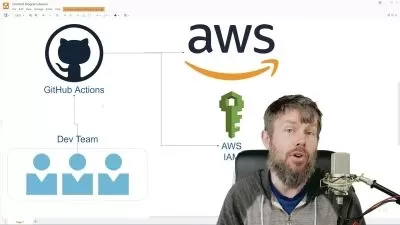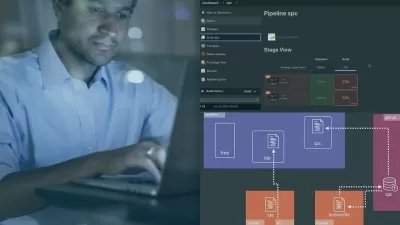Master in Jenkins Declarative Pipeline with 100+ Examples
Tinku R
5:35:27
Description
With Pipeline script, we'll see how we can work with JIRA, GIT, SVN, Shell, Conditions, When, POST and More
What You'll Learn?
- After this course, you can able to write Pipeline script from Beginner level to Advance level
- From pipeline script, If particular user (Lead or Manager) triggers the job then only job has to execute
- With Pipeline script how to integrate with GIT and SVN, how to commit, merge, Tag.
- With Pipeline script, how to integrate with JIRA, Create tickets on build failures, close the ticket if build success
- With pipeline how we can run jobs Parallel, Options section, Parameters, When, Bat, POST etc
- With Pipeline how build will wait to get approve from specific user, Example My Sonar % is not upto the mark, so to proceed get approval from Lead
- We'll see how we can run stages based on the commit messages, like if i pass specific keyword in the commit message then only the build has to start
- With Pipeline script how to execute Bat and Shell commands
Who is this for?
What You Need to Know?
More details
DescriptionJenkins Declarative Pipeline script or Pipeline as a code is an advance feature which is used to create Jenkins Jobs with the help of the code.
The main advantage with Declarative Pipeline script is that we can do versions of our code with the help of any version control tools (SVN or GIT ..).
In this course we'll see the 100+ examples which covers the following topics.
Â
1.     JIRA
How to Create a Ticket if build failed
How to Close the Ticket
How to Search tickets
and more .....
2. How to execute bat commands and shell commands .
3. Execute Stage based on the commit message/committed files.
4. Pause the build and Wait for the approval from specific user.
5. Commit code to GIT if build success
6. How to work with SVN.
7. Parameters, Variables, Options, etc.
8. Pause job to read input from user.
9. Multiple examples on POST.
10. What are the different colors that indicates in the pipeline
11. what are the variables means.
12. Difference between user defined and system defined variables
13. what are the scopes of the variables
14. Difference between Single and Double quotes
15. Parameters : String, Text, Boolean, Choice, Password, File
16. what is the use of BuildDiscarder
17. How to change build result
18. POST and order of Blocks
19. How to Run Java program with Different JDK versions
etc
Who this course is for:
- If you've knowledge on Jenkins, and planning to write Pipeline Script, then this course is for you
Jenkins Declarative Pipeline script or Pipeline as a code is an advance feature which is used to create Jenkins Jobs with the help of the code.
The main advantage with Declarative Pipeline script is that we can do versions of our code with the help of any version control tools (SVN or GIT ..).
In this course we'll see the 100+ examples which covers the following topics.
Â
1.     JIRA
How to Create a Ticket if build failed
How to Close the Ticket
How to Search tickets
and more .....
2. How to execute bat commands and shell commands .
3. Execute Stage based on the commit message/committed files.
4. Pause the build and Wait for the approval from specific user.
5. Commit code to GIT if build success
6. How to work with SVN.
7. Parameters, Variables, Options, etc.
8. Pause job to read input from user.
9. Multiple examples on POST.
10. What are the different colors that indicates in the pipeline
11. what are the variables means.
12. Difference between user defined and system defined variables
13. what are the scopes of the variables
14. Difference between Single and Double quotes
15. Parameters : String, Text, Boolean, Choice, Password, File
16. what is the use of BuildDiscarder
17. How to change build result
18. POST and order of Blocks
19. How to Run Java program with Different JDK versions
etc
Who this course is for:
- If you've knowledge on Jenkins, and planning to write Pipeline Script, then this course is for you
User Reviews
Rating
Tinku R
Instructor's Courses
Udemy
View courses Udemy- language english
- Training sessions 94
- duration 5:35:27
- English subtitles has
- Release Date 2023/10/17