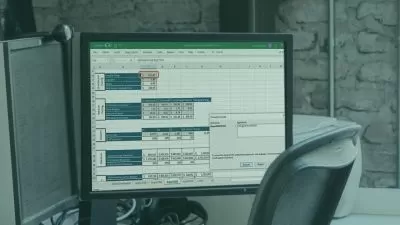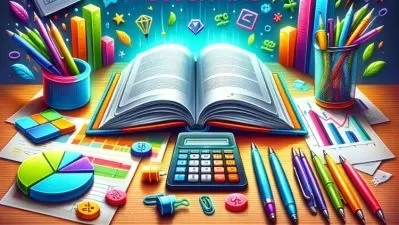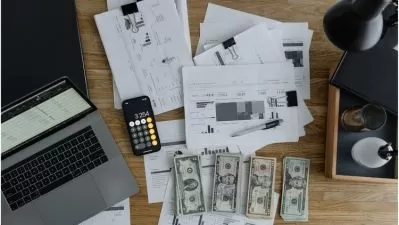Master in Automated Payroll Accounting in Microsoft Excel
A.M.A.M Mubeen (Expert In Tally & Finance & Microsoft Office & Power BI)
6:34:56
Description
Human Resource,payroll certification,payroll management,financial accounting payroll,hr payroll,payroll uk,us payroll
What You'll Learn?
- Solid Understanding About Payroll Accounting In Microsoft Excel
- Learn About Different Payheads Types In Payroll Accounting
- Solid Understanding About Automated Payroll Accounting Related Excel Formulas Ans Functions
- Understanding About Seven Steps For Automated Payroll Accounting In Microsoft Excel
- Prepare Employee's Basic Information Table in Excel (Step-01)
- Prepare Payroll information table in Excel (Step-02)
- Prepare Automated Employee's Payroll Attendance Table (Step-03)
- Prepare Employee's Automated Payroll Sheet Table (Step-04)
- Prepare Automated Employee's Payslip (Step-05)
- Prepare Automated Payroll Dashboard - (Step-06)
- Prepare Payroll User Interface - (Step-07)
- Understanding About Prepare Next Month Salary By Using Excel Template
- Understanding about Add or Remove A Employee
- Understanding About Protect the Workbook with Password
Who is this for?
What You Need to Know?
More details
DescriptionSeven Reasons why you should choose this Master in Automated Payroll Accounting in Microsoft Excel
course
Best Rated Course on Udemy
Carefully designed curriculum By Proficient In Payroll Accounting Expert
you can complete this course In Short time
Payroll related examples and case studies Provided
Example And practice exercises Are Able to Download in The Recourse Section
Your queries will be responded by the Instructor With In Short time
A Verifiable Certificate will Be Provided On the Completion
This Master in Automated Payroll Accounting in Microsoft Excel Course is all about How to perform the perfect Automated Payroll Accounting By Using Microsoft Excel without Writing any single VBA Code and I guide you from basic to advanced with step by step.
End of the course, you are able create your own Automated Payroll Accounting Template in Microsoft Excel by using Microsoft Excel Formulas and Functions with visually effective excel dashboard and Your are able analysis your payroll related data in different perspectives and the managerial workers are able to take important decisions by using this workbook.
I Designed this course to understand about whole payroll process by using Microsoft Excel with help of Excel Formulas and Functions and Pivot table and Pivot charts.
What is covered in this course?
The course contain A practical Example with Different Pay heads and calculation process. I have given task to do then video answer is available. It is suggested that you:
What are the steps for Payroll Accounting?
How to Prepare employee's Basic information and payroll information tables?
How to Prepare automated employee's attendance sheet and payroll sheet table?
How To add the formulas and functions in Automated Payroll Accounting template?
How to prepare automated employee's payslip and payroll dashboard?
How To calculate The Employee's allowances and deduction by using Microsoft excel formulas & functions ?
How to create Automated payroll accounting user interface ?
How to prepare next month salary by using automated accounting template?
How to add or remove an employee from the payroll accounting template?
How to set up the report for printing?
How to protect the automated payroll accounting template with password?
How to prepare visually effective payroll dashboard by using Microsoft excel pivot table and pivot Charts?
How to easily prepare the Pay Slip in Microsoft excel?
How to prepare next month salary report in easy way?
Who this course is for:
- HR Managers
- Payroll management team
- HR Assistant
- Accountants
- Financial Managers
- You want to put this skill on your CV
- Small And Medium Entrepreneurs
- You are going to take responsibility for Payroll
- You are going for jobs which have a requirement for you to be able to know payroll And Payroll Process
- You are an accountant and will be offering payroll services
- You run your own business and want to know how to run the payroll for yourself
Seven Reasons why you should choose this Master in Automated Payroll Accounting in Microsoft Excel
course
Best Rated Course on Udemy
Carefully designed curriculum By Proficient In Payroll Accounting Expert
you can complete this course In Short time
Payroll related examples and case studies Provided
Example And practice exercises Are Able to Download in The Recourse Section
Your queries will be responded by the Instructor With In Short time
A Verifiable Certificate will Be Provided On the Completion
This Master in Automated Payroll Accounting in Microsoft Excel Course is all about How to perform the perfect Automated Payroll Accounting By Using Microsoft Excel without Writing any single VBA Code and I guide you from basic to advanced with step by step.
End of the course, you are able create your own Automated Payroll Accounting Template in Microsoft Excel by using Microsoft Excel Formulas and Functions with visually effective excel dashboard and Your are able analysis your payroll related data in different perspectives and the managerial workers are able to take important decisions by using this workbook.
I Designed this course to understand about whole payroll process by using Microsoft Excel with help of Excel Formulas and Functions and Pivot table and Pivot charts.
What is covered in this course?
The course contain A practical Example with Different Pay heads and calculation process. I have given task to do then video answer is available. It is suggested that you:
What are the steps for Payroll Accounting?
How to Prepare employee's Basic information and payroll information tables?
How to Prepare automated employee's attendance sheet and payroll sheet table?
How To add the formulas and functions in Automated Payroll Accounting template?
How to prepare automated employee's payslip and payroll dashboard?
How To calculate The Employee's allowances and deduction by using Microsoft excel formulas & functions ?
How to create Automated payroll accounting user interface ?
How to prepare next month salary by using automated accounting template?
How to add or remove an employee from the payroll accounting template?
How to set up the report for printing?
How to protect the automated payroll accounting template with password?
How to prepare visually effective payroll dashboard by using Microsoft excel pivot table and pivot Charts?
How to easily prepare the Pay Slip in Microsoft excel?
How to prepare next month salary report in easy way?
Who this course is for:
- HR Managers
- Payroll management team
- HR Assistant
- Accountants
- Financial Managers
- You want to put this skill on your CV
- Small And Medium Entrepreneurs
- You are going to take responsibility for Payroll
- You are going for jobs which have a requirement for you to be able to know payroll And Payroll Process
- You are an accountant and will be offering payroll services
- You run your own business and want to know how to run the payroll for yourself
User Reviews
Rating
A.M.A.M Mubeen (Expert In Tally & Finance & Microsoft Office & Power BI)
Instructor's Courses
Udemy
View courses Udemy- language english
- Training sessions 67
- duration 6:34:56
- Release Date 2023/07/17