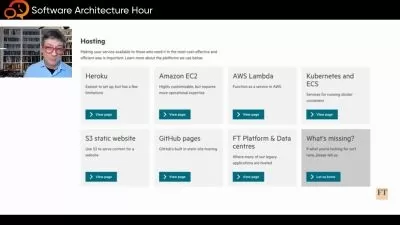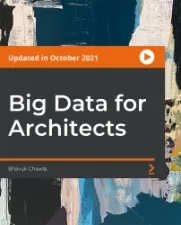Master IBM MQ 9.x Administration - The Complete Guide
Focused View
8:16:52
0 View
1 -Why IBM MQ (Introduction To IBM MQ) - Theory & Architecture.mp4
17:23
2 - Full Course Documentation.html
2 - Introduction to Queues.html
1 -IBM MQ Components & Features - Theory & Architecture.mp4
14:28
2 -What is an MQ Client - Theory & Architecture.mp4
03:53
3 -What are Queue Manager - Theory.mp4
02:45
4 -What are Queues - Theory.mp4
03:44
5 -What are messages - Theory.mp4
06:30
1 -Creating Centos Part 1 - Hands On.mp4
16:08
2 -Creating Centos Part 2 - Hands On.mp4
05:42
1 -Pre-Requirements for IBM MQ Installations - Theory.mp4
07:47
2 -Getting Ready For Installation of IBM MQ - Theory.mp4
04:03
3 -4 MQ Trail Download Link (IBM).pdf
3 -Downloading IBM MQ - Hands On.mp4
05:02
4 -Installation of IBM MQ on Linux - Hands On - Part 1.mp4
06:57
5 -Installation of IBM MQ on Linux - Hands On - Part 2.mp4
07:13
6 -Installation of IBM MQ on Windows - Hands On.mp4
08:15
1 -Architecture of MQ Administration Tools - Theory.mp4
05:08
2 -Using MQ Explorer To Create QMGR and QUEUE, PUT & GET messages - Part 1.mp4
09:43
3 -Using MQ Explorer To Create QMGR and QUEUE, PUT & GET messages - Part 2.mp4
11:10
4 -Configuring Web Console for MQ - Hands On - Part 1.mp4
08:03
5 -Configuring Web Console for MQ - Hands On - Part 2.mp4
08:23
6 -Creating QMGR, Queues and put messages from MQWeb - Hands On.mp4
09:22
7 -Stopping MQWeb CLI - Hands On.mp4
01:07
1 -Understanding MQ Administration Tool CLI - Hands On - Part 1.mp4
07:56
2 -Understanding MQ Administration Tool CLI - Hands On - Part 2.mp4
08:16
3 -Creating & Starting QMGR CLI - Hands On.mp4
06:19
4 -Creating Queues With Pre-Defined Values - Interactive Method CLI - Hands On -.mp4
07:16
5 -Creating Queues With Pre-Defined Values - Interactive Method CLI - Hands On.mp4
08:55
6 -Creating Queues with Script method CLI Mode - Hands On.mp4
06:35
7 -Ending Stopping QMGR with multiple options CLI Mode - Hands On.mp4
08:48
8 -Assignment Challenge - Hands On.mp4
02:20
9 -Solved Assignment Challenge - Hands On.mp4
04:45
1 -Creating Queue Alias - CLI - Hands On.mp4
03:52
2 -Putting and Getting the message from Alias and Local Queue - Hands On.mp4
09:51
1 -Architecture On Implementing Distributed Queuing & Task Overview - Part 1.mp4
05:25
2 -Architecture On Implementing Distributed Queuing & Task Overview - Part 2.mp4
06:37
3 -Task 1. Creating QMGR.mp4
04:31
4 -Task 2. Creating Remote Queue- Hands On.mp4
04:52
5 -Task 3. Creating Transmission Queue- Hands On.mp4
03:43
6 -Task 4. Creating Sender Channel- Hands On.mp4
05:05
7 -Task 5. Starting Channel & Creating Local Queue on Remote QMGR - Hands On.mp4
02:45
8 -Task 6. Creating Receiver Channel - Hands On.mp4
04:02
9 -Task 7. Testing + Troubleshooting - Hands On - Part 1.mp4
13:48
10 -Task 7. Testing + Troubleshooting - Hands On - Part 2.mp4
15:39
1 -Clustering Architecture and Task Overview - Theory - Part 1.mp4
11:07
2 -Clustering Architecture and Task Overview - Theory - Part 2.mp4
11:00
3 -Task 1. Creating QMGR For Cluster - Hands On.mp4
02:07
4 -Task 2. Updating QMGR with Cluster Info - Hands On.mp4
04:02
5 -Task 3. Creating Channels and verifying with MQ Explorer - Hands On.mp4
10:08
6 -Task 4. Creating Queues and verifying with MQ Explorer- Hands On.mp4
03:12
7 -Task 5. Testing & Verifying The Clusters Performance - Hands On.mp4
08:21
1 -WLM Introduction - Theory & Topic Introduction.mp4
03:30
2 -Topic 5 Weight - Theory & Diagram.mp4
03:16
3 -Topic 5 Weight - Hands On.mp4
09:50
4 -Topic 4 MRUC - Theory & Diagram.mp4
02:53
5 -Topic 3 Priority Introduction - Theory & Diagram.mp4
04:39
6 -Topic 3 Priority - Hands On.mp4
06:02
7 -Topic 2 Rank Introduction - Theory & Diagram.mp4
04:41
8 -Topic 2 Rank - Hands On.mp4
07:19
9 -Topic 1 Queue Basics - Hands On.mp4
04:53
1 -Introduction - Theory.mp4
02:36
2 -Task 1 - Setting Up Env - Theory & Arch.mp4
03:01
3 -Task 1. Setting Up The Environment - Hands On.mp4
07:35
4 -Task 2. Eavesdropping On an Non TLS or SSL Communication - Hands On.mp4
11:01
5 -Task 3. Configuring SSL + Troubleshooting - Hands On - Part 1.mp4
14:01
6 -Task 3. Configuring SSL + Troubleshooting - Hands On - Part 2.mp4
16:13
7 -Task 3. SSL Key Creation using Ikeycmd - Hands On.mp4
05:34
1 -Migrating Logs using Migration Tool From 9.0.4 Version - Hands On Updated.mp4
10:23
2 -Migrating Logs WITHOUT using Migration Tool For All Versions (Hack) - Hand's O.mp4
11:09
3 -Difference btw MAXINST AND MAXINSTC - Theory & Arch.mp4
09:12
4 -Hardening your server by disabling unwanted ip address listening - Hands On.mp4
05:01
More details
User Reviews
Rating
average 0
Focused display
Category

Udemy
View courses UdemyStudents take courses primarily to improve job-related skills.Some courses generate credit toward technical certification. Udemy has made a special effort to attract corporate trainers seeking to create coursework for employees of their company.
- language english
- Training sessions 69
- duration 8:16:52
- Release Date 2025/03/06