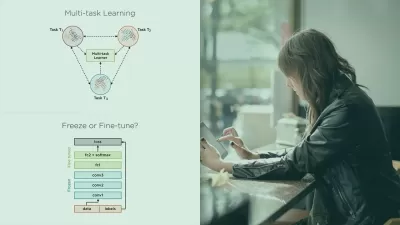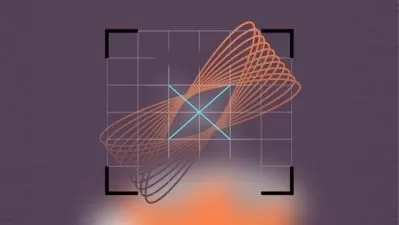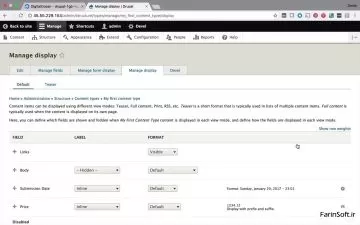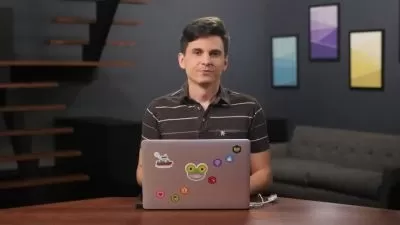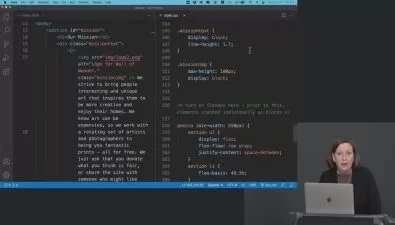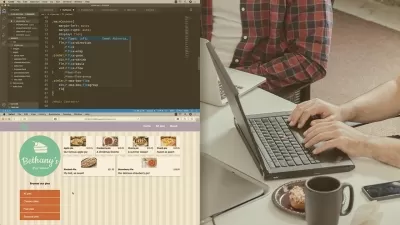Master HTML5 & CSS3: Build Responsive Websites
Fatah Gabrial
7:53:11
Description
Learn HTML5 & CSS3 From Scratch, Text Formatting, Forms, Layouts, Flexbox, Grid, Responsive Design and Everything else.
What You'll Learn?
- Understanding the basics of web development and how HTML and CSS fit into the process.
- Creating headings, paragraphs, lists, links, images, and other essential HTML elements.
- Understanding semantic markup for better accessibility and SEO.
- Exploring CSS selectors and properties. Styling text, colors, backgrounds, borders, and layouts
- Using CSS classes and IDs to target specific elements. Combining HTML and CSS to create a simple static website.
- Organizing files and directories for a well-structured project. Understanding the principles of responsive design.
- Using media queries to adapt websites for various screen sizes. Implementing flexible layouts and images.
- Mastering CSS Flexbox for efficient and flexible layouts. Utilizing CSS Grid for complex grid-based designs.
- Implementing navigation menus, sliders, and other dynamic components.
- Building web forms to collect user input. Validating and styling form elements.
- Learning web development best practices for clean and maintainable code.
- Putting all the learned concepts together to create a fully functional and responsive website.
Who is this for?
What You Need to Know?
More details
DescriptionWelcome to the ultimate HTML5 and CSS3 course, where you'll dive into transformative journey from absolute beginner to web development maestro. Whether you're looking to kickstart a career in web design, enhance your coding skills, or create stunning websites from scratch, this course has you covered.
Course Overview:
Section 1: Introduction to HTML We kick things off with a solid introduction to HTML, covering the essentials like choosing the right browser, setting up VS Code, and understanding the role of HTML, CSS, and JavaScript in web development.
Section 2: Text Formatting and Beyond Dive deep into text formatting, HTML syntax, heading tags, lists, and quotes. Explore essential elements like date and time, subscript, and superscript tags, setting the stage for your HTML journey.
Section 3: HTML Essentials Discover HTML essentials, including attributes, ARIA, blank spaces, comments, and case sensitivity. Master the art of creating links and organizing files for seamless navigation.
Section 4: Images and Multimedia Unlock the world of images with in-depth lessons on image formats, responsive images, and figure/figcaption tags. Delve into multimedia, covering audio, video, captions, and embedding techniques.
Section 5: Content Mastery Learn about languages in HTML, document structure, and what belongs inside the head and body tags. Construct your first basic web page with newfound knowledge.
Section 6: Form Elements Explore the fascinating world of form elements, from input types to radio buttons, checkboxes, dropdowns, and more. Bring them all together in real-world examples.
Section 7: Table Creation Master table tags in HTML and create comprehensive tables with table, tr, td, th, and beyond.
Section 8-15: CSS Essentials to Advanced Transition smoothly into CSS, covering developer tools, placements, syntax, color properties, selectors, box model, typography, and layout. Unleash the power of CSS with flexbox, grid systems, and advanced selectors.
Section 16: Build a Full Website Apply your skills to create an entire website from scratch. Craft the website structure, style the header, build a responsive image slider, design content holders, footer, and pages for services, products, about, and contact.
Section 17: Responsive Web Design Master responsive web design principles, including media queries, and convert static websites into responsive, mobile-friendly marvels.
Who Is This Course For?
Beginners eager to learn web development from scratch.
Aspiring web designers and developers.
Anyone aiming to create responsive, professional websites.
Don't let your dreams of web development and design remain unfulfilled. Join us on this extraordinary journey to become an HTML5 and CSS3 expert. Enroll today and unlock your potential in the dynamic world of web development.
With a rich blend of theory, practical examples, and hands-on projects, this course ensures you're not just learning but also building real-world web development skills. Whether you're aiming to enhance your career prospects or embark on a freelance journey, this HTML5 and CSS3 course equips you with the knowledge and expertise to succeed.
Enroll now and turn your web development dreams into reality!
Who this course is for:
- Beginners with little to no prior programming or web development experience
- Students and young learners interested in starting a career in web development.
- Aspiring web designers who want to create visually appealing and functional websites.
- Professionals from non-technical backgrounds who want to learn the basics of web development.
- Entrepreneurs and business owners who wish to build and maintain their own websites.
- Freelancers looking to expand their skill set and offer web development services.
- Graphic designers seeking to enhance their skills and integrate web design into their repertoire.
- Front-end developers who want to strengthen their HTML and CSS knowledge and learn best practices.
- Back-end developers looking to gain a better understanding of front-end development.
- Anyone who wants to create personal websites or blogs for personal branding or expression.
- Marketing professionals aiming to develop a deeper understanding of web design and development.
- Students studying computer science or related fields who want to complement their studies with practical web development skills.
- Hobbyists and enthusiasts interested in creating their websites for personal projects or interests.
- Those with previous experience in web development but seeking a comprehensive refresher on HTML and CSS.
Welcome to the ultimate HTML5 and CSS3 course, where you'll dive into transformative journey from absolute beginner to web development maestro. Whether you're looking to kickstart a career in web design, enhance your coding skills, or create stunning websites from scratch, this course has you covered.
Course Overview:
Section 1: Introduction to HTML We kick things off with a solid introduction to HTML, covering the essentials like choosing the right browser, setting up VS Code, and understanding the role of HTML, CSS, and JavaScript in web development.
Section 2: Text Formatting and Beyond Dive deep into text formatting, HTML syntax, heading tags, lists, and quotes. Explore essential elements like date and time, subscript, and superscript tags, setting the stage for your HTML journey.
Section 3: HTML Essentials Discover HTML essentials, including attributes, ARIA, blank spaces, comments, and case sensitivity. Master the art of creating links and organizing files for seamless navigation.
Section 4: Images and Multimedia Unlock the world of images with in-depth lessons on image formats, responsive images, and figure/figcaption tags. Delve into multimedia, covering audio, video, captions, and embedding techniques.
Section 5: Content Mastery Learn about languages in HTML, document structure, and what belongs inside the head and body tags. Construct your first basic web page with newfound knowledge.
Section 6: Form Elements Explore the fascinating world of form elements, from input types to radio buttons, checkboxes, dropdowns, and more. Bring them all together in real-world examples.
Section 7: Table Creation Master table tags in HTML and create comprehensive tables with table, tr, td, th, and beyond.
Section 8-15: CSS Essentials to Advanced Transition smoothly into CSS, covering developer tools, placements, syntax, color properties, selectors, box model, typography, and layout. Unleash the power of CSS with flexbox, grid systems, and advanced selectors.
Section 16: Build a Full Website Apply your skills to create an entire website from scratch. Craft the website structure, style the header, build a responsive image slider, design content holders, footer, and pages for services, products, about, and contact.
Section 17: Responsive Web Design Master responsive web design principles, including media queries, and convert static websites into responsive, mobile-friendly marvels.
Who Is This Course For?
Beginners eager to learn web development from scratch.
Aspiring web designers and developers.
Anyone aiming to create responsive, professional websites.
Don't let your dreams of web development and design remain unfulfilled. Join us on this extraordinary journey to become an HTML5 and CSS3 expert. Enroll today and unlock your potential in the dynamic world of web development.
With a rich blend of theory, practical examples, and hands-on projects, this course ensures you're not just learning but also building real-world web development skills. Whether you're aiming to enhance your career prospects or embark on a freelance journey, this HTML5 and CSS3 course equips you with the knowledge and expertise to succeed.
Enroll now and turn your web development dreams into reality!
Who this course is for:
- Beginners with little to no prior programming or web development experience
- Students and young learners interested in starting a career in web development.
- Aspiring web designers who want to create visually appealing and functional websites.
- Professionals from non-technical backgrounds who want to learn the basics of web development.
- Entrepreneurs and business owners who wish to build and maintain their own websites.
- Freelancers looking to expand their skill set and offer web development services.
- Graphic designers seeking to enhance their skills and integrate web design into their repertoire.
- Front-end developers who want to strengthen their HTML and CSS knowledge and learn best practices.
- Back-end developers looking to gain a better understanding of front-end development.
- Anyone who wants to create personal websites or blogs for personal branding or expression.
- Marketing professionals aiming to develop a deeper understanding of web design and development.
- Students studying computer science or related fields who want to complement their studies with practical web development skills.
- Hobbyists and enthusiasts interested in creating their websites for personal projects or interests.
- Those with previous experience in web development but seeking a comprehensive refresher on HTML and CSS.
User Reviews
Rating
Fatah Gabrial
Instructor's Courses
Udemy
View courses Udemy- language english
- Training sessions 104
- duration 7:53:11
- English subtitles has
- Release Date 2023/10/04