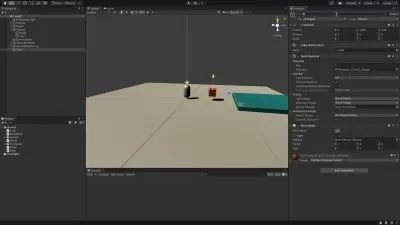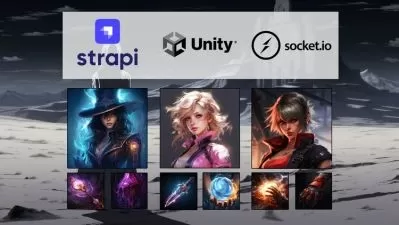Master Godot 4 Mobile Game Dev by Building a 2048 Clone
Rafael Abreu
3:08:11
Description
Create a fun and addictive 2048 game from scratch! Scripting, Animations, Touch Input, Sound effects, and More!
What You'll Learn?
- Understand the core functionalities of the Godot engine
- Implement swipe controls using touch input
- Build a grid system to organize your game board
- Animate tile movements and mergers for a polished look
- Integrate sound effects to enhance the gameplay experience
Who is this for?
What You Need to Know?
More details
DescriptionUnleash your game development skills with Godot by creating a fun and addictive 2048 game from scratch!
Here's what you can expect:
Lay the foundation to become a Godot Game Dev Master: This course is your comprehensive guide to mastering Godot, a powerful and free game engine. Through step-by-step lectures and hands-on exercises, you'll conquer essential concepts like scripting, animation, touch input, and more.
Unlock Your Game Creation Potential: Even if you're a complete beginner with no prior coding experience, this course welcomes you! We'll leverage the familiar 2048 game as a springboard, not aiming for a perfect replica. Instead, the focus is on building a rock-solid foundation in Godot's core functionalities. By the end, you'll have the skills and confidence to create captivating games that go beyond 2048!
By the end of this course: You'll have a functional 2048 game built with Godot and the skills to create even more exciting games in the future!
Here's what you'll learn:
Download and set up Godot for game development.
Understand the core functionalities of the Godot engine.
Script objects, nodes, and sprites to control game mechanics.
Implement swipe controls using touch input.
Build a grid system to organize your game board.
Create tile prefabs and manage their movement on the grid.
Animate tile movements and mergers for a polished look.
Implement core game mechanics like random tile spawning, merging logic, and animations.
Integrate sound effects to enhance the gameplay experience.
Organize your project for efficient development.
Who this course is for:
- Beginners with no prior game development experience
- Those interested in learning Godot and GDScript programming
Unleash your game development skills with Godot by creating a fun and addictive 2048 game from scratch!
Here's what you can expect:
Lay the foundation to become a Godot Game Dev Master: This course is your comprehensive guide to mastering Godot, a powerful and free game engine. Through step-by-step lectures and hands-on exercises, you'll conquer essential concepts like scripting, animation, touch input, and more.
Unlock Your Game Creation Potential: Even if you're a complete beginner with no prior coding experience, this course welcomes you! We'll leverage the familiar 2048 game as a springboard, not aiming for a perfect replica. Instead, the focus is on building a rock-solid foundation in Godot's core functionalities. By the end, you'll have the skills and confidence to create captivating games that go beyond 2048!
By the end of this course: You'll have a functional 2048 game built with Godot and the skills to create even more exciting games in the future!
Here's what you'll learn:
Download and set up Godot for game development.
Understand the core functionalities of the Godot engine.
Script objects, nodes, and sprites to control game mechanics.
Implement swipe controls using touch input.
Build a grid system to organize your game board.
Create tile prefabs and manage their movement on the grid.
Animate tile movements and mergers for a polished look.
Implement core game mechanics like random tile spawning, merging logic, and animations.
Integrate sound effects to enhance the gameplay experience.
Organize your project for efficient development.
Who this course is for:
- Beginners with no prior game development experience
- Those interested in learning Godot and GDScript programming
User Reviews
Rating
Rafael Abreu
Instructor's Courses
Udemy
View courses Udemy- language english
- Training sessions 45
- duration 3:08:11
- Release Date 2024/07/24