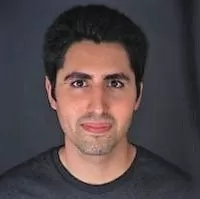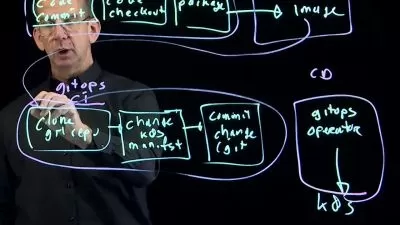Master Git and GitHub in 5 Days: Go from Zero to Hero
Jose Portilla
5:44:10
Description
Learn to master git and GitHub in just one week! Learn how to use commits, branches, pull requests, and more!
What You'll Learn?
- Understand what git is and how it works
- Comprehend the differences between git and Github
- Work with Git Merges and Merge Conflicts
- Understand the use of git at an organizational level
- Discover specific GitHub features
- Learn how to push and pull code from Github
- Understand how to use commands such as git diff
- Learn how to rollback changes using a variety of git commands
Who is this for?
What You Need to Know?
More details
DescriptionUnderstanding how to use Git and GitHub is now a basic requirement for any developer, but so many courses take forever to teach you anything of value! Unlike those other courses, we've specifically designed this course to teach you the 10% of Git commands that you use 90% of the time! When you're just starting off with git you don't want to waste time learning about commands you hardly ever use, especially when you could always easily look them up later. Instead this course focuses on giving you a Bootcamp style approach to turn you into a PRO in just ONEÂ WEEK!
Why learn Git and GitHub?
Git and GitHub allow you to easily keep different versions of a large codebase organized. When working almost any job as a developer, understanding git and GitHub is an essential skill. It's also one of the very first things you need to know to hit the ground running at a new position, which is why this course is specifically designed to get you from zero to hero in just 5 days! We've designed the course in a 5 day format so you can get up and running in just one work week.
Why choose this course?
Many other courses waste time covering the same topics over and over again in a dull and repetitive format, instead of focusing on what you need to know in the real world! We've designed this course for someone who just started a new developer role and needs to get up to speed on git and GitHub in their first week, which is why the sections are organized in a 5 day format. With just approximately one hour a day you can go from Zero to Hero with git and GitHub!
What's covered in this course?
We cover a wide variety of the most important topics in git and GitHub, including:
Understanding Version Control
Git and GitHub Setup
Code Repository Basics
Snapshots and Applications
Basic git commands
Working with Branches
Merges and Changes
Cloning Repos
Understanding git stash
Checking for differences between commits
Using git as an organization
Throughout the course you'll be provided with example code, diagrams, and slides so you have easy to understand references you can come back to whenever you need.
Enroll today and we'll see you inside the course!
Who this course is for:
- Developers wanting to understand how to use git and Github as quickly as possible
Understanding how to use Git and GitHub is now a basic requirement for any developer, but so many courses take forever to teach you anything of value! Unlike those other courses, we've specifically designed this course to teach you the 10% of Git commands that you use 90% of the time! When you're just starting off with git you don't want to waste time learning about commands you hardly ever use, especially when you could always easily look them up later. Instead this course focuses on giving you a Bootcamp style approach to turn you into a PRO in just ONEÂ WEEK!
Why learn Git and GitHub?
Git and GitHub allow you to easily keep different versions of a large codebase organized. When working almost any job as a developer, understanding git and GitHub is an essential skill. It's also one of the very first things you need to know to hit the ground running at a new position, which is why this course is specifically designed to get you from zero to hero in just 5 days! We've designed the course in a 5 day format so you can get up and running in just one work week.
Why choose this course?
Many other courses waste time covering the same topics over and over again in a dull and repetitive format, instead of focusing on what you need to know in the real world! We've designed this course for someone who just started a new developer role and needs to get up to speed on git and GitHub in their first week, which is why the sections are organized in a 5 day format. With just approximately one hour a day you can go from Zero to Hero with git and GitHub!
What's covered in this course?
We cover a wide variety of the most important topics in git and GitHub, including:
Understanding Version Control
Git and GitHub Setup
Code Repository Basics
Snapshots and Applications
Basic git commands
Working with Branches
Merges and Changes
Cloning Repos
Understanding git stash
Checking for differences between commits
Using git as an organization
Throughout the course you'll be provided with example code, diagrams, and slides so you have easy to understand references you can come back to whenever you need.
Enroll today and we'll see you inside the course!
Who this course is for:
- Developers wanting to understand how to use git and Github as quickly as possible
User Reviews
Rating
Jose Portilla
Instructor's Courses
Udemy
View courses Udemy- language english
- Training sessions 43
- duration 5:44:10
- Release Date 2022/12/03