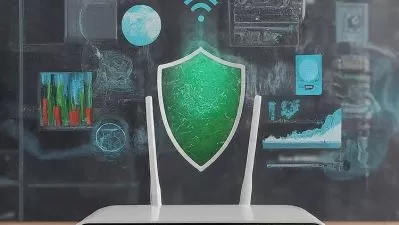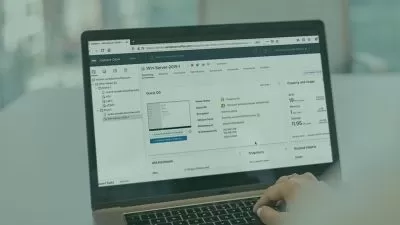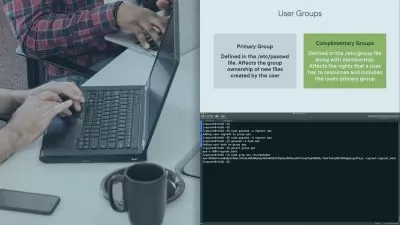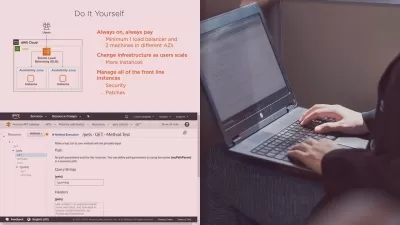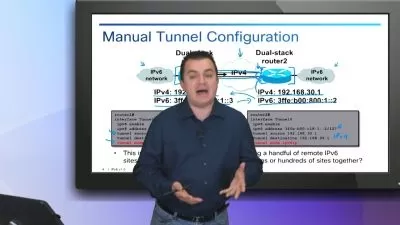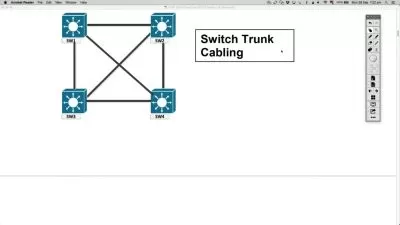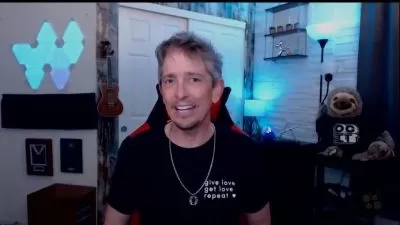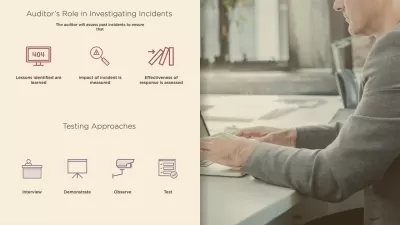Master DevOps Monitoring with Prometheus
Brendon Palmer
9:59:31
Description
Complete Prometheus Monitoring guide. Master monitoring theory, instrumentation, metrics exporters, alerting and more
What You'll Learn?
- Gain insight on Theoretical Principles in Monitoring.
- Learn how to install and configure a Prometheus Server.
- Instrument web applications to expose Prometheus metrics.
- Monitor a wide range of Hosts, Applications, and Services with Exporters
- Push metrics to a pull-based monitoring solution
- Learn to implement several Service Discovery solutions within your environment
- Understand and construct complex queries with PromQL
- Issue complex alerts to multiple end-points like Slack and PagerDuty.
- Supplement your time-series metrics with fancy Dashboards.
Who is this for?
What You Need to Know?
More details
DescriptionThe Complete Guide to Mastering DevOps Monitoring with Prometheus.
Unfortunately, monitoring is often overlooked in the DevOps Lifecycle. Attaining thorough time-series data from your environment to source crucial system trend information and construct desirable analytics to further development is essential to each and every organization. You also need a solution that is built from the ground up to assess dynamic environments.
As the 2nd graduated project by the CNCF after Kubernetes, Prometheus is a simple open-source solution that your organization needs. Prometheus has been widely adopted by many large companies such as Uber, SoundCloud, Docker, and Digital Ocean for its unique ability to monitor dynamic and evolving environments.
This is THE course when it comes to learning monitoring with Prometheus on Udemy. Get started with a 10 hour hands-on project where you will gain the experience that you need to adopt Prometheus within your own environment. We will cover:
Theoretical monitoring principles
Installation methods
Alert and metrics dashboards
You will also learn:
App Instrumentation
Scraping metrics from numerous exporters
The Push Gateway
Service Discovery methods
Environment Labelling
Recording Rules
The unique PromQL
This course is constantly being revised with feedback from students like you. Engage the instructor with any concerns as you embark on your journey to becoming the next PromQL Guru!
Let's get started!
Who this course is for:
- Anyone who wants to gain insight into system performances and trends.
- DevOps Engineers who wish to stay ahead of the curb with a well-supported monitoring solution.
The Complete Guide to Mastering DevOps Monitoring with Prometheus.
Unfortunately, monitoring is often overlooked in the DevOps Lifecycle. Attaining thorough time-series data from your environment to source crucial system trend information and construct desirable analytics to further development is essential to each and every organization. You also need a solution that is built from the ground up to assess dynamic environments.
As the 2nd graduated project by the CNCF after Kubernetes, Prometheus is a simple open-source solution that your organization needs. Prometheus has been widely adopted by many large companies such as Uber, SoundCloud, Docker, and Digital Ocean for its unique ability to monitor dynamic and evolving environments.
This is THE course when it comes to learning monitoring with Prometheus on Udemy. Get started with a 10 hour hands-on project where you will gain the experience that you need to adopt Prometheus within your own environment. We will cover:
Theoretical monitoring principles
Installation methods
Alert and metrics dashboards
You will also learn:
App Instrumentation
Scraping metrics from numerous exporters
The Push Gateway
Service Discovery methods
Environment Labelling
Recording Rules
The unique PromQL
This course is constantly being revised with feedback from students like you. Engage the instructor with any concerns as you embark on your journey to becoming the next PromQL Guru!
Let's get started!
Who this course is for:
- Anyone who wants to gain insight into system performances and trends.
- DevOps Engineers who wish to stay ahead of the curb with a well-supported monitoring solution.
User Reviews
Rating
Brendon Palmer
Instructor's Courses
Udemy
View courses Udemy- language english
- Training sessions 89
- duration 9:59:31
- Release Date 2023/08/01