Master Data Analysis Using Excel Powerful Tools & Functions
Nameir Ismeil
10:42:30
Description
Data Analysis With Excel
What You'll Learn?
- Data Cleaning and Transformation
- Power Query
- Relative and Absolute cell references
- Sumif, Countif, Averageif, Xlookup, Filter, Sort, Subtotal, and Take Functions in Excel
- Conditional formatting in Excel
- Data Validation
- Pivot tables
- Data Visualisation
Who is this for?
What You Need to Know?
More details
DescriptionThis course will help you to visualize, analyze and gain insights from your data using excel functions such as SumIf, CountIf, AverageIf, Xlookup, Subtotal, Sort, Filter, Take, etc. and very powerful tools such as Pivot Tables, Dashboards, Power Query. You will develop employable data analyst skills, starting with the Excel basics, what it can do, and the data analysis steps you should follow.
Topics included in this course:
1- What is data analysis and why is it important.
2- Data vs Information
3- Clean Data vs Dirty Data
4- Why would you want to convert a range into an Excel table
5- Relative vs Absolute Cell Reference
6- Data Validation
7- Conditional Formatting
8- Useful Excel Functions for Data Analysis
SumIf Function
CountIf Function
Averageif Function
Xlookup Function
Subtotal Function
Sort Function
Filter Function
Take Function
9- Pivot Tables
Building dashboards to analyze data
10- Power Query
Getting familiar with the “Data†tab
Getting familiar with Power Query Ribbon
Remove Columns
Choose Columns
Remove Rows
Keep Rows
Using Power Query to Transform/Clean - Text
Using Power Query to Transform/Clean - Numbers
Using Power Query to Transform/Clean - Date and Time
11- Get Data from a Folder using Power Query
12- Get Data from a latest file in a folder Using Power Query
Who this course is for:
- This course is suitable for those who are interested in pursuing a career in data analysis or data science, as well as anyone looking to use Excel for data analysis in their own domain.
This course will help you to visualize, analyze and gain insights from your data using excel functions such as SumIf, CountIf, AverageIf, Xlookup, Subtotal, Sort, Filter, Take, etc. and very powerful tools such as Pivot Tables, Dashboards, Power Query. You will develop employable data analyst skills, starting with the Excel basics, what it can do, and the data analysis steps you should follow.
Topics included in this course:
1- What is data analysis and why is it important.
2- Data vs Information
3- Clean Data vs Dirty Data
4- Why would you want to convert a range into an Excel table
5- Relative vs Absolute Cell Reference
6- Data Validation
7- Conditional Formatting
8- Useful Excel Functions for Data Analysis
SumIf Function
CountIf Function
Averageif Function
Xlookup Function
Subtotal Function
Sort Function
Filter Function
Take Function
9- Pivot Tables
Building dashboards to analyze data
10- Power Query
Getting familiar with the “Data†tab
Getting familiar with Power Query Ribbon
Remove Columns
Choose Columns
Remove Rows
Keep Rows
Using Power Query to Transform/Clean - Text
Using Power Query to Transform/Clean - Numbers
Using Power Query to Transform/Clean - Date and Time
11- Get Data from a Folder using Power Query
12- Get Data from a latest file in a folder Using Power Query
Who this course is for:
- This course is suitable for those who are interested in pursuing a career in data analysis or data science, as well as anyone looking to use Excel for data analysis in their own domain.
User Reviews
Rating
Nameir Ismeil
Instructor's Courses
Udemy
View courses Udemy- language english
- Training sessions 13
- duration 10:42:30
- Release Date 2023/10/17















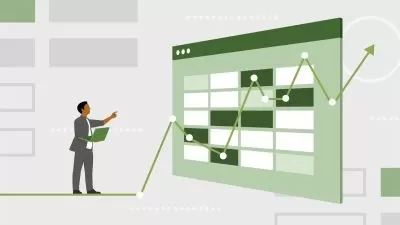



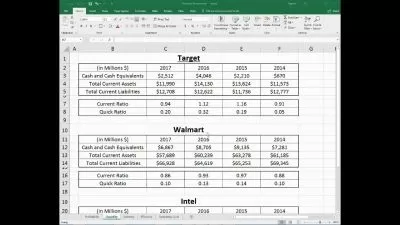
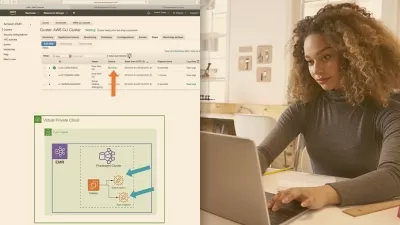




![[3-in-1] Data Viz Bundle: Tableau, Excel & Looker Studio](https://traininghub.ir/image/course_pic/14000-x225.webp)





