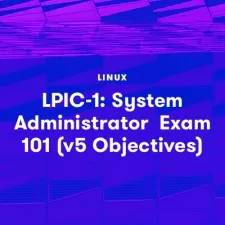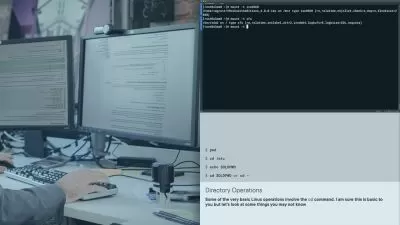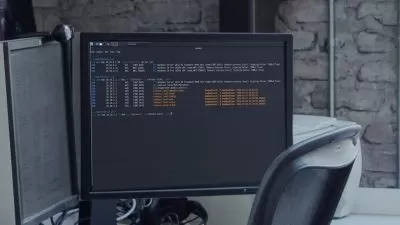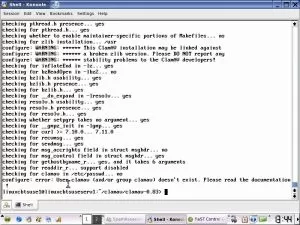Master CMake Basics: Build, Test, and Deploy - Level Zero
Fawad Khan's Programming Academy
1:07:44
Description
CMake Made Easy: Simple Build System for Complex Projects
What You'll Learn?
- Students and Software developers
- Two week with a 50$ budget
- No risk
- Write code and practice it by yourself
Who is this for?
What You Need to Know?
More details
DescriptionThis course is designed to introduce you to CMake, an open-source build system that can generate native build files for various platforms and languages. In this course, you will learn the basics of CMake, including how to write CMakeLists.txt files, define targets, set up dependencies, and customize the build process. You will also learn how to integrate CMake with popular IDEs and build tools, and how to apply best practices for building and testing C++ projects.
Are you tired of manually configuring and building your C++ projects on different platforms? Are you struggling to manage dependencies and libraries across your codebase? Look no further than "CMake Made Easy level 0" – the ultimate introduction to the world of CMake!
In this course, you will learn the basics of CMake, a popular cross-platform build system used by millions of developers worldwide. You will discover how to write CMakeLists.txt files to define your project's structure, compile options, and dependencies. You will explore the essential CMake commands, such as add_executable, add_library, and target_link_libraries, and learn how to use them to create and link targets.
Throughout the course, you will build practical examples, such as a simple command-line program and a library that depends on external libraries. You will learn how to use CMake to generate build files for different platforms, such as Makefiles on Linux, Visual Studio projects on Windows, or Xcode projects on macOS. You will also learn how to test and package your code using CMake's built-in functionalities.
By the end of this course, you will have a solid foundation in CMake and be ready to tackle more advanced topics, such as building multi-module projects, writing custom CMake modules, or integrating CMake with other build systems. Whether you are a beginner or an experienced developer, "CMake Made Easy level 0" will help you streamline your development process and unleash the full power of CMake!
Who this course is for:
- python developer
- C++ developers
- Visual studio and QT users
- # C language developers
This course is designed to introduce you to CMake, an open-source build system that can generate native build files for various platforms and languages. In this course, you will learn the basics of CMake, including how to write CMakeLists.txt files, define targets, set up dependencies, and customize the build process. You will also learn how to integrate CMake with popular IDEs and build tools, and how to apply best practices for building and testing C++ projects.
Are you tired of manually configuring and building your C++ projects on different platforms? Are you struggling to manage dependencies and libraries across your codebase? Look no further than "CMake Made Easy level 0" – the ultimate introduction to the world of CMake!
In this course, you will learn the basics of CMake, a popular cross-platform build system used by millions of developers worldwide. You will discover how to write CMakeLists.txt files to define your project's structure, compile options, and dependencies. You will explore the essential CMake commands, such as add_executable, add_library, and target_link_libraries, and learn how to use them to create and link targets.
Throughout the course, you will build practical examples, such as a simple command-line program and a library that depends on external libraries. You will learn how to use CMake to generate build files for different platforms, such as Makefiles on Linux, Visual Studio projects on Windows, or Xcode projects on macOS. You will also learn how to test and package your code using CMake's built-in functionalities.
By the end of this course, you will have a solid foundation in CMake and be ready to tackle more advanced topics, such as building multi-module projects, writing custom CMake modules, or integrating CMake with other build systems. Whether you are a beginner or an experienced developer, "CMake Made Easy level 0" will help you streamline your development process and unleash the full power of CMake!
Who this course is for:
- python developer
- C++ developers
- Visual studio and QT users
- # C language developers
User Reviews
Rating
Fawad Khan's Programming Academy
Instructor's Courses
Udemy
View courses Udemy- language english
- Training sessions 7
- duration 1:07:44
- Release Date 2023/06/16