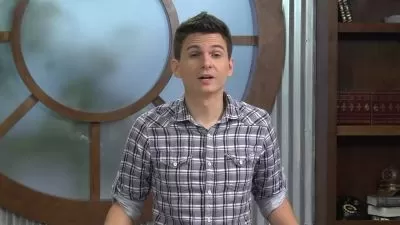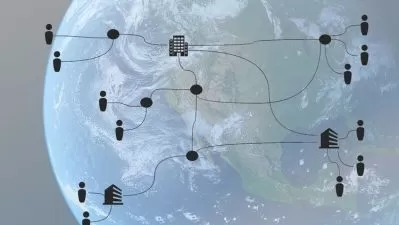Master CloudPanel Setup To Host Your Own Websites
Dragos Balota
1:50:14
Description
Learn how to correctly deploy CloudPanel on VPS servers.
What You'll Learn?
- Deploy a VPS Server
- Connect to The Server with A SSH Key
- Install CloudaPanel
- Secure CloudPanel
- Backup CloudPanel
- Add a SMTP Relay Server
- Monitor Server Performance
- Add WordPress Website
- Use CloudPanel With Docker
Who is this for?
What You Need to Know?
More details
DescriptionCloudPanel is a powerful and user-friendly control panel that allows you to manage your web services with ease. It supports various web applications, such as WordPress, Magento, Laravel, and more. It also provides features such as SSL certificates, backups, cron jobs, and security.
In this course, you will learn how to install CloudPanel on a virtual private server (VPS), which is a cost-effective and flexible way to host your web services. You will also learn how to configure and optimize your CloudPanel environment, ensuring high performance, security, and reliability.
By the end of this course, you will be able to:
Understand the basics of CloudPanel and VPS
Install CloudPanel on a VPS
Navigate and customize the CloudPanel interface
Manage your web applications and domains
Backup and restore your data
Secure your web server and CloudPanel environment
Monitor server for performance
This course is suitable for anyone who is interested in web server management, whether you are a web developer, system administrator, business owner, or just curious. You don’t need any prior experience with CloudPanel or VPS, as we will guide you step by step through the process.
So what are you waiting for? Enroll now and start your journey to becoming a web server master!
Who this course is for:
- Beginner who want to deploy their own hosting solution.
- Business owners managing web services
- Web developers
CloudPanel is a powerful and user-friendly control panel that allows you to manage your web services with ease. It supports various web applications, such as WordPress, Magento, Laravel, and more. It also provides features such as SSL certificates, backups, cron jobs, and security.
In this course, you will learn how to install CloudPanel on a virtual private server (VPS), which is a cost-effective and flexible way to host your web services. You will also learn how to configure and optimize your CloudPanel environment, ensuring high performance, security, and reliability.
By the end of this course, you will be able to:
Understand the basics of CloudPanel and VPS
Install CloudPanel on a VPS
Navigate and customize the CloudPanel interface
Manage your web applications and domains
Backup and restore your data
Secure your web server and CloudPanel environment
Monitor server for performance
This course is suitable for anyone who is interested in web server management, whether you are a web developer, system administrator, business owner, or just curious. You don’t need any prior experience with CloudPanel or VPS, as we will guide you step by step through the process.
So what are you waiting for? Enroll now and start your journey to becoming a web server master!
Who this course is for:
- Beginner who want to deploy their own hosting solution.
- Business owners managing web services
- Web developers
User Reviews
Rating
Dragos Balota
Instructor's Courses
Udemy
View courses Udemy- language english
- Training sessions 18
- duration 1:50:14
- Release Date 2023/12/06