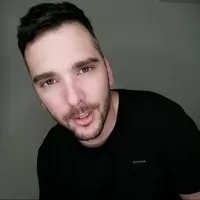Master Blender NPR for Spaceship Design: A Complete Course
Phillip Gimmi
10:31:38
Description
From basic blockouts to advanced NPR techniques, covering anime shading, camera shots, and more
What You'll Learn?
- Blender
- Hard surface modeilng
- NPR Texturing and shading
- non destructive modeling
Who is this for?
What You Need to Know?
More details
DescriptionUnlock the secrets of creating stunning Non-Photorealistic Renderings (NPR) of spaceships in Blender with our comprehensive course. Designed for enthusiasts and aspiring artists alike, this course takes you on a detailed journey through the entire process of spaceship design, from initial blockouts to sophisticated NPR techniques.
Embark on a learning adventure across nine structured sections, each meticulously crafted to enhance your skills step by step. Start with the primary blocking techniques to set up your scene and align images. Progress through secondary blocking, touching upon the cockpit design and refining your model with tertiary details, including manual and procedural greeble.
Dive deep into the art of Anime shading, learning to apply it across various objects for that signature look. Master the editing of normals and UV for perfect texturing, followed by a segment dedicated to adding vivid colors to your creation. Learn the secrets behind creating compelling Anime lines using both the Freestyle method and Line Art.
The course culminates in teaching you how to set up dynamic camera shots and animate them, bringing your spaceship to life. Each lecture is designed to build on the previous, ensuring a solid understanding of Blender's powerful NPR capabilities.
Who This Course Is For
Blender enthusiasts eager to explore NPR techniques
Aspiring digital artists interested in spaceship design
3D modelers looking to specialize in stylized renderings
Anyone curious about integrating anime aesthetics into 3D models
Prerequisites
Basic familiarity with Blender's interface and functions
No prior experience with NPR or spaceship modeling required
Learning Objectives
Understand and apply primary, secondary, and tertiary blocking in spaceship design
Master the Anime shading technique and apply it to 3D models
Edit normals and UV for seamless texturing
Create dynamic camera shots and animations to showcase your model
Incorporate detailed Anime lines using both Freestyle and Line Art methods
Who this course is for:
- Blender enthuisists
Unlock the secrets of creating stunning Non-Photorealistic Renderings (NPR) of spaceships in Blender with our comprehensive course. Designed for enthusiasts and aspiring artists alike, this course takes you on a detailed journey through the entire process of spaceship design, from initial blockouts to sophisticated NPR techniques.
Embark on a learning adventure across nine structured sections, each meticulously crafted to enhance your skills step by step. Start with the primary blocking techniques to set up your scene and align images. Progress through secondary blocking, touching upon the cockpit design and refining your model with tertiary details, including manual and procedural greeble.
Dive deep into the art of Anime shading, learning to apply it across various objects for that signature look. Master the editing of normals and UV for perfect texturing, followed by a segment dedicated to adding vivid colors to your creation. Learn the secrets behind creating compelling Anime lines using both the Freestyle method and Line Art.
The course culminates in teaching you how to set up dynamic camera shots and animate them, bringing your spaceship to life. Each lecture is designed to build on the previous, ensuring a solid understanding of Blender's powerful NPR capabilities.
Who This Course Is For
Blender enthusiasts eager to explore NPR techniques
Aspiring digital artists interested in spaceship design
3D modelers looking to specialize in stylized renderings
Anyone curious about integrating anime aesthetics into 3D models
Prerequisites
Basic familiarity with Blender's interface and functions
No prior experience with NPR or spaceship modeling required
Learning Objectives
Understand and apply primary, secondary, and tertiary blocking in spaceship design
Master the Anime shading technique and apply it to 3D models
Edit normals and UV for seamless texturing
Create dynamic camera shots and animations to showcase your model
Incorporate detailed Anime lines using both Freestyle and Line Art methods
Who this course is for:
- Blender enthuisists
User Reviews
Rating
Phillip Gimmi
Instructor's Courses
Udemy
View courses Udemy- language english
- Training sessions 46
- duration 10:31:38
- Release Date 2024/05/18