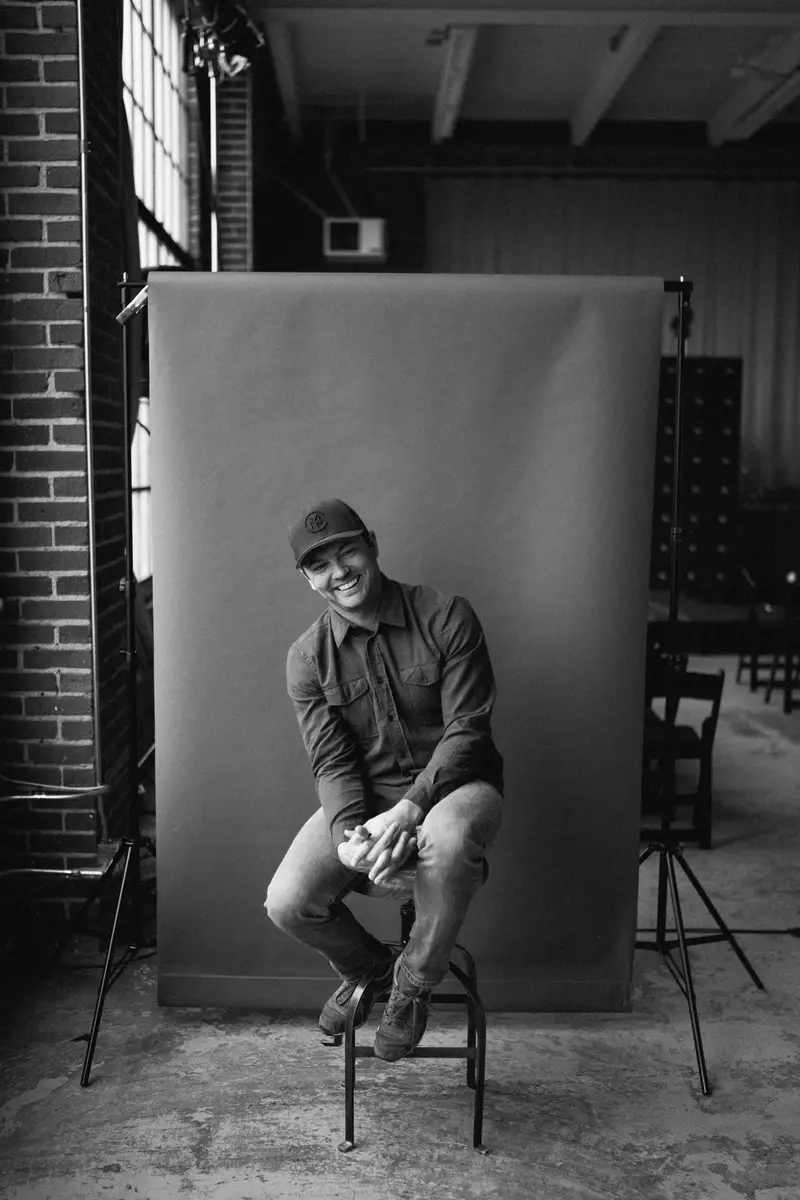Master Black & White Editing in Affinity Photo
Affinity Revolution
2:27:30
Description
Create stunning Black and Whites, all with the power of Affinity Photo!
What You'll Learn?
- You will learn how to create stunning black & white photos
- You will learn what to look for when editing a black & white photo
- You will learn multiple techniques for controlling the lighting of your photos
- You will learn how to apply filters & adjustments to improve black & white photos
Who is this for?
What You Need to Know?
More details
DescriptionAnyone can remove the color from a photo, but how do you create black & white masterpieces?
That's where this course comes in. In these tutorials, you will learn how to create stunning black & white images in Affinity Photo. By the time you finish, you will be a black & white master!
We will start by learning how to remove the color from an image. There are actually a lot of different ways to do this, but there is one technique in particular that is the most accurate for turning a color image into a black & white.
After that, you will learn how to control the lighting of your photos. Controlling light is critical for making beautiful black & whites, so we will spend a lot of time learning different lighting techniques.Â
Once you know how to control lighting, we will move onto other filters & adjustments you can use to improve your black & whites. We will learn how to blur, sharpen, and more!
And finally, we will finish the course by completing a series of projects together. These projects are designed to bring together everything you have learned, so that you can feel totally prepared to edit your own photos after you finish the course.
This course is a ton of fun, and I know you will learn a lot! So if you are ready to become a black & white master, then please join me in the course. :)
Who this course is for:
- This course is for anyone that wants to make beautiful black & white images in Affinity Photo.
Anyone can remove the color from a photo, but how do you create black & white masterpieces?
That's where this course comes in. In these tutorials, you will learn how to create stunning black & white images in Affinity Photo. By the time you finish, you will be a black & white master!
We will start by learning how to remove the color from an image. There are actually a lot of different ways to do this, but there is one technique in particular that is the most accurate for turning a color image into a black & white.
After that, you will learn how to control the lighting of your photos. Controlling light is critical for making beautiful black & whites, so we will spend a lot of time learning different lighting techniques.Â
Once you know how to control lighting, we will move onto other filters & adjustments you can use to improve your black & whites. We will learn how to blur, sharpen, and more!
And finally, we will finish the course by completing a series of projects together. These projects are designed to bring together everything you have learned, so that you can feel totally prepared to edit your own photos after you finish the course.
This course is a ton of fun, and I know you will learn a lot! So if you are ready to become a black & white master, then please join me in the course. :)
Who this course is for:
- This course is for anyone that wants to make beautiful black & white images in Affinity Photo.
User Reviews
Rating
Affinity Revolution
Instructor's Courses
Udemy
View courses Udemy- language english
- Training sessions 45
- duration 2:27:30
- Release Date 2024/07/24