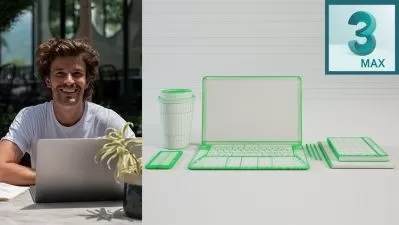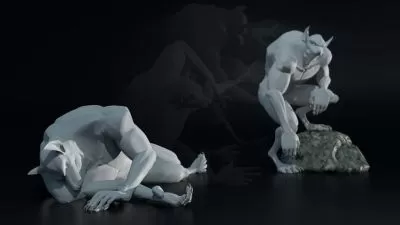Master 3ds Max 2024 & V-Ray 6.10.08 in 5hrs
4:31:34
Description
Create beautiful photorealistic 3D renderings: Interactive and easy to learn videos by a professional.
What You'll Learn?
- Learn the latest 3ds Max 2024 + V-Ray 6.10.08 techniques.
- Learn how to use light effects to enhance your photorealistic renderings.
- Access to websites where you can download free materials and textures for your rendering
- How to Create your first photorealistic render, even with no prior experience.
- You will be able to build a complete 3D scene: From concept to final render.
- Master the confidence to use 3ds Max and V-Ray in a professional setting
- Take your 3D rendering knowledge from zero to professional by following the easy-to-follow steps.
- Career-focused: Strategies and tips to build and advance your career as a 3D artist.
- Improve your lighting workflow.
- Create your material library: Build a reusable resource of high-quality materials for any project.
- Navigate the core tools and functions to move, create, light, and render with confidence.
- NEW! Learn to use Cosmos Browser for extensive materials needed.
- New content added regularly from Cosmos browser!
- You'll learn the essential tools for modelling, mapping, materials, lighting and rendering.
- You will create your own 3D rendering studio scene.
- Learn to create photo realistic images from scratch.
- Know the secrets the professionals use to stand out from the crowd.
- You will learn how to navigate your workflow for optimal results
- Learn how to set your physical camera to get the best view for your 3D
- Learn how to combine materials and textures to enhance your scene
- Material Genius: Confidently create V-Ray materials and master UVW mapping.
Who is this for?
What You Need to Know?
More details
DescriptionTake your rendering Skills with the comprehensive 3ds Max & V-Ray Course to the next level
Join a community of passionate Interior Designers, Architects, and 3D Artists in mastering the art of photorealistic 3D rendering. Led by Jake, an Official V-Ray Mentor and Autodesk University Speaker, this course is a deep dive into creating stunning visuals using 3ds Max and V-Ray for anyone looking to excel in photorealistic 3D rendering and 3D visualization.
Students’ testimonial:
"This is unarguably one of the best courses on Udemy that started with 3ds Max from the very beginning." – Kasozi Chrisestom
What's New?
Newly introduced Cosmos browser for materials, HDRI’s and textures library
Regular Updates: Stay at the cutting edge with regular lessons and resources on 3ds Max and V-Ray techniques.
Why should you take this Course?
Professional Mentorship: Learn from Chris, an Official 3ds Max & V-Ray Mentor.
Beginner to Advanced: Whether you're starting or refining your skills, this course covers everything from basic setup to advanced photorealistic 3d rendering techniques.
Practical Projects: Apply your learning in building a strong portfolio as you progress.
Highlights of the Course
Expert Guidance: Learn from an industry expert with over 10 years of experience.
Practical Projects: Hands-on experience in creating photorealistic 3D renderings using 3ds Max and V-Ray.
Professional Advancement: Whether for professional development or personal projects, elevate your rendering capabilities to industry standards.
Key Features:
Over 5 hours of detailed tutorials focusing on 3ds Max and V-Ray.
Access to Cosmos browser that includes tons of materials and textures
Downloadable resources.
Enroll and stand out:
Specially made Learning: Whether you’re a beginner or an advanced user, this course caters to all skill levels.
Create an excellent Portfolio: Learn to create industry-standard photorealistic renders.
30-Day Money-Back Guarantee: Risk-free opportunity to explore the course.
Proficiency pathway:
Startfrom introduction to 3ds Max: No prior experience needed. Jump right into creating photorealistic images with our step-by-step guidance.
Build a Standout Portfolio: Showcase your skills with a portfolio of high-quality renders.
Gain Confidence of your Clients: Learn the secrets of the industry to produce standout work.
Start Your Journey in 3D Rendering: Join the Ultimate 3ds Max + V-Ray Photorealistic 3D Rendering Course today. Learn from one of the few Official V-Ray Mentors and elevate your skills in 3D visualization.
Who this course is for:
- Interior designers.
- Graphic artists
- Students and aspiring CGI artists
- Photographers and designers
- Architects, 3D Generalists
- 3D Visualization Artists, 3D Artists
- New and experienced 3ds Max users who want to create photo realistic 3D renderings.
- Anyone who would like to make money creating photo realistic 3d renderings
Take your rendering Skills with the comprehensive 3ds Max & V-Ray Course to the next level
Join a community of passionate Interior Designers, Architects, and 3D Artists in mastering the art of photorealistic 3D rendering. Led by Jake, an Official V-Ray Mentor and Autodesk University Speaker, this course is a deep dive into creating stunning visuals using 3ds Max and V-Ray for anyone looking to excel in photorealistic 3D rendering and 3D visualization.
Students’ testimonial:
"This is unarguably one of the best courses on Udemy that started with 3ds Max from the very beginning." – Kasozi Chrisestom
What's New?
Newly introduced Cosmos browser for materials, HDRI’s and textures library
Regular Updates: Stay at the cutting edge with regular lessons and resources on 3ds Max and V-Ray techniques.
Why should you take this Course?
Professional Mentorship: Learn from Chris, an Official 3ds Max & V-Ray Mentor.
Beginner to Advanced: Whether you're starting or refining your skills, this course covers everything from basic setup to advanced photorealistic 3d rendering techniques.
Practical Projects: Apply your learning in building a strong portfolio as you progress.
Highlights of the Course
Expert Guidance: Learn from an industry expert with over 10 years of experience.
Practical Projects: Hands-on experience in creating photorealistic 3D renderings using 3ds Max and V-Ray.
Professional Advancement: Whether for professional development or personal projects, elevate your rendering capabilities to industry standards.
Key Features:
Over 5 hours of detailed tutorials focusing on 3ds Max and V-Ray.
Access to Cosmos browser that includes tons of materials and textures
Downloadable resources.
Enroll and stand out:
Specially made Learning: Whether you’re a beginner or an advanced user, this course caters to all skill levels.
Create an excellent Portfolio: Learn to create industry-standard photorealistic renders.
30-Day Money-Back Guarantee: Risk-free opportunity to explore the course.
Proficiency pathway:
Startfrom introduction to 3ds Max: No prior experience needed. Jump right into creating photorealistic images with our step-by-step guidance.
Build a Standout Portfolio: Showcase your skills with a portfolio of high-quality renders.
Gain Confidence of your Clients: Learn the secrets of the industry to produce standout work.
Start Your Journey in 3D Rendering: Join the Ultimate 3ds Max + V-Ray Photorealistic 3D Rendering Course today. Learn from one of the few Official V-Ray Mentors and elevate your skills in 3D visualization.
Who this course is for:
- Interior designers.
- Graphic artists
- Students and aspiring CGI artists
- Photographers and designers
- Architects, 3D Generalists
- 3D Visualization Artists, 3D Artists
- New and experienced 3ds Max users who want to create photo realistic 3D renderings.
- Anyone who would like to make money creating photo realistic 3d renderings
User Reviews
Rating

Udemy
View courses Udemy- language english
- Training sessions 34
- duration 4:31:34
- Release Date 2024/11/17