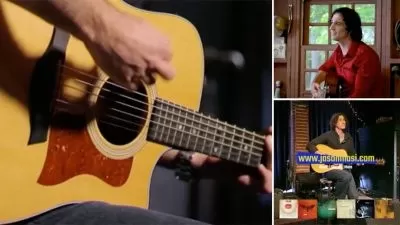Masking Essentials in Premiere Pro : A must know for all video editors.
William Buckley
1:10:39
Description
This Masking Essentials course will take you through the steps to Understanding how to use masks in Premiere Pro.
A must know for any film maker or video editor !
We will work together to take you through each of the masking tools and have "follow along" premiere projects so that you can maximize your learning experience as you learn.
What do I get?
- 8 Lessons
- All video clips used in this course.
What will I learn?
You will learn a complete essential training of using masks in Premiere Pro.
- Masking Basics
- How to use the practice files
- How to clone yourself using masks .
- Animated /tracking masks
- How to remove an object or person from a video
- How to replace a sky
- How to use masks for text effects
- How to use masks to create video transitions
For who is this course?
This course is aimed at beginners & intermediate wanting to know more about using masks in Premiere.
You are not required to have any pre-knowledge, however some basic experience with Premiere Pro is necessary.
Requirements
- An installation of Adobe Premiere Pro CC 2018 or later
- Mac or PC that can process full HD video clips to work with the attached materials.
What is Masking ?
A series of tools that will allow you to block out a section of a video clip.
Used in color grading effects.
Used when privacy is wanted. You can blur out and track a moving face
When you want to reveal an image or video in part of the top layer video.
Special effects, such as transitions or replacing the sky for example.
and much more...
Who this course is for:
- This course is for any Premiere Pro user that would like to get better at Masking techniques and tools
- This course is not for Premiere Pro beginners. We advise to first follow our Adobe Premiere Pro 2021 : Full Training for Beginners course.
What You'll Learn?
- Film & Video
- Hd Video
- Creative
- Adobe Premiere
- Premiere Pro
- MASKING
- Video Editor
More details
User Reviews
Rating
William Buckley
Instructor's Courses
SkillShare
View courses SkillShare- language english
- Training sessions 10
- duration 1:10:39
- English subtitles has
- Release Date 2024/02/12