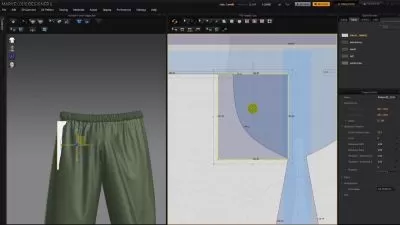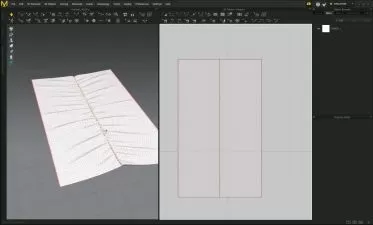Marvelous Designer Fundamentals
Natalija Jagarinec
3:15:12
Description
Tackling a pattern-based interface can be challenging at first. This course will teach you the basics of using Marvelous Designer, along with more advanced options that will help you produce stunning results. Software required: Marvelous Designer 6.
What You'll Learn?
Are you in 3D business and would like to include custom made 3D fabrics to your renders? Or perhaps you're a fashion designer that wishes to present ideas in a realistic way? Tackling a pattern-based interface can be challenging at first.
In this course, Marvelous Designer Fundamentals, you'll learn the very basics, getting accustomed to the interface and new way of thinking.
First, you'll dive into understanding the fundamentals of the pattern-based approach in Marvelous Designer.
Next, you'll explore the different tools that can be utilized, and learn how to create accessories and materials.
Finally, you'll discover posing and animation, and uncover ways to improve the final outcome of your garment.
By the end of this course, you'll have a solid understanding of the Marvelous Designer interface and tools, and sculpting or modeling from scratch that can take hours to finish will be a thing of the past.
Software required: Marvelous Designer 6.
More details
User Reviews
Rating
Natalija Jagarinec
Instructor's Courses
Pluralsight
View courses Pluralsight- language english
- Training sessions 31
- duration 3:15:12
- level preliminary
- Release Date 2023/12/15